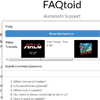NO LONGER MAINTAINED. PLEASE DON'T EMAIL ME.
FAQtoid: Automate Support
Free Website Help System
FAQtoid is a simple free all-in-one help system for your website or web application. It reduces your support costs by giving visitors the tools to help themselves.
- FAQ with Live Search
Users see answers as they type. - Tours
Walk users through the parts of each page. - Video Gallery
Users can watch videos while staying on the webpage that a video explains. - Smart Email Form
Handles crazy and junk messages. Automatically includes detailed information about your user, what they were trying to do, and any errors on the page.
All without forcing your user to leave what they were doing and go to a separate isolated help page.
See what happened when your user had a problem. When the user emails you, FAQtoid includes the contents of all forms on the page, cookies, localStorage, previous page, browser version, OS, and more. Forward the information to your programmer and he can fix bugs in a fraction of the time.
Filters crazy messages. Blocks swear words, messages too short to be real, and duplicate messages. Converts all caps messages to normal punctuation.
Get FAQtoid for Your Website
Free and open source under the MIT license.
Works on desktops, tablets, and phones. Compatible with all major browsers including IE8. Also works in Cordova/PhoneGap apps.
Easy to setup. No programming required for FAQs, tours, and videos. Simply paste HTML into your webpage. (The optional smart mail form unavoidably involves uploading one PHP script to your server.)
Questions or Suggestions?
Installation
- Save the .js and .css files to your site.
- Between the tags of your webpage add:
<script src="//ajax.googleapis.com/ajax/libs/jquery/1.11.1/jquery.min.js"></script><script id=faqtoidScript src="faqtoid.js"></script><link href="faqtoid.css" rel="stylesheet"> - In your HTML body add
<button class=showFaqtoid>Help</button>or<div id=inlineFaqtoid></div>
How to Show FAQtoid
<button class=showFaqtoid>Help</button> makes a button that shows the FAQtoid window. Or you can add class=showFaqtoid to make any element show FAQtoid when clicked.
You can also place FAQtoid in the page: <div id=inlineFaqtoid></div> Paste that anywhere in the body of a page.
How to Add FAQs
Paste the following anywhere inside the <body>...</body> tags of your page. Repeat a <div class=faq>...</div> section for each question and answer.
<div id=faqtoids> <div class=faq> <div class=question>A question?</div> <div class=answer> Its answer. </div> </div> <div class=faq> <div class=question>Why so many questions?</div> <div class=answer> Because it's easier than fixing bugs. </div> </div> </div> How to Add Tours
You can define a tour anywhere in each page:
<ol id=faqtoidTour data-auto=on> <li>This will show centered on page. <li data-for="#faqtoid">This will show pointing to the first element matching the css selector in data-for. </ol> data-auto=on causes the tour to start automatically the first time anyone visits the page.
FAQtoid has its own "Show Instructions" button if you define a tour. You can also make your own tour starting buttons: <button class=startFaqtoidTour>Start Tour</button>
Options
To customize FAQtoid add any of these attributes to the FAQtoid script Tag:
- data-videos: Comma separated series of youtube video ids. Example value:
ea-XjlC6YKA,fcFl6BgK_vw,XM3r0ouxq2c - data-faqs: URL to file of questions and answers. See below for format. Defaults to faqtoids.txt.
- data-mailscript: URL to post messages to. Omit to have only the FAQ search. Names of parameters sent: email, message, ...
- data-sidebar: Some HTML to insert beside the mail form.
For example, to add tutorial videos to your FAQtoid: <script id=faqtoidScript src=".../faqtoid.js" data-videos="ea-XjlC6YKA,fcFl6BgK_vw,XM3r0ouxq2c">
faqtoids.txt Format
Instead of defining FAQs in a webpage, you can keep them all in their own file. The default name is faqtoids.txt. Example:
Question... [on one line] Answer...<p>You can embed html<p>Use p tags to start new lines in the answer [on next line, no line breaks in the answer either] [1 or more blank lines between an answer and the next question] Question [use HTML comments to stuff extra keywords] 2... Answer 2....` Mail Script
To securely receive messages from your visitors through FAQtoid you need to upload one small PHP script to your web host: faqtoidmail.php.
Before uploading, save it to your computer, open it in a text editor, and change the email address to your own.
Also add data-mailscript="faqtoidmail.php" to your FAQtoid script tag.
If you need help, contact me.
Caveats
It uses ajax to load questions/answers and to send you messages. Watch out for cross site scripting security restrictions. That means your faq file and mailscript have to be on the same domain as the webpage that includes FAQtoid. Unless your mailscript explicitly allows cross domain requests. Even then, IE8 seems not to support it.
When sending emails, FAQtoid expects a JSON response from the script. On success: {"success":1} On error: {"error":"Error message"}