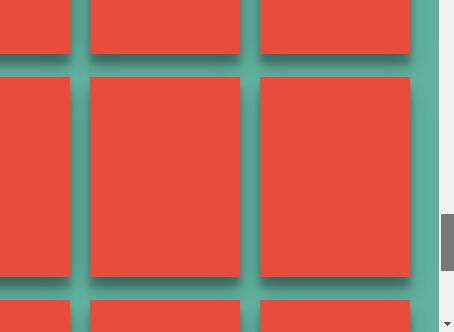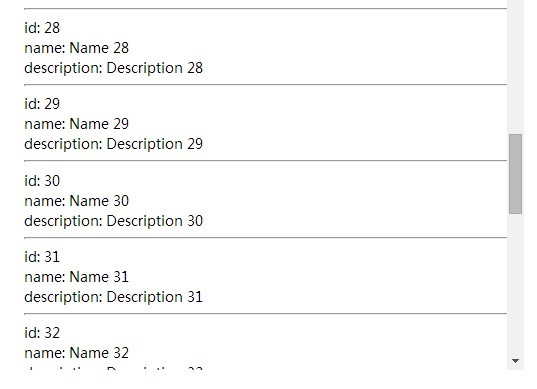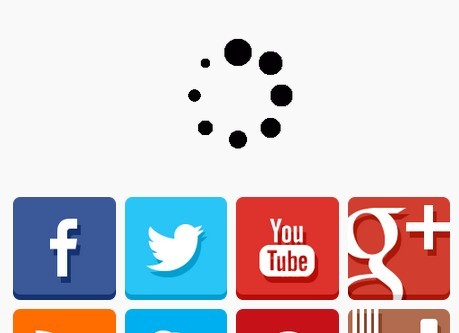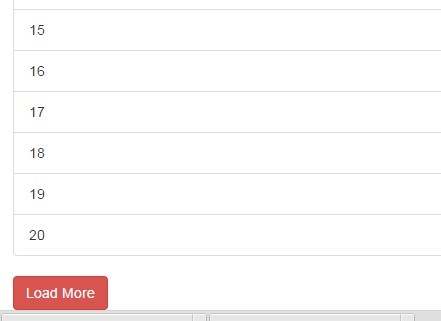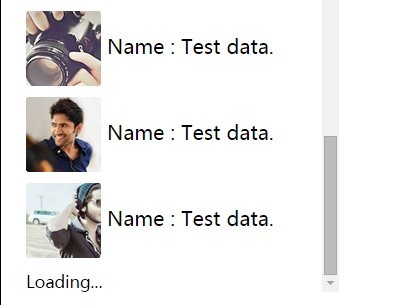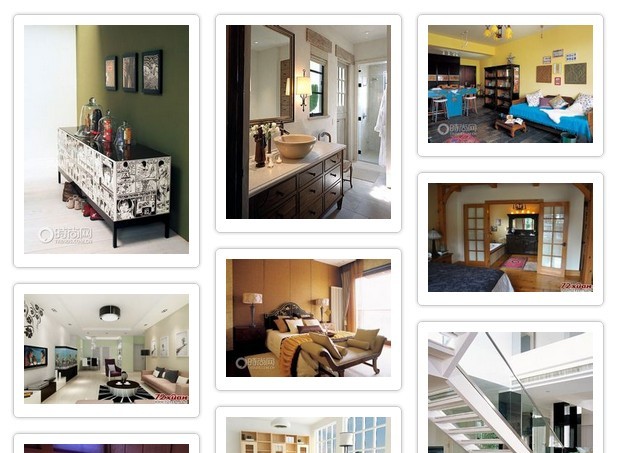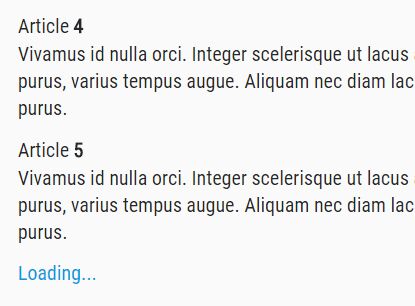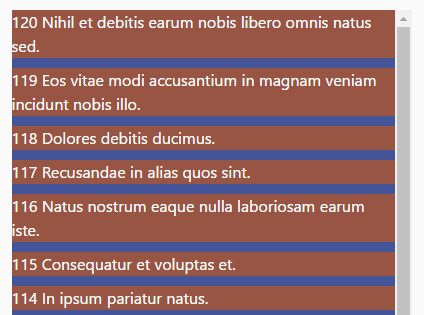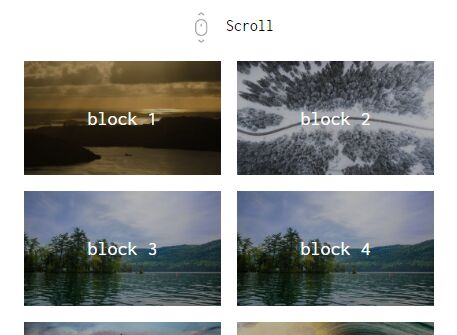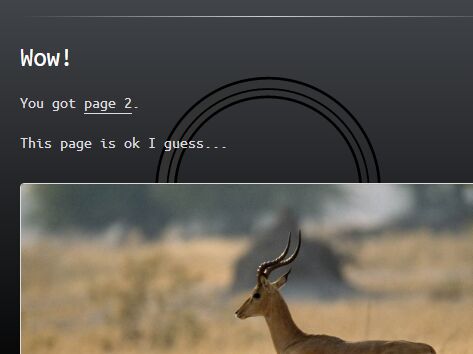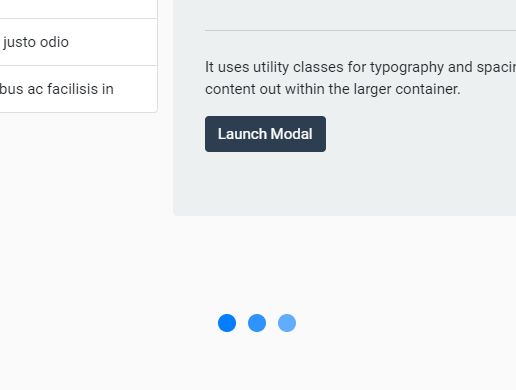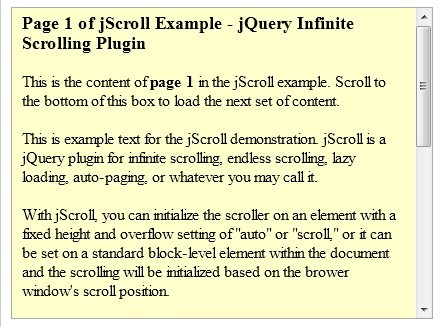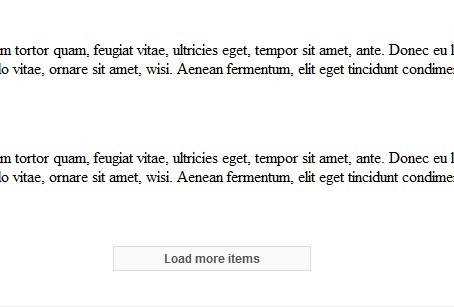Infinite Scrolling Library [JavaScript-jQuery]
(JavaScript-jQuery plugin) library for auto infinite scrolling in your webpage.
Introduction
you can use this lib for implement infinite scrolling as easy as posible just in few second! Infinite scrolling can be used on many sites. Including shops, bookstores, blogs and ...
Donate If you are interested
#Demo See Demo Page
Dependency
jQuery library must be added in your webpage. Recommended version : 1.11.+
Install
1- first add jQuery library in your webpage.
<script src="jquery.min.js"></script>2- second add infinite_scroll.js in your webpage
<script src="infinite_scroll.js"></script>Recommended : add js libs at the end of your body tag to boost your webpage speed.
</html> <head>...</head> <body> ... <script src="jquery.min.js"></script> <script src="infinite_scroll.js"></script> </body> </html>Usage
1- add libs link in head or end of body tag.
2- add 'div' tag with special ID in your body.here id is post. elements will be added Here during scrolling.
<div id="post"></div>3- add jQuery event ready function. in it we use infinite_scrolling plugin like this :
<script> $(document).ready(function(){ $(document).infiniteJscroll({ offset:0, topOfPage:function(){ console.log('Scrolled to Page Top'); }, bottomOfPage:function(){ console.log('Scrolled to Page Bottom'); addContent(); }, pageInit:function(){ console.log('Initialize page'); addContent(); addContent(); addContent(); } }); }); //This method used for simulate loading data from server. replace it with AJAX loading method. function addContent() { var c = ''; for (var i = 0; i < 10; i++) { c += '<a class="box"></a>'; } $("#post").append(c); } </script>4- can use this CSS for box class :
<style> .box{ position:relative; display: inline-block; width:150px; height:200px; margin:10px; background-color:#fbcd12; } </style>Functions and Options
###offset: int value (default is 100): The remaining amount of scrolling to trigger bottomOfPage method. when you scrolling down to reach bottom of page. ###topOfPage: This method will be triggered when you Scroll to Page Top. ###bottomOfPage: This method will be triggered when you Scroll to page bottom. (offset was operated here) ###pageInit: This method will only be executed once when the page is loaded. You can use this method to initialize.
#License For Hamed Taheri under Apache License 2.0. you can use this plugin in your personal and commercial project freely. just link to this page in your source code.
##If you are interested, do not forget to donate to support the developer.
visit: