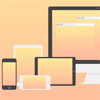jquery.devicemock.js
Demo
Demo is here.
Usage
Import libraries.
<link rel="stylesheet" type="text/css" href="path/to/assets/css/jquery.devicemock.css"> <script src="jquery.js"></script> <!-- v1.5.0〜 --> <script src="path/to/assets/jquery.devicemock.js"></script> Your basic markup and JavaScript should look like this.
<div class="selector"> <!-- some contents (div , img , iframe ...) --> </div> $('.selector').deviceMock({ type : 'browser', // browser , phone , tablet , desktop , laptop size : '1x', // null(1x) , 2x , 3x , 4x , 5x theme : 'black' , // black , white (if phone or tablet) orientation : 'portrait' , // landscape , portrait (if phone or tablet) address : 'http://example123.com' // show on URL BAR }); You can custmize path of asset img dir and css prefix. The following is the default value.
$('.selector').deviceMock({ //・・・・ imgPath : './jquery.devicemock/img/', // path of asset img dir cssPrefix : 'df-' // css namespace }); Multiple installation example with data attribute.
<!-- browser --> <div style="width:300px;" data-devicemock-type="browser" data-devicemock-size="2x" data-devicemock-theme="" data-devicemock-orientation="" data-devicemock-address="http://example123.com"> <img src="path/to/img.jpg"> </div> <!-- tablet --> <div data-devicemock-type="tablet" data-devicemock-size="4x" data-devicemock-theme="black" data-devicemock-orientation="landscape" data-devicemock-address=""> <div> <!-- some inner contents (div , img , iframe ...) --> </div> </div> $('[data-devicemock-type]').each(function(i){ var that = this; var opt = {}; var object = [ 'type', 'size', 'theme', 'orientation', 'address' ]; for (prop in object) { var data = $(that).data('dm-'+object[prop]); if (object.hasOwnProperty(prop)) { opt[object[prop]] = data; } } $(that).deviceMock(opt); }); ##Available Options
| Parameter | Type | Default value | Description |
|---|---|---|---|
| type | string | browser | Could be browser, phone, tablet, desktop, or laptop |
| size | string | 3x | Could be 1x, 2x, 3x, 〜 9x |
| theme | string | black | only when type is phone or tablet. Could be black or white |
| orientation | string | portrait | only when type is phone or tablet. Could be landscape or portrait |
| address | string | none | only when type is browser. example : 'http://example.com' |
| imgPath | string | ./jquery.devicemock/img/ | path of asset img dir example : './assets/img/' |
| cssPrefix | string | df- | css namespace Please refer to the scss file if you want to change. -> $prefix : '.df-'; |