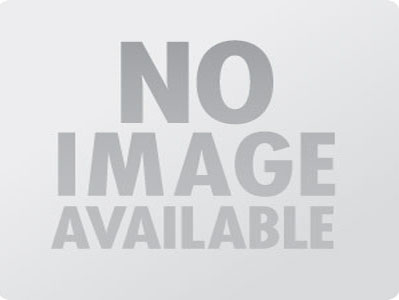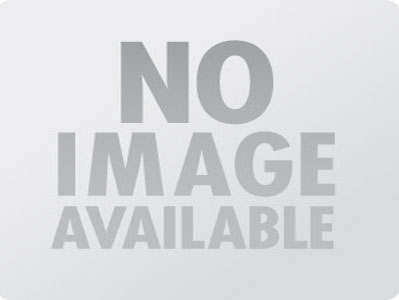jQuery Language detection plugin
jQuery plugin for browser language detection with automatic redirection.
Installation
Include the production file after jquery.
<script src="path/jquery-latest-version.js"></script> <script src="path/jquery.language.detection.min.js"></script>Usage
HTML
Set the lang attribute for your html elements in the whole website.
<html lang="en">Assign to each a element in your language menu the .language class and the data-language attribute set to the right ISO Language Code.
<a class="language" href="path/to/english-version" data-language="en">English</a> <a class="language" href="path/to/italian-version" data-language="it">Italian</a> <a class="language" href="path/to/french-version" data-language="fr">French</a> <a class="language" href="path/to/spanish-version" data-language="es">Spanish</a>jQuery
Initialize the plugin in your main scripts file (the one included in all of your pages).
$(document).ready(function() { $(document).languageDetection({ languages : [ { code : 'en', path : '', defaultLanguage : true }, { code : 'it', path : 'it' }, { code : 'fr', path : 'fr' }, { code : 'es', path : 'es' } ] }); });Options
domain
The root of your website (use this option if it is inside a subfolder). Deafult:http://www.mydomain.xx/
useFullPaths
Set this option to true if you want to use absolute paths for languages folders (you have to use it if each language is in a different subdomain). Default:false
languages
An array of objects, one for each language. Each object has 3 properties:
code
The ISO Language Code.
path
The relative path to the folder which contains the files for the language. You have to specify the absolute path if you set to true the useFullPaths option.
defaultLanguage
This must be true for the default language of the website. Users will be redirected to this language if their browser language is not in the languages array.
Default:
[ { code : 'en', path : '', defaultLanguage : true } ]expires
The expiration date of the cookie used to store the user's language preference. It is expressed in days. Default: null
Example with custom options
$(document).ready(function() { $(document).languageDetection({ domain : 'http://www.mydomain.xx/subfolder/', languages : [ { code : 'it', path : '' }, { code : 'en', path : 'en', defaultLanguage : true }, { code : 'fr', path : 'fr' }, { code : 'es', path : 'es' } ], expires : 10 }); });