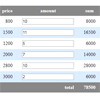jquery.csv-calc
jQuery plugin to load a CSV of products and calculate a sum of prices.
(CSV形式の商品一覧をAjaxで読み込んでHTML内に注文表として表示し、ユーザーの入力に応じて合計金額を算出するjQueryプラグインです。)
Demo
//sutara79.github.io/jquery.csv-calc/
Usage
Load plugin
<script src="//code.jquery.com/jquery-2.2.3.min.js"></script> <script src="jquery.csv-calc.js"></script>JavaScript
$(function() { $('#products').csvCalc('products.csv'); });HTML
<table id="products"> <tr class="th"> <th>id</th> <th>name</th> <th>price</th> <th>amount</th> <th>sum</th> </tr> <tr class="product-info" data-csvcalc-repeat> <td data-csvcalc-cell="0" data-csvcalc-id></td> <td data-csvcalc-cell="1"></td> <td data-csvcalc-cell="2" data-csvcalc-price class="price"></td> <td><input data-csvcalc-input class="amount" type="number" min="0" value="0"></td> <td data-csvcalc-sum class="sum">0</td> </tr> <tr class="th"> <th colspan="4" class="th-total">total</th> <td data-csvcalc-total class="total">0</td> </tr> </table>※テーブル形式だけでなく、様々な表示に対応できます。
Custom data attributes
data-csvcalc-repeat
CSVの1行ごとに繰り返し生成される要素に対して指定します。
値は不要です。
data-csvcalc-cell
CSVの1つのセルの値を表示する要素に対して指定します。
値は、CSVのカラム番号(0から始まる)を指定します。
data-csvcalc-id
CSVのカラムのうち、IDとなるカラムの値を表示する要素に対して指定します。
値は不要です。
data-csvcalc-price
CSVのカラムのうち、金額のカラムの値を表示する要素に対して指定します。
値は不要です。
data-csvcalc-input
ユーザの入力欄に対して指定します。
値は不要です。
data-csvcalc-sum
data-csvcalc-priceとdata-csvcalc-inputの掛け算の結果を表示する要素に対して指定します。
つまり、1品種の合計金額を表します。
値は不要です。
data-csvcalc-total
注文表全体の総計を表示する要素に対して指定します。
値は不要です。
Options
$(function() { $('#products').csvCalc('products.csv', { line_endings: '\n', ignore_first_line: true, ignore_last_line: true, only_integer: true }); });line_endings
CSVの改行コードを指定します。
- default:
'\n' - options:
'\n': CR + LF or LF (Windows, Unix)'\r': CR (MacOS 9 or lower)
ignore_first_line
CSVの先頭行をデータとして無視するかどうか。
- default:
true - options:
true,false
ignore_last_line
CSVの最終行をデータとして無視するかどうか。
- default:
true - options:
true,false
only_integer
入力値を整数のみに限るかどうか。
falseの場合は、小数も受け入れます。
HTML側でも<input type="number" step="0.5">のようにstep属性を記述して対応して下さい。
- default:
true - options:
true,false
Note
現在、CSVの読み込み処理は原始的で、エスケープやデータ内での改行には対応していません。
Author
Yuusaku Miyazaki (宮崎 雄策)
- Mail: [email protected]
- Blog