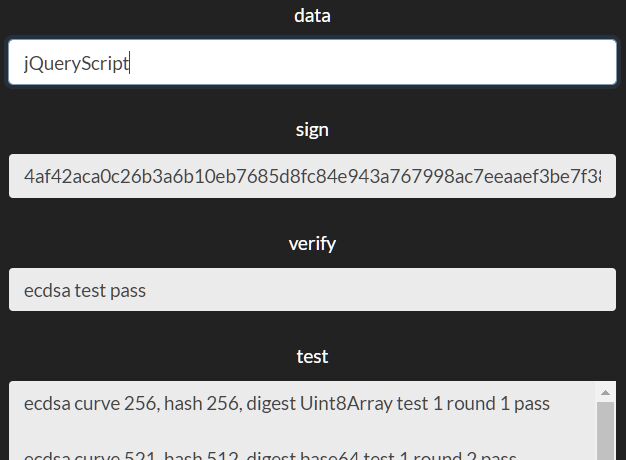jQuery Cryptocurrency Ticker Widget - Demo
Customizable jQuery widget that lets you retrieve live prices, market caps, and % changes of cryptocurrencies from the CoinMarketCap API
Installation
Clone this repository or download the plugin files here.
Include the latest version of jQuery in your project:
<script src="https://code.jquery.com/jquery-3.2.1.js"></script>Include the jquery.cryptoticker.js file. Make sure you include it after jQuery:
<script src="jquery.cryptoticker.js"></script>Include the cryptoticker.css file in your <head> tag:
<link rel="stylesheet" href="cryptoticker.css">Initialize widget
To initialize the widget just insert $({selector}).cryptoticker(); in your $(document).ready(); section:
$(document).ready(function(){ $('#tickerDiv').cryptoticker(); });You may pass a configuration object here: $('#tickerDiv').cryptoticker({options});
Options
| Option | Default | Details |
|---|---|---|
| id | null | Search for a crypto by id - (id:"bitcoin" for example) - can only return one coin at a time |
| getTopCoins | 10 | return n number of coins - overrides 'top5' and 'top10' but not id |
| startIndex | 0 | Index to start at. Index 0 is most likely 'Bitcoin' |
| top5 | false | Return top 5 results |
| top10 | false | Return top 10 results |
| speed | 30000 | Time in milliseconds until slide animation ends - default 30 seconds |
| fadeInOutSpeed | 2500 | Time in milliseconds it takes to fade out after slide animation ends - default 2.5 seconds, |
| resetSpeed | 1000 | Time in milliseconds it takes for the ticker to reset position after fading out - default 1 second |
| separatorColor | '#999999' | Default separator color |
| separatorWidth | 5 | Default separator width in px (Takes in a number, NOT px) |
| nameColor | '#2EABC9' | Default coin name color |
| priceColor | '#ffffff' | Default price color |
| capColor | '#ffffff' | Default market cap color |
Examples
Be sure to add the ticker class to the div that you want to target or else it won't have any styles!
<div class="ticker" id="ticker_1"></div>Your Javascript File
//Default ticker with no options $('#ticker_1').cryptoticker();//Ticker with options $('#ticker_1').cryptoticker({ startIndex:5, getTopCoins:3, nameColor:'yellow', separatorColor:'#ddd', separatorWidth:10, priceColor:'orange' });You can have multiple tickers that have different options
<div class="ticker" id="ticker_1"></div> <div class="ticker" id="ticker_2"></div>$('#ticker_1').cryptoticker({ startIndex:0, getTopCoins:20, nameColor:'yellow', separatorColor:'#ddd', separatorWidth:10, priceColor:'orange' }); $('#ticker_2').cryptoticker({ startIndex:19, getTopCoins:20, nameColor:'#44aaff', separatorColor:'red', separatorWidth:10, priceColor:'orange' });