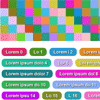Autumn.js
Autumn generates deterministic colors. It's great for coloring tags, navigation, and icons (this post demonstrates one such use case).
Using Autumn
Include jQuery, HUSL (optional, but recommended), and Autumn.
<script src="jquery-1.10.1.min.js"></script> <script src="husl.min.js"></script> <script src="autumn.min.js"></script>Then color as many elements as you want with a single line: simple demo
$("div").autumn();Not random
Autumn might look like a random color generator, but it's not random. The demo above always generates the same colors. So does the color profile demo. If you look carefully, you'll see the sames hues being repeated (red, green, blue, orange...). Autumn is a hash function of sorts. It hashes keys into colors. In the previous two demos, the keys are based on order (0, 1, 2, 3...).
Here's an example of hashing something other than order; this time the keys are "foo" and "bar". Again, those colors won't change unless the initial configuration is changed. This is useful if you want a persistent relationship between data and colors (e.g. being able to identify users by color).
Why Autumn?
Generating random colors is fairly easy:
function randomColor(){ return 'hsl('+Math.random()*360+',100%,60%)'; }But generating lots of deterministic colors that look great together is a bit harder. Autumn has the following goals:
- Colors shouldn't interfere with text readability.
- Colors in a sequence should be easily distinguishable, especially consecutive colors.
- Colors should repeat infrequently.
Judge for yourself on the color profile demo.
API
Here.