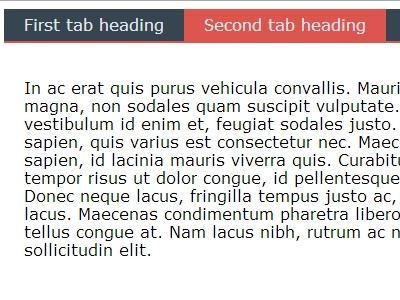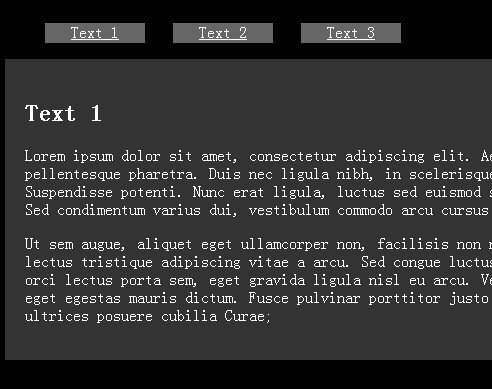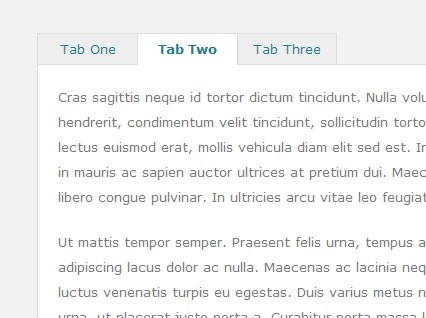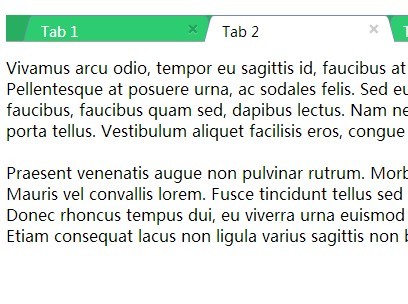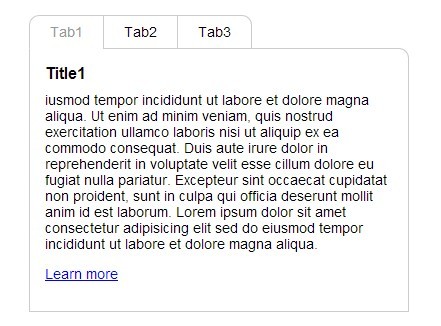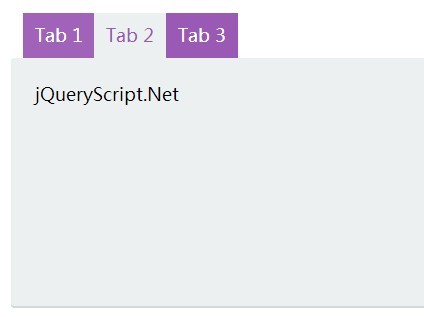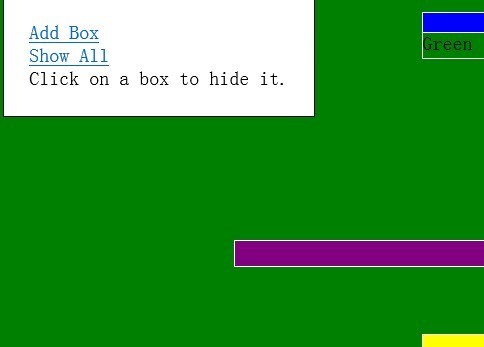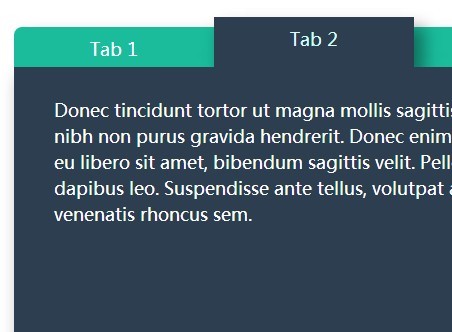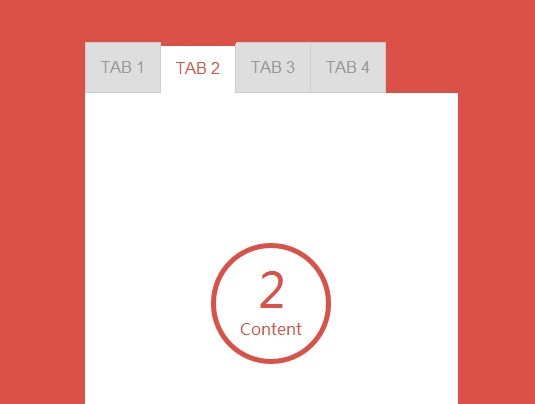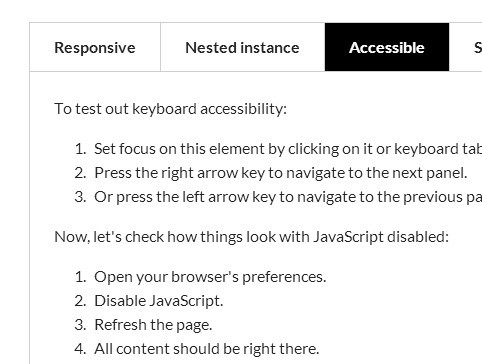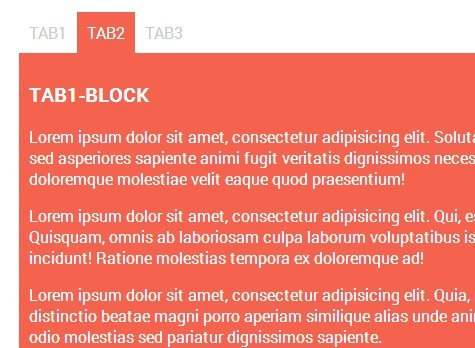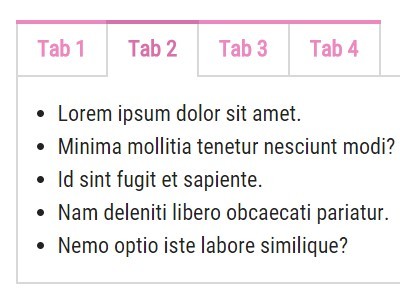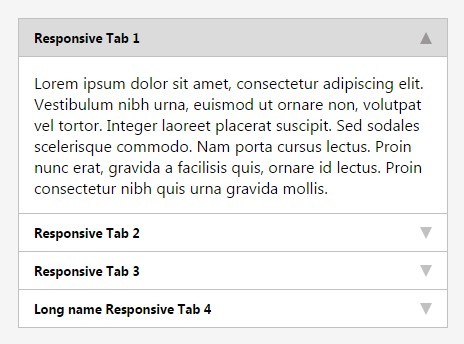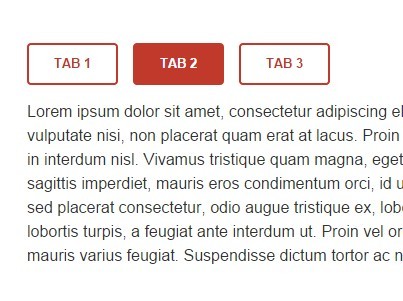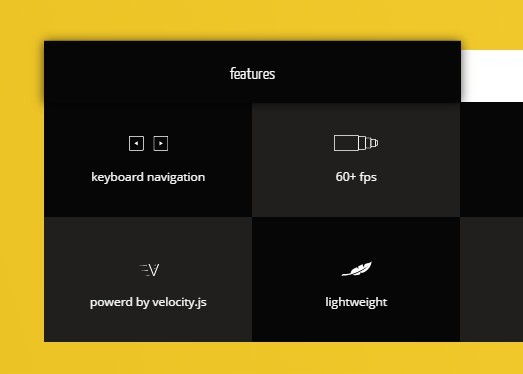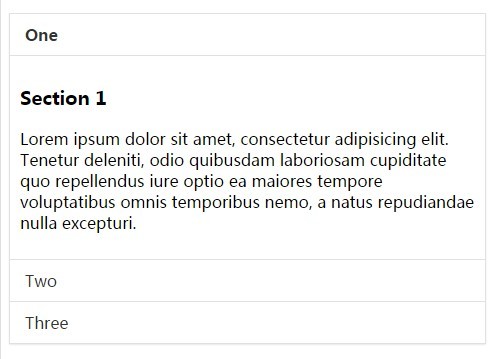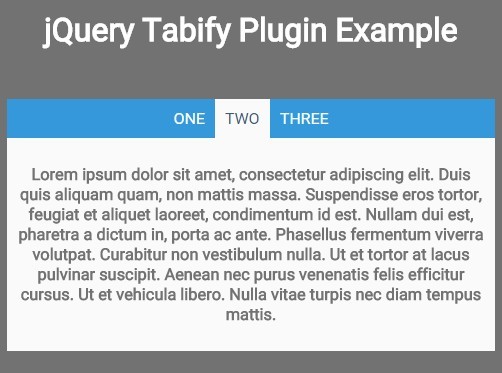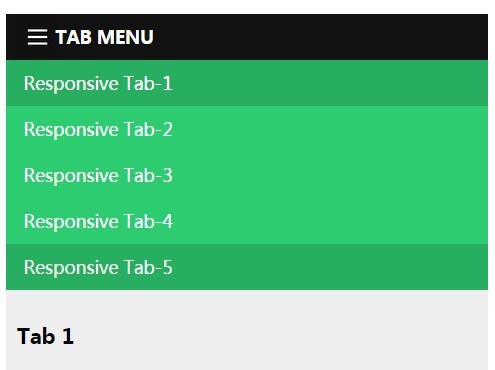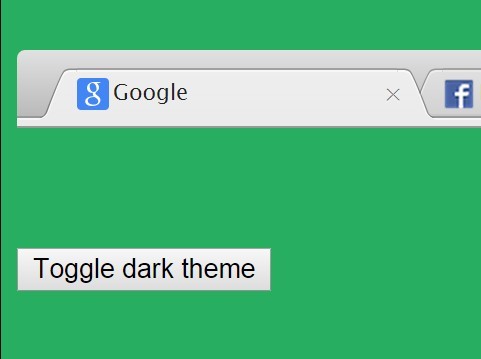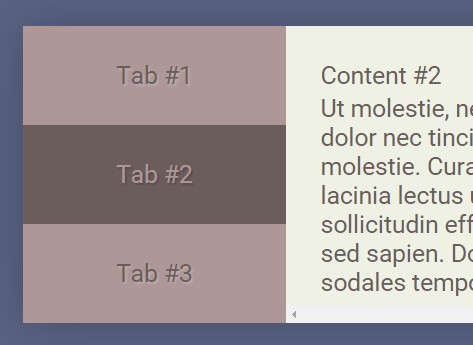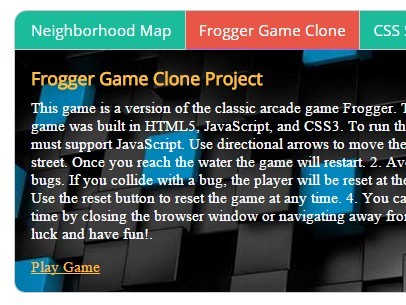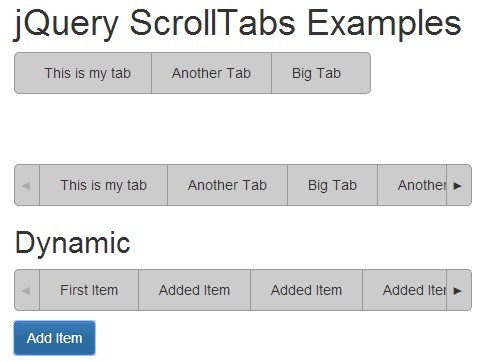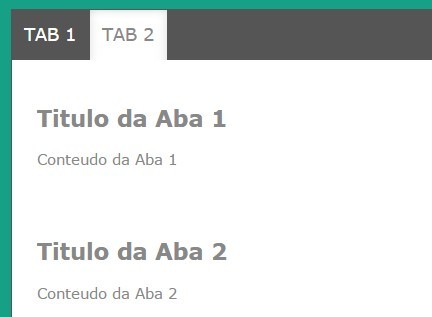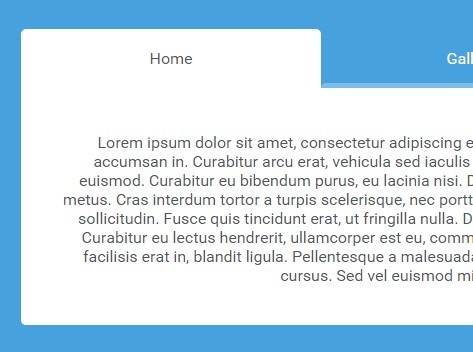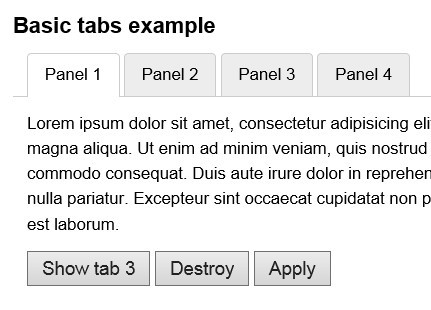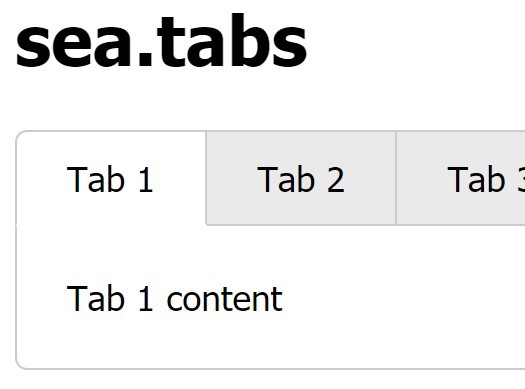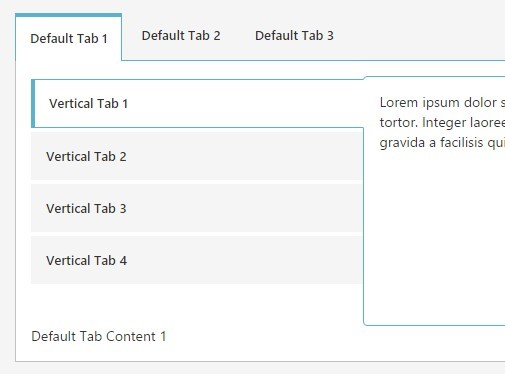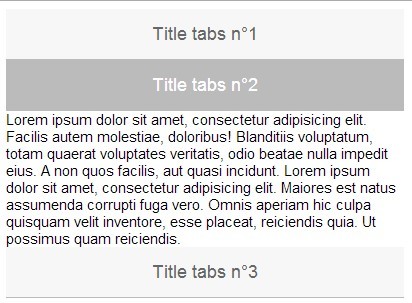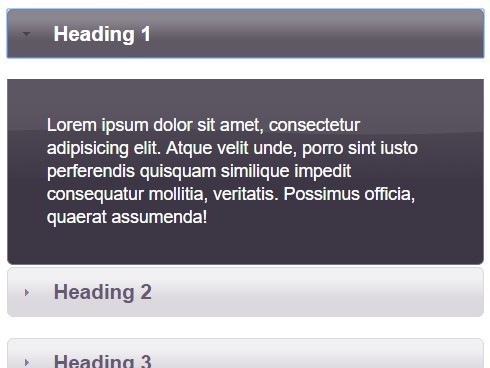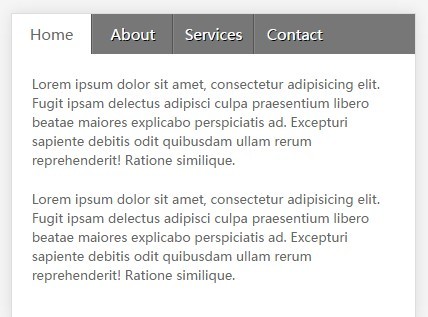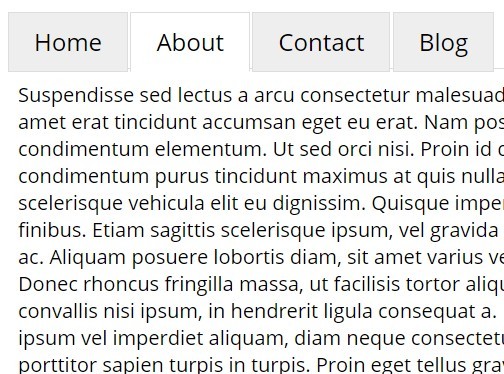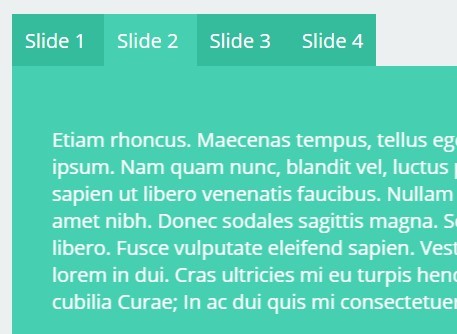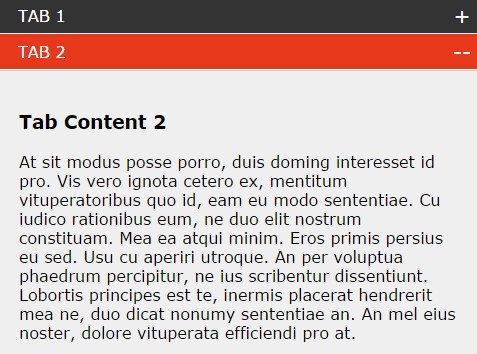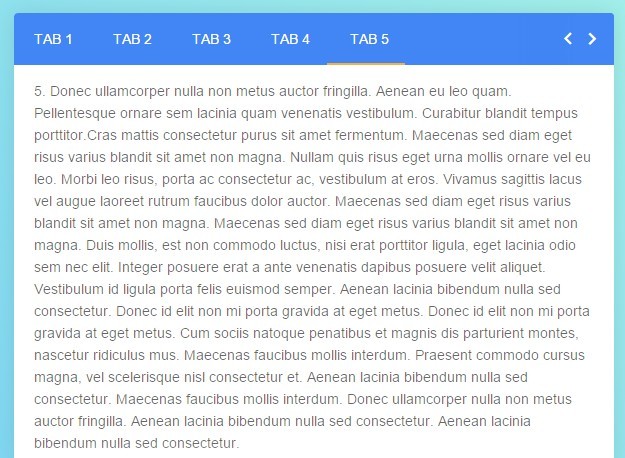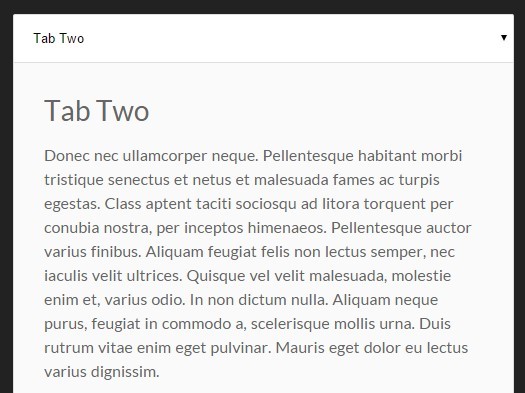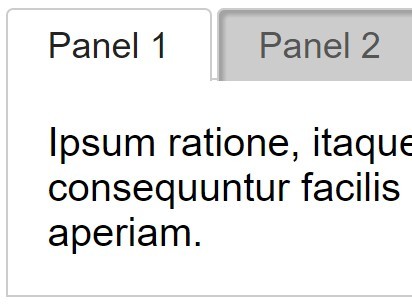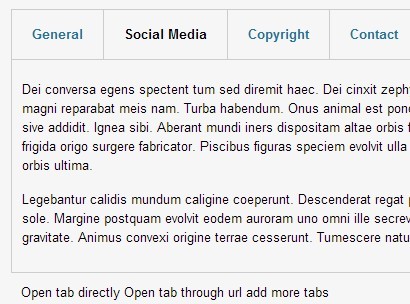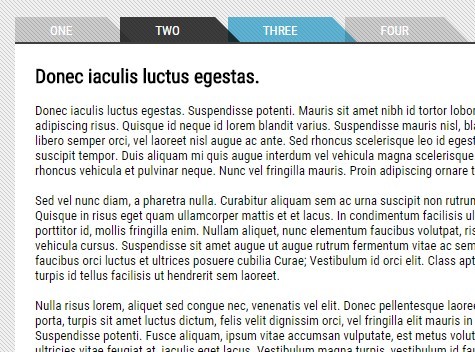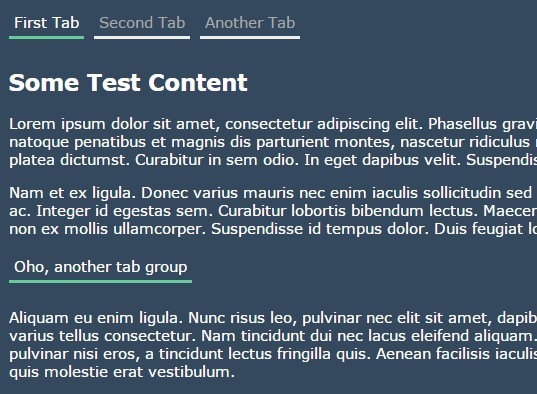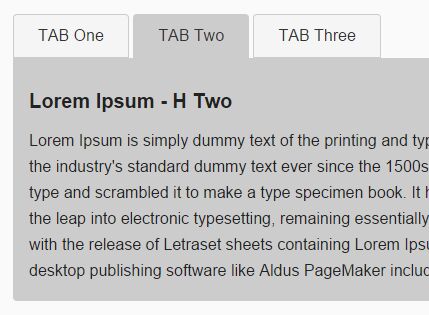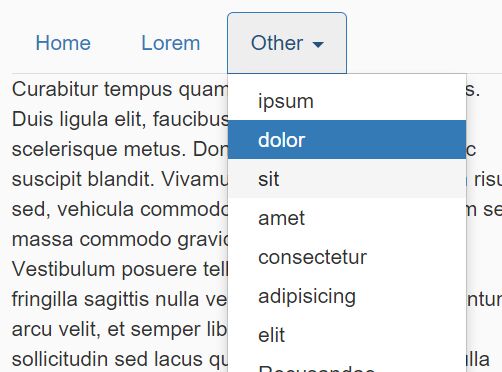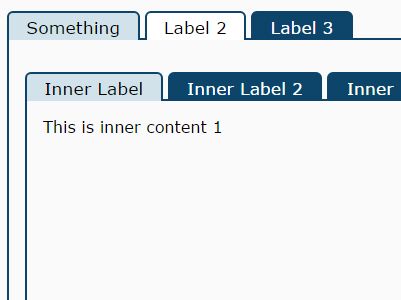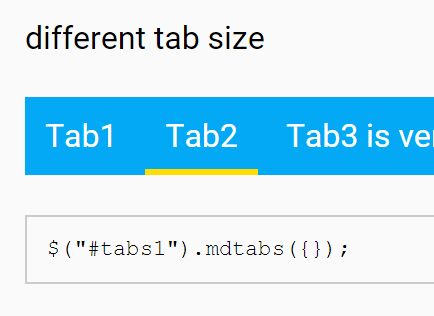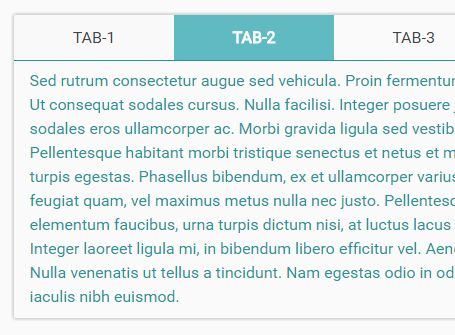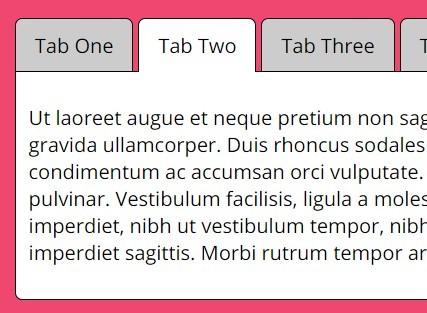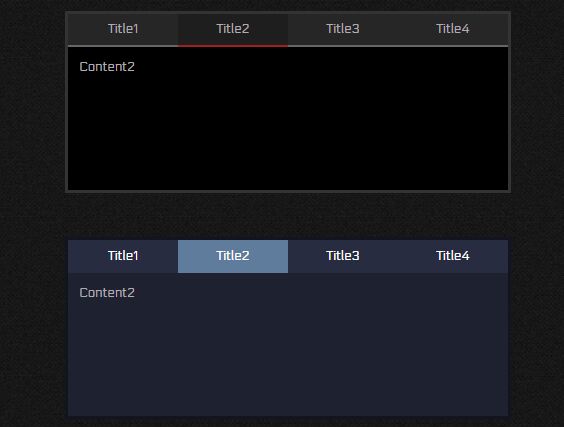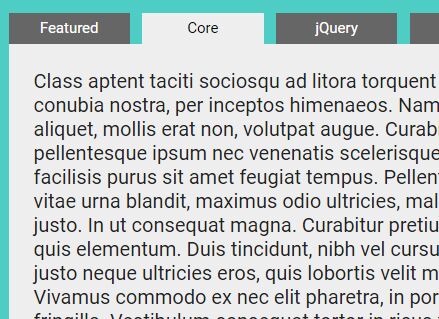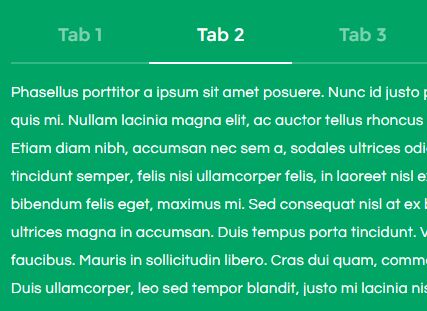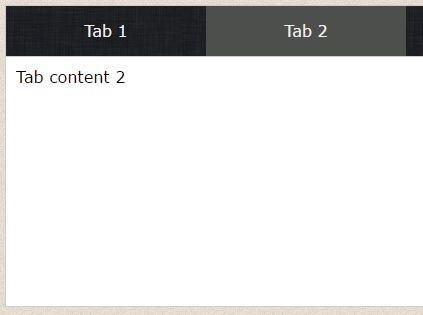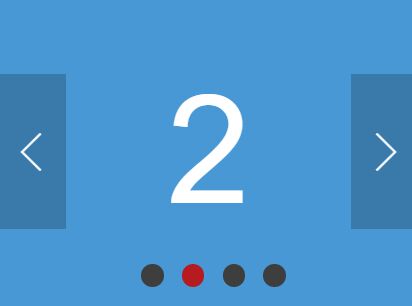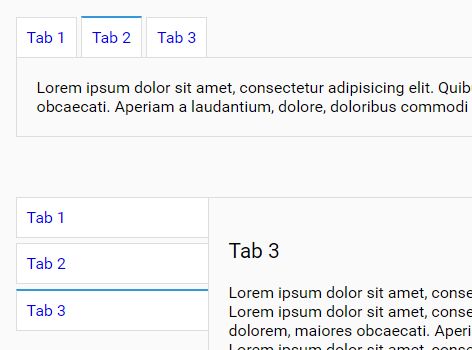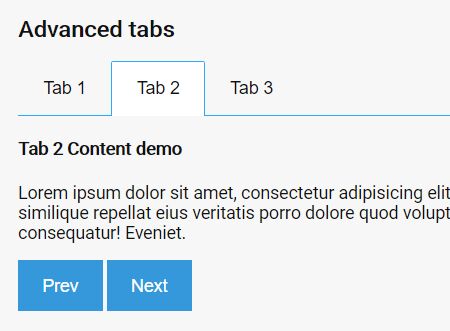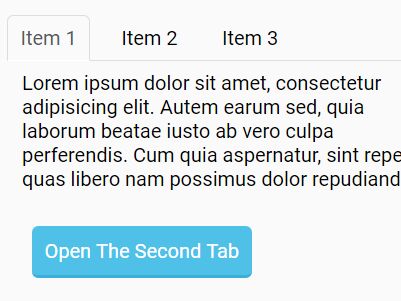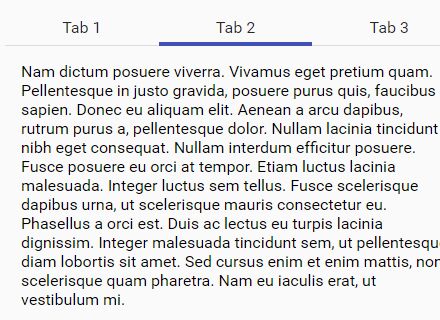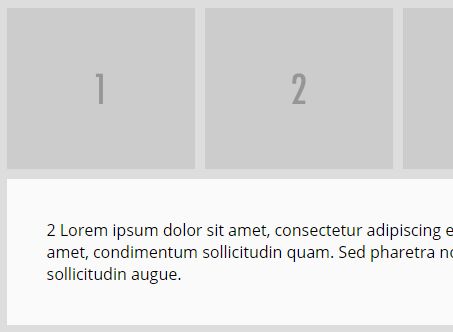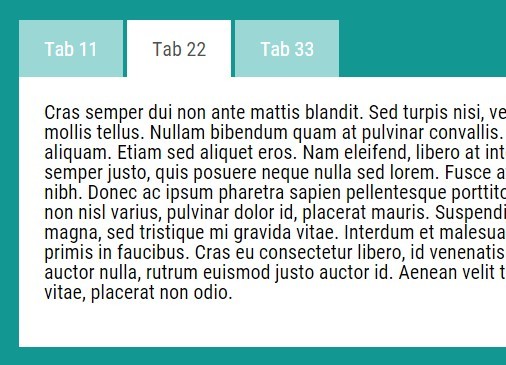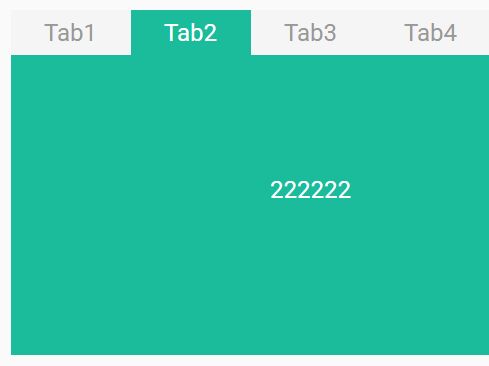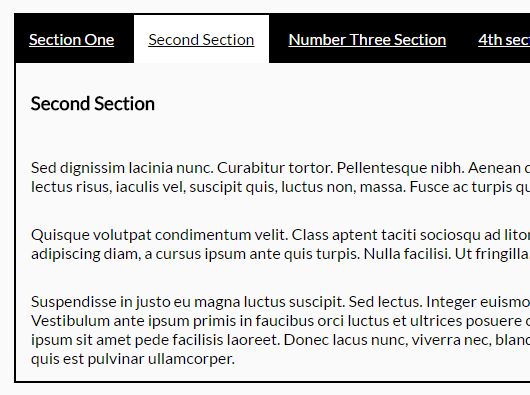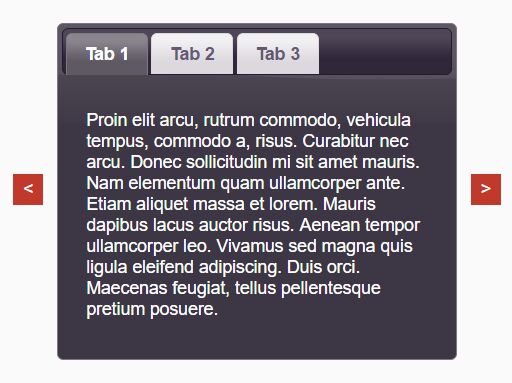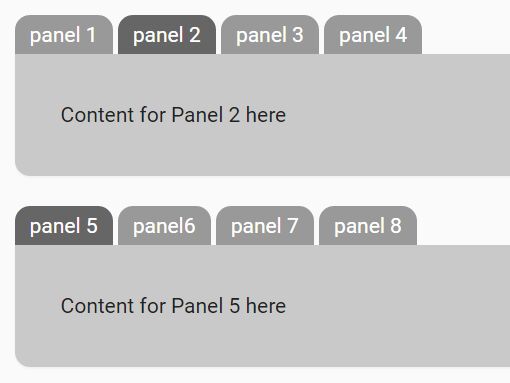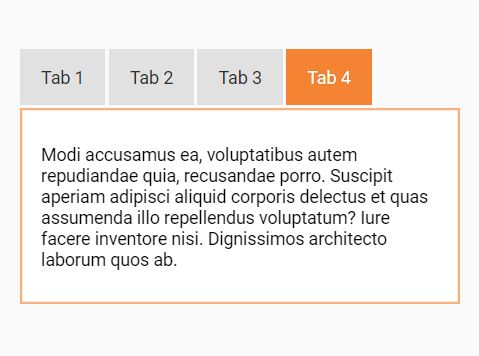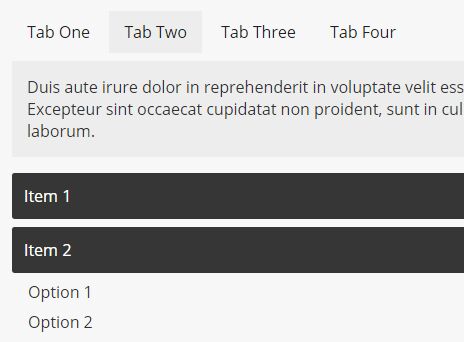SimpleTab
Simple tab plugin with jQuery
Features
- A tab plug-in containing only the essential features :-)
- Enable to styling with custom CSS
- Access index with URL parameters
- Assignment of unused tab.
- Enable to link external.
Data Attribute Settings
Import
<!-- Stylesheet for Default Skin (Optional) --> <link rel="stylesheet" href="paths/simpletab.min.css"> <!-- jQuery Libraries --> <script src="paths/jquery-3.4.1.min.js"></script> <script src="paths/simpletab.min.js"></script>HTML
<!-- Tab --> <ul class="tab" data-tab-name="tabExample"> <li><a href="#content1">TAB1</a></li> <li><a href="#content2">TAB2</a></li> <li><a href="#content3">TAB3</a></li> <li><a href="http://google.com" target="_blank">Link</a></li><!-- External link --> </ul> <!-- Content --> <div id="content1"> Content of TAB 1 </div> <div id="content2"> Content of TAB 2 </div> <div id="content3"> Content of TAB 3 </div>- Tabs must be written with tag
<a>and link with content'sid. - '
data-tab-name' is name for parameter with index of tab to access. You can customize this name. - Assign starting index and dimmed Index with library options not inline class in markup.
Access of tab index with URL parameters
../filename.html?tabExample=2
- 'tabExample' is tab name linked with
data-tab-nameof tab object in markup. - Indexs start with
0base. - In case of that there is multiple tabs, Separate parameters with '&' like this.
../filename.html?tabName1=2&tabName2=1
jQuery
Default Skin
jQuery(document).ready(function($){ $(".tab").simpleTab({ defaultSkin: true //default value: false }); });Custom Skin
CSS can be written freely, Assign class name for current and unable tab in library options.
jQuery(document).ready(function($){ // set class of active tab & dimmed tab for styling custom skin $(".tab").simpleTab({ onTabClass: 'selected', dimmedTabClass: 'dimmed' }); });Callback
There is callback option running after tab changing.
jQuery(document).ready(function($){ $(".tab").simpleTab({ afterChange:function($content, prevIdx, currentIdx){ if(currentIdx == 2) alert("Welcome :) ID of this content is '" + $content.attr("id") + "'."); else alert("Tab is toggled."); } }); });Options
| Option | Type | Default | Description |
|---|---|---|---|
| defaultSkin | boolean | false | Use default skin |
| onTabClass | string | 'selected' | Class name on <li> tag of current tab. Setting for user css. |
| dimmedTabClass | string | 'dimmed' | Class name on <li> tag of disabled tab. Setting for user css. |
| startIndex | int | 0 | Enable setting index of start. Start with 0 base. |
| dimmedIndexs | int or string | null | set tabs to be couldn't clicking. Enable multiple items with separator ','. (ex) dimmedIndexs: '0, 1, 2' or dimmedIndexs: 1 |
| fadeEffect | boolean | true | Enable/Disable fade effect. |
| fadeSpeed | int | 400 | Fade In/Out Speed. |
| afterChange | function($content, prevIndex, currentIndex) | null | Callback function after changing tab. You can use connected parameters. |
Sass Variables
| Variable | Type | Default | Description |
|---|---|---|---|
| $selected-class | string | '.selected' | Selected tab class |
| $dimmed-class | string | '.dimmed' | Dimmed tab class |
| $default-tab-bg-color | color | #f5f5f5 | Color of default tab's background |
| $default-tab-text-color | color | #777777 | Color of default tab's text |
| $default-tab-border-color | color | #dddddd | Color of default tab's border |
| $selected-tab-bg-color | color | #ffffff | Color of selected tab's background |
| $selected-tab-text-color | color | #000000 | Color of selected tab's text |
| $selected-tab-border-color | color | #09c453 | Color of selected tab's border |
| $selected-tab-border-width | pixels | 4px | Thickness of selected tab's top border |
| $selected-tab-shadow-opacity | float | 0.1 | Opacity of selected tab's shadow. Value must be 0 to 1. |
| $dimmed-tab-bg-color | color | #d5d5d5 | Color of dimmed tab's background |
| $tab-content-padding | pixels | 30px | Padding in detail contents of tab. |
Browser support
SimpleTab Works on IE7+ in addition to other modern browsers such as Chrome, Firefox, and Safari.
License
Copyright (c) 2019 Wookju Choi Licensed under the MIT license.