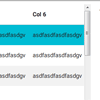jTableScroll
A powerful jQuery extension that automates scrolling and fixed headers and footers.
By default it will size a table to it's parent container, fix the position of the header and footer, add horizontal and vertical scrolling as needed, and resize reactively to window resize events.
Homepage & Demo
http://mikeallisononline.com/Projects/jTableScroll
Install
(bower): bower install jtablescroll (npm): npm install jTableScroll (nuget): Install-Package jtablescroll License
MIT
Copyright
2013 Mike Allison
Example Table
<table id="tableToScroll"> <thead> <tr> <th>Column 1</th> <th>Column 2</th> <th>Column 3</th> </tr> </thead> <tbody> <tr> <td>Data 1</td> <td>Data 2</td> <td>Data 3</td> </tr> </tbody> <tfoot> <tr> <td>Foot 1</td> <td>Foot 2</td> <td>Foot 3</td> </tr> </tfoot> </table>Javascript
<script src="jquery.jTableScroll-1.6.0.js"></script> <script> $('#tableToScroll').jTableScroll(options); </script>Options (JSON object)
{ reactive: (bool)(optional)(default: true) enable reactive sizing to parent control width: (int)(optional) desired max width in pixels height: (int)(optional) desired height in pixels backgroundcolor: (string)(optional)(default: #fffff) table header bg color }