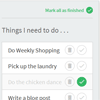jQueryTodoList
UI component for a todo list
Description
- The visitors can simply add and remove tasks.
- Visitors can also mark an incomplete task as complete and a complete task as incomplete task.
- User can mark all tasks as finished or incomplete
- Whenever a user adds a new task the task is kept highlighted for a few seconds
- Users can create a new task either by clicking Add Task Button or by hitting Enter Key
- A notification is displayed whenever users create a task, delete a task or marks a task as complete/incomplete
Create Task Interaction
- A user can create a task by clicking
+button at the bottom of the list. - When the
+button is clicked, a panel is displayed for entering new task. - The panel consist of
<textarea>which is focused by default and is brought into the view port as soon as user clicks on the+button - User can enter the description of the new task in
<textarea>and can create the task either by hitting enter or by clicking on theAdd Taskbutton. - The newly added task is highlighted for a few seconds before it gets mixed with existing tasks.
- A notification is also displayed on successful creation of a new task.
Dependecies
- jQuery
Project Structure
|---public (contains compiled css & minified JavaScript files) | |- --css | |- --javascript |---src (contains scss files for styling and unminified JavaScript files) | |---scss | |---javascript |---index.html |---gulpfile.js ###Customization
-
You can easily customize the look and feel of the todo list by changing the variables in the
theme.scssinsrc/scss/folder. -
Run
gulp sassto compile your scss
###Demo visit http://fauzankhan.github.io/jQuery-todo-list/ to see the Todo list in action.