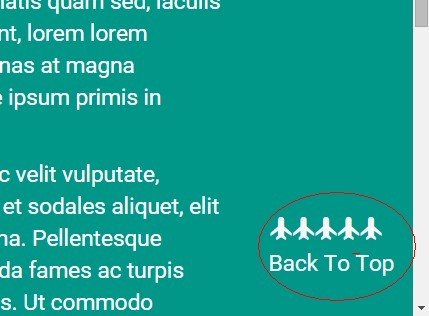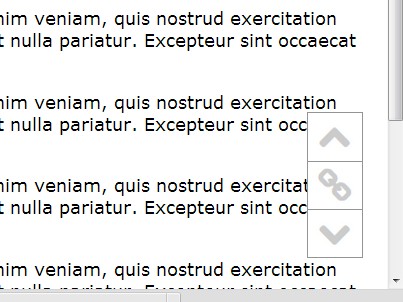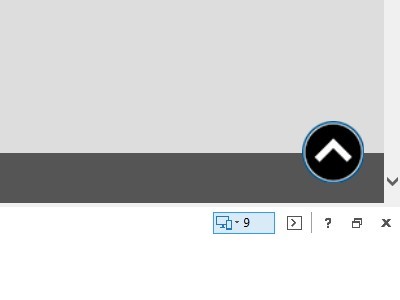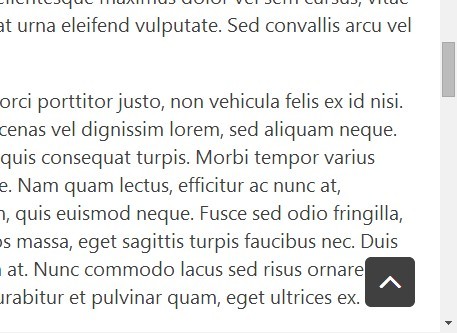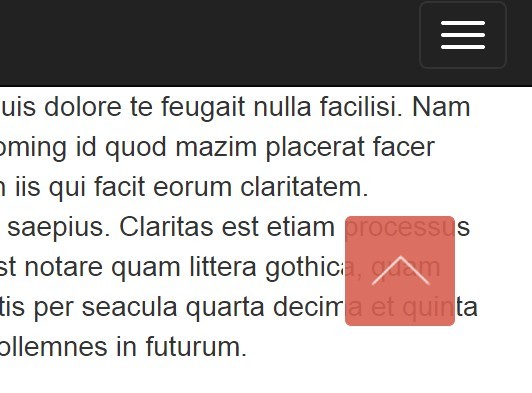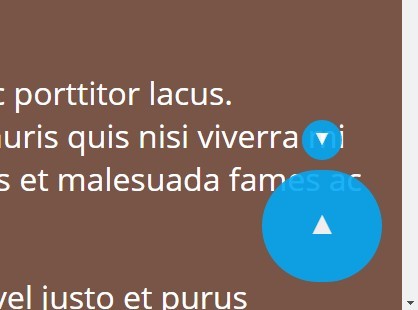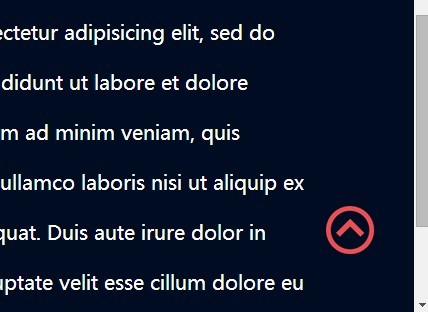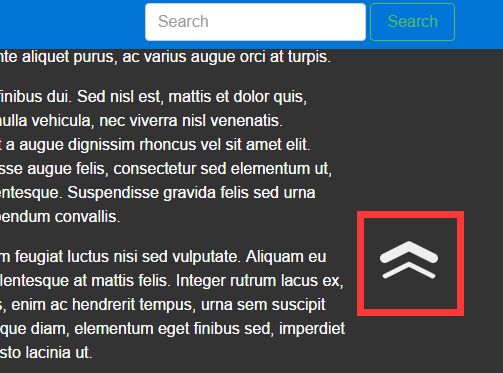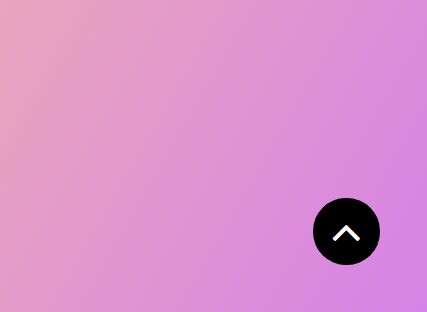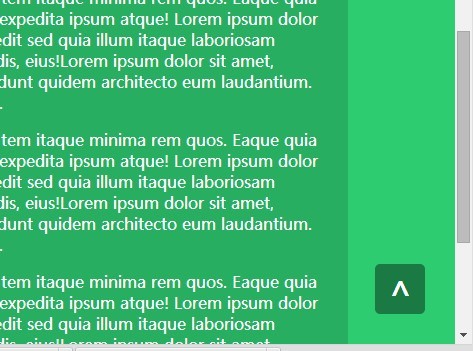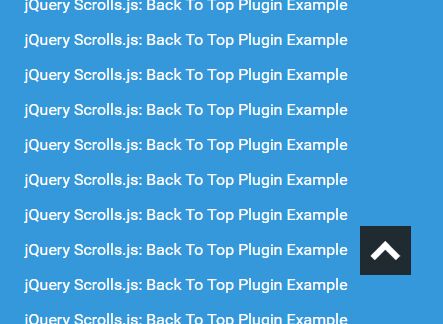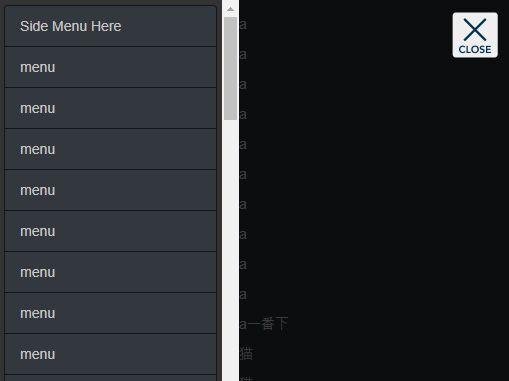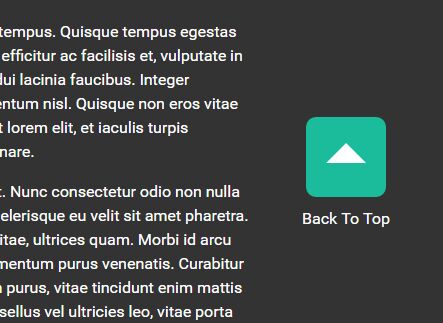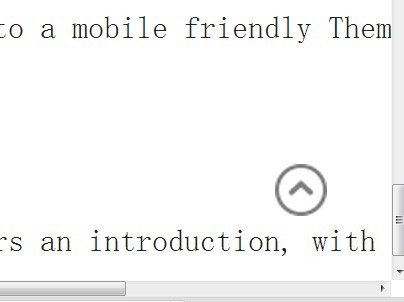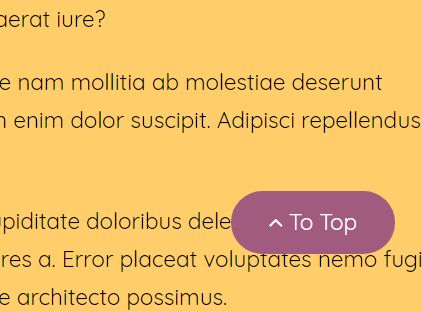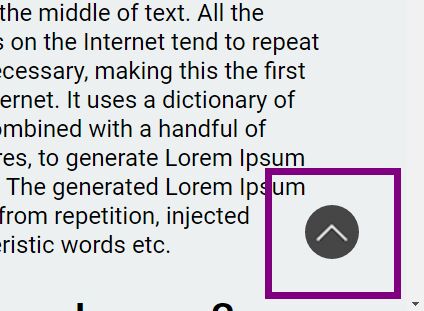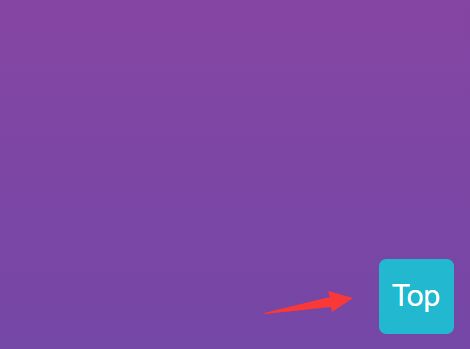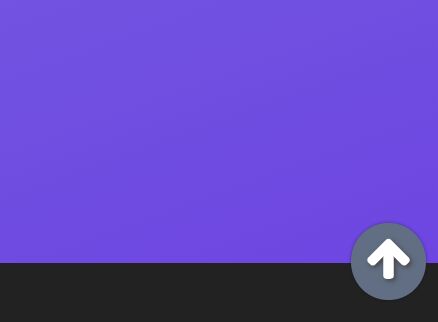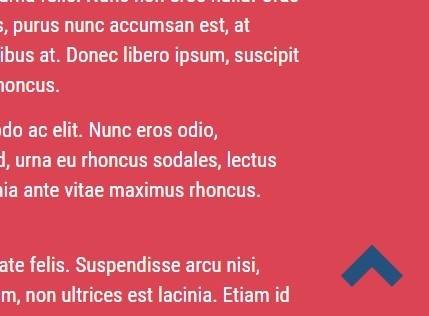jQuery - toTop()
A simple, highly customizable and ultra light-weight (~1KB) plugin for smoothly Scroll back to Top.
How to Use:
1. At first include jQuery and jquery.toTop.js
<script src="http://code.jquery.com/jquery-1.11.3.min.js"></script> <script src="jquery.toTop.min.js"></script>2. Include HTML
<a class="to-top">Top ↑</a>You can add any html element, and style it as you want
3. Activate the Plugin
//basic activation - with all default values $('.to-top').toTop();Options:
| Option | Value | Desciption |
|---|---|---|
| autohide | boolean | You have options whether you want your button to hide automatically or not. You can choose 'true' or 'false'. default: true |
| offset | Integer (px) | Scrolling length from top to hide automatically. default: 420 |
| speed | Integer (ms) | The duration for scroll and fade speed. default: 500 |
| position | boolean | You have this option whether you want to add custom position in css. Set this 'false' if you want to add custom position with your own css. default: true |
| right | Integer (px) | Position from right. (It will work only if 'position' is set 'true'.) default: 15 |
| bottom | Integer (px) | Position from bottom. (It will work only if 'position' is set 'true'.) default: 30 |
Plugin activation with options
$('.to-top').toTop({ //options with default values autohide: true, offset: 420, speed: 500, position: true, right: 15, bottom: 30 });Changelog:
v1.1
- Options added for custom positioning.
v1.0
- Initial Release
License
This plugin is licensed under MIT