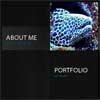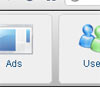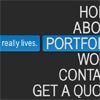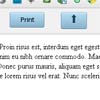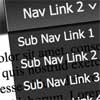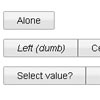jQuery ListNav 

jQuery ListNav will add a slick "letter-based" navigation bar to all of your lists. Click a letter to quickly filter the list to show items that match that letter.
Install using Bower
bower install jquery-listnav
Manual Install
Insert into <Head>:
<link rel="stylesheet" href="listnav.css">Code up your list:
<ul id="myList">...</ul>Insert before </body>:
<script src="jquery-listnav.min.js"></script> <script> $("#myList").listnav(); </script>Navigation:
The navigation defaults to being placed directly above your list element. You can place the navigation in a place of your choice by adding to your markup.
<div id="{myList}-nav"></div>Options
$("myList").listnav({ initHidden: false, // After LiatNav loads, hide all of the list items until you click a letter initHiddenText: 'Tap a letter above to view matching items', // Message to display to users when the initial input is hidden initLetter: '', // filter the list to a specific letter on init ('a'-'z', '-' [numbers 0-9], '_' [other]) includeAll: true, // Include the ALL button includeOther: false, // Include a '...' option to filter non-english characters by includeNums: true, // Include a '0-9' option to filter by flagDisabled: true, // Add a class of 'ln-disabled' to nav items with no content to show removeDisabled: false, // Remove those 'ln-disabled' nav items (flagDisabled must be set to true for this to function) allText: 'All', // set custom text in navbar to ALL button noMatchText: 'No matching entries', // set custom text for nav items with no content to show showCounts: true, // Show the number of list items that match that letter above the mouse dontCount: '' // A comma separated list of selectors you want to exclude from the count function (numbers on top of navigation) cookieName: null, // Set this to a string to remember the last clicked navigation item requires jQuery Cookie Plugin ('myCookieName') onClick: null, // Set a function that fires when you click a nav item. see Demo 5 prefixes: [], // Set an array of prefixes that should be counted for the prefix and the first word after the prefix ex: ['the', 'a', 'my'] filterSelector: '' // Set the filter to a CSS selector rather than the first text letter for each item });Showcase
The following websites are currently using ListNav to filter their lists: