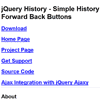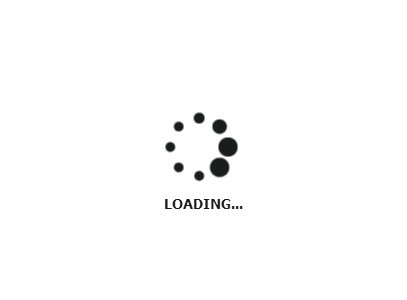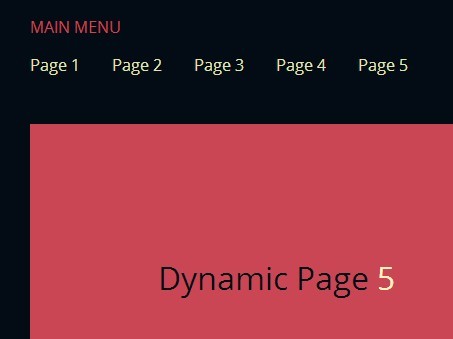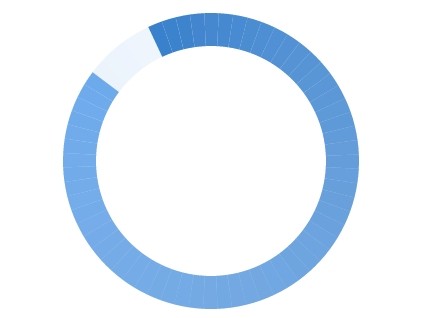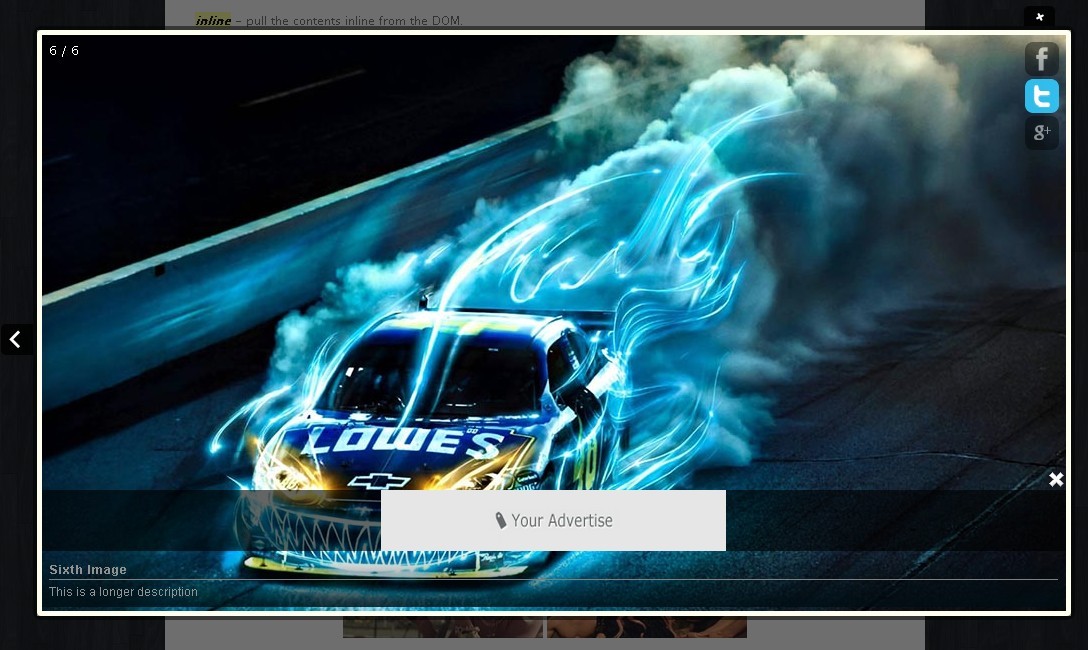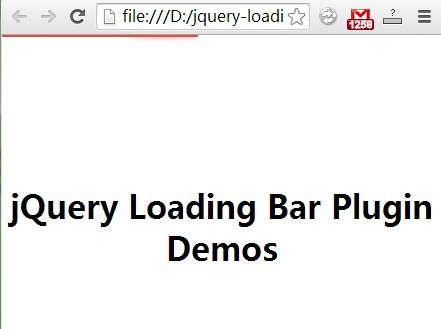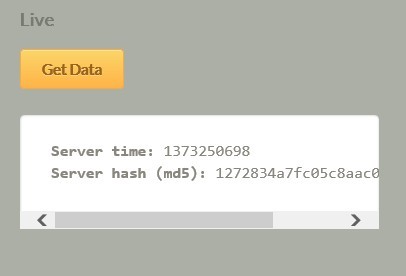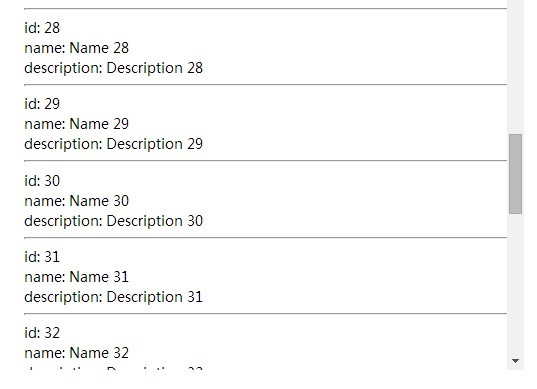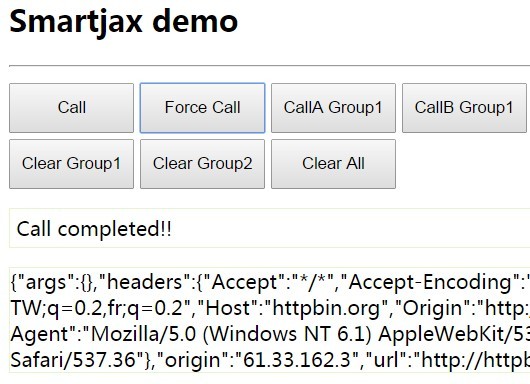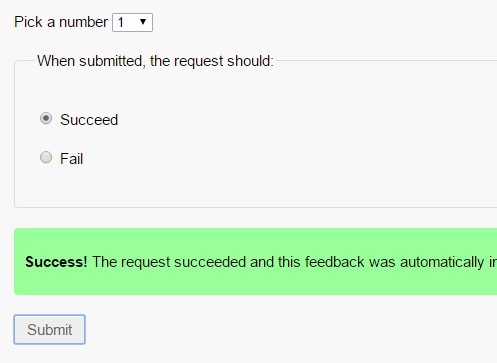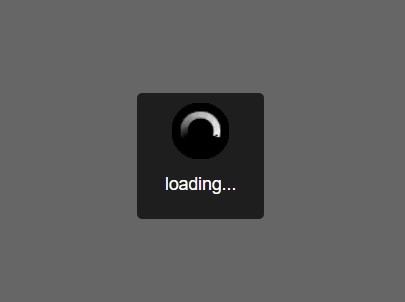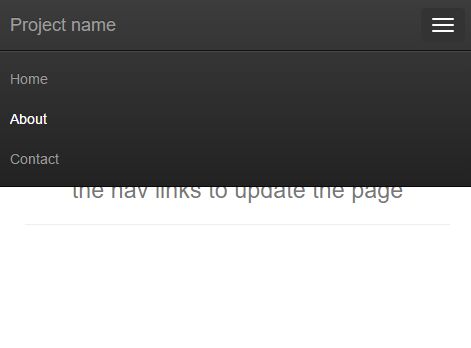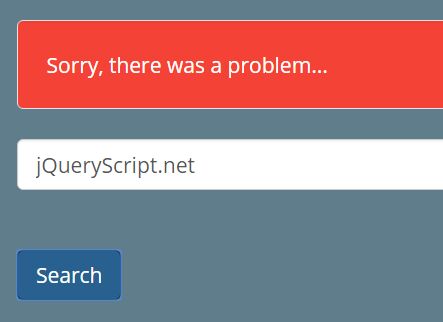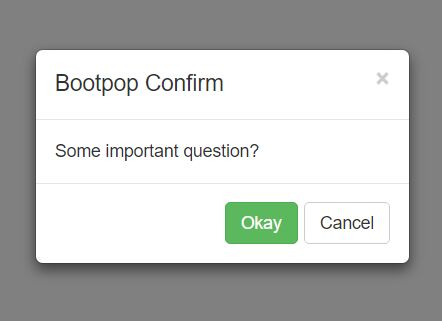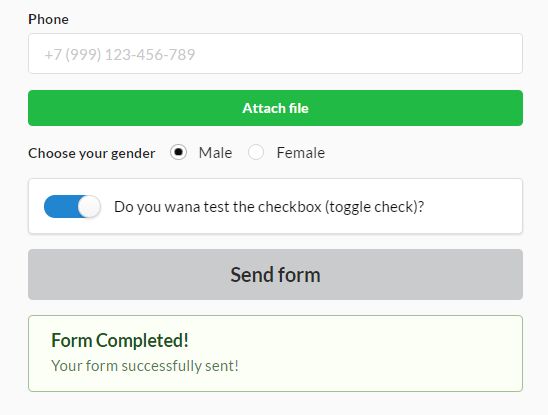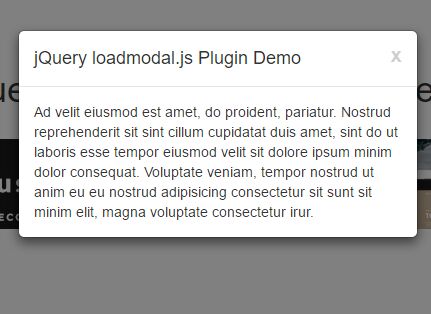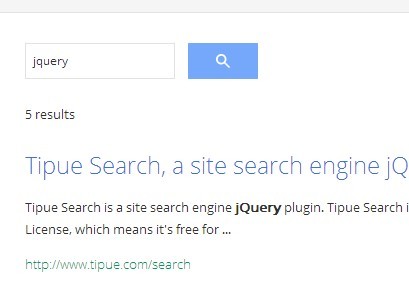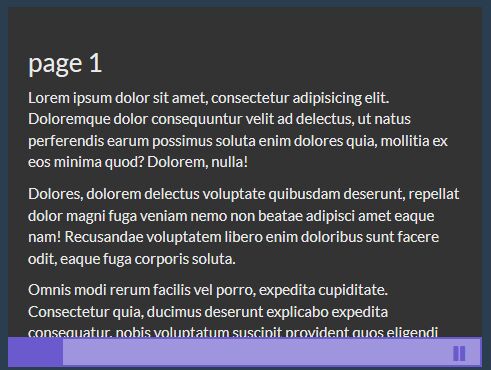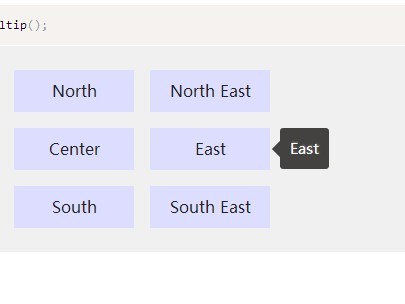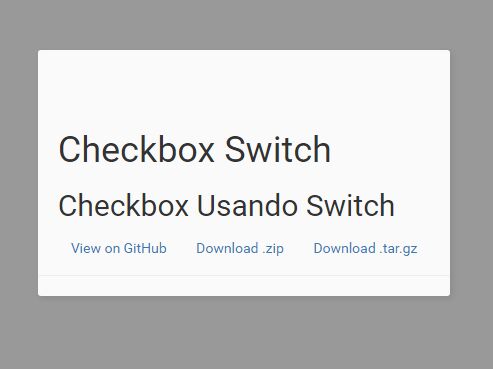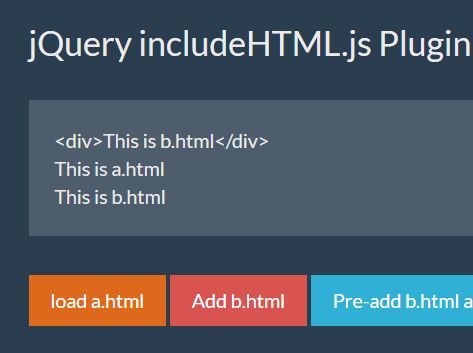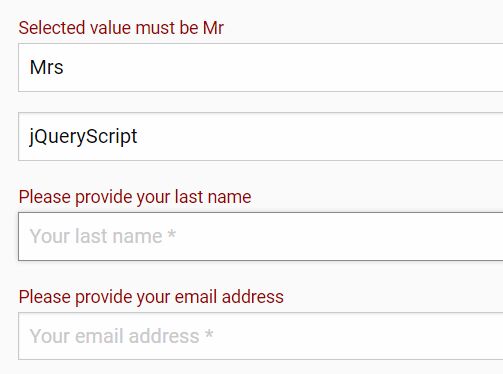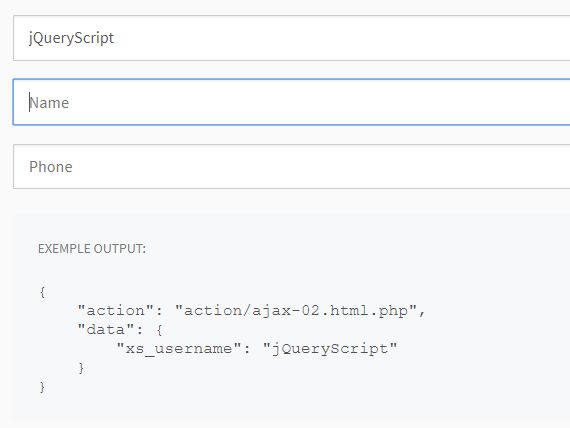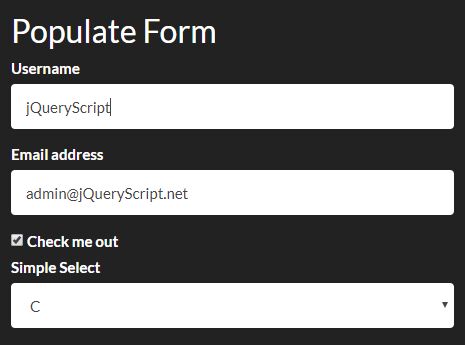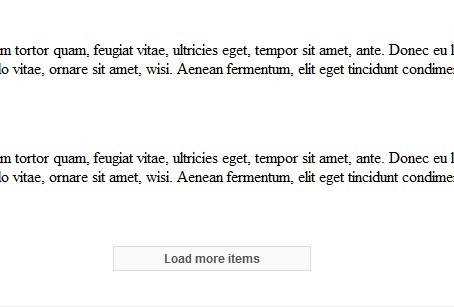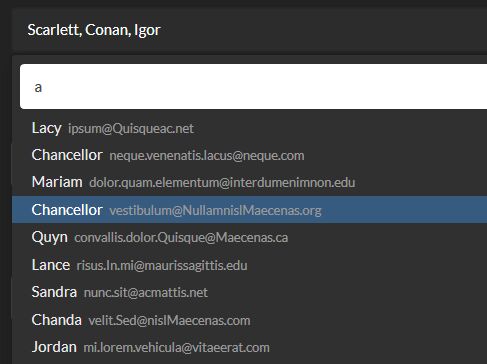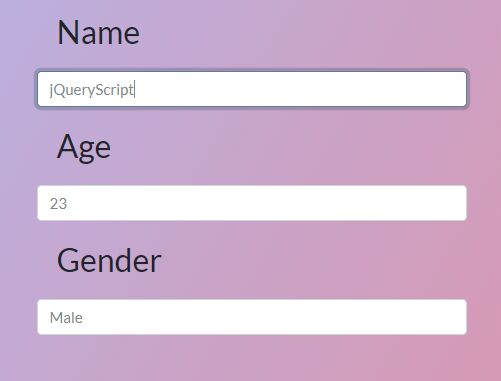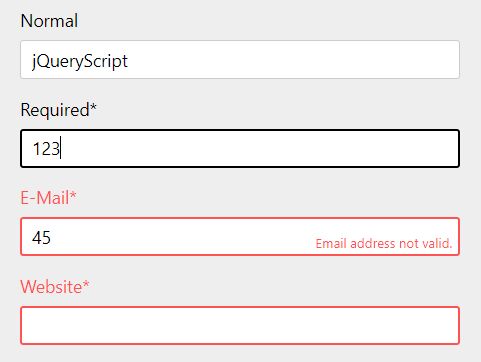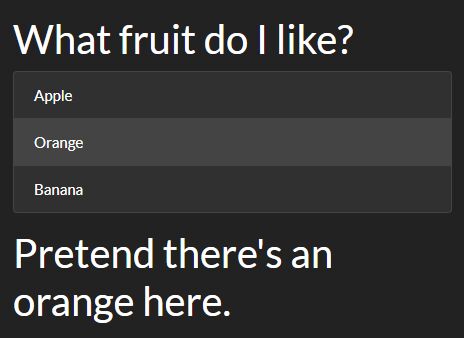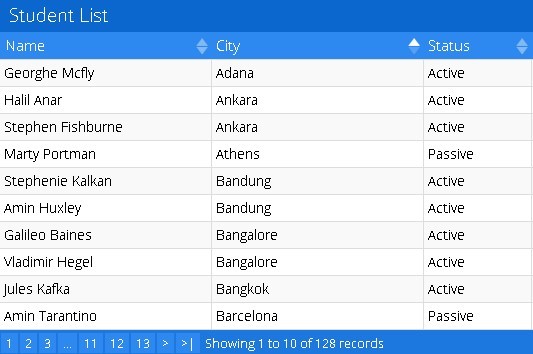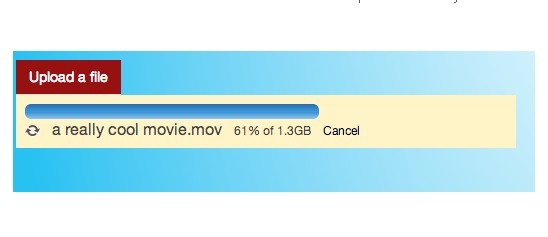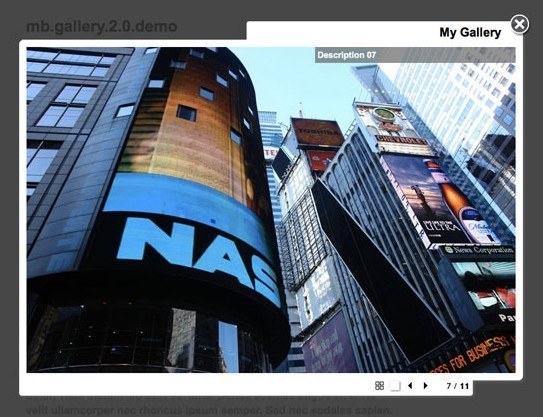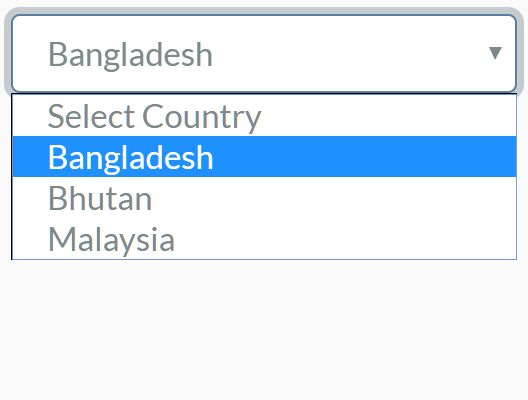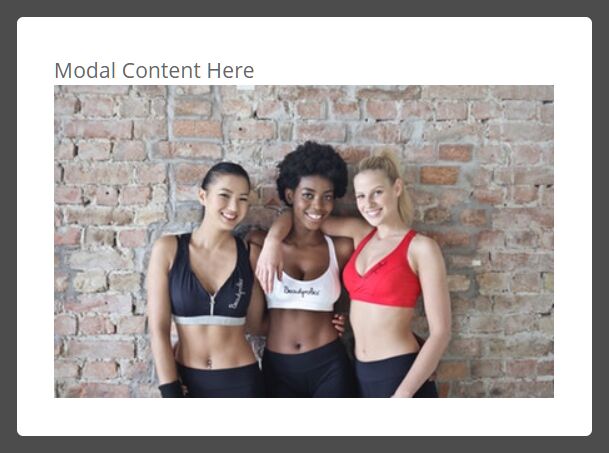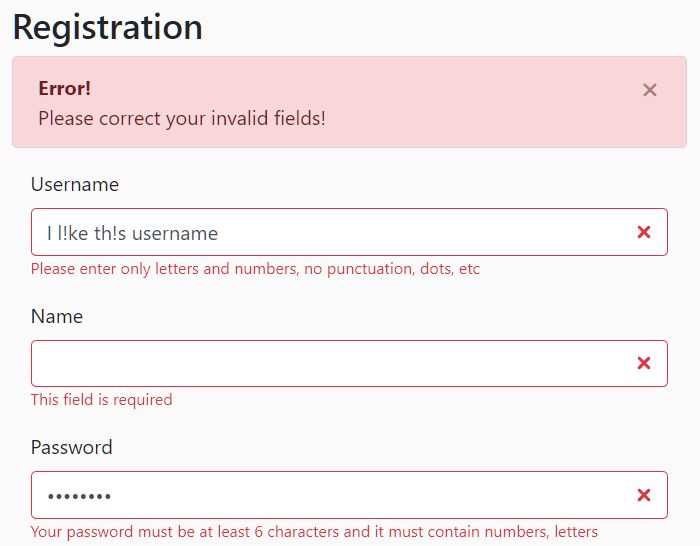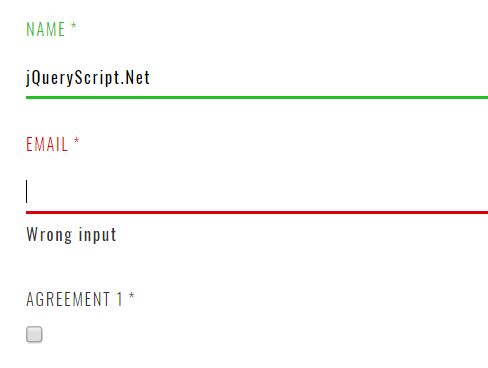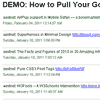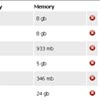jQuery History
Super-seeded by github.com/balupton/history.js - jQuery History allows you to easily track changes of the pages state by tracking URL Hashes. Supports changes triggered by bookmarks and back & forward buttons, as well as cross browser support.
Usage
Refer to the demo and the source code
Query Strings
If you would like to have a QueryString in your hash and fetch the contents of it. So for example we have:
http://localhost/page/#subpage?a=true&b=false And we would like to extract b. Then we can do:
var hashData = hash.queryStringToJSON(); console.log(hashData); // {a:true,b:false} console.log(hashData.a); // true console.log(hashData.b); // false But first, you will have to download the queryStringToJSON function from within here:
https://github.com/balupton/jquery-sparkle/blob/master/scripts/resources/core.string.js And place it within your own code. It is not included within jQuery History by default, as it is not essential.
History
You can discover the history inside the History.md file
License
Licensed under the MIT License
Copyright © 2008-2010 Benjamin Arthur Lupton
Thanks
- jQuery
- jQuery UI History - Klaus Hartl
- Really Simple History - Brian Dillard and Brad Neuberg
- jQuery History Plugin - Taku Sano (Mikage Sawatari)
- jQuery History Remote Plugin - Klaus Hartl
- Content With Style: Fixing the back button and enabling bookmarking for ajax apps - Mike Stenhouse
- Bookmarks and Back Buttons
- Ajax: How to handle bookmarks and back buttons - Brad Neuberg