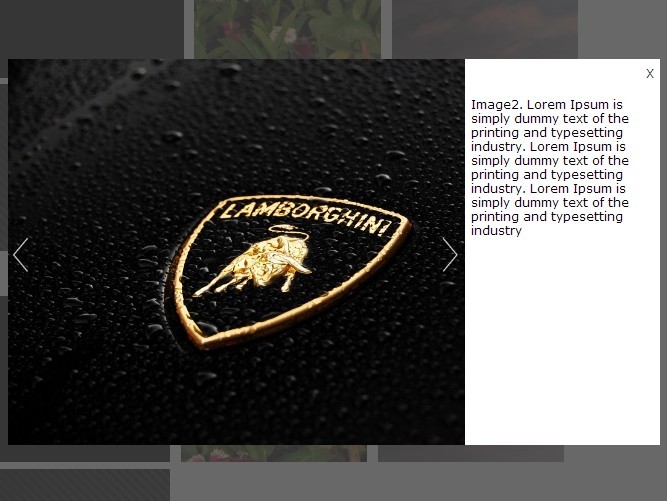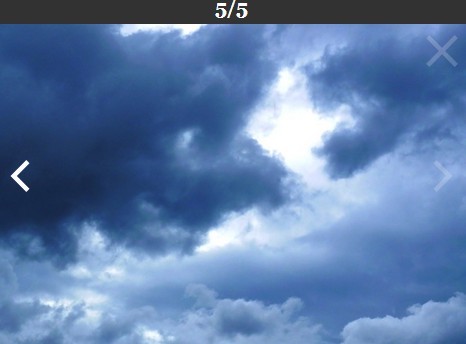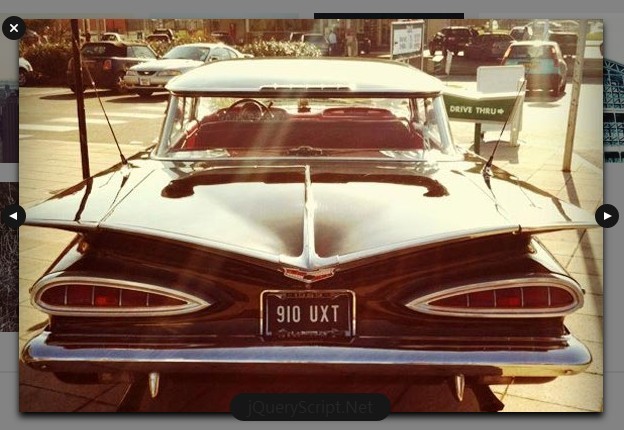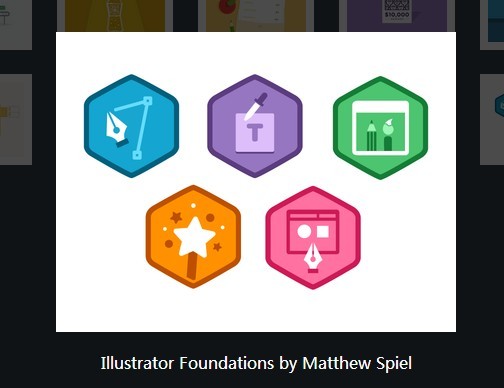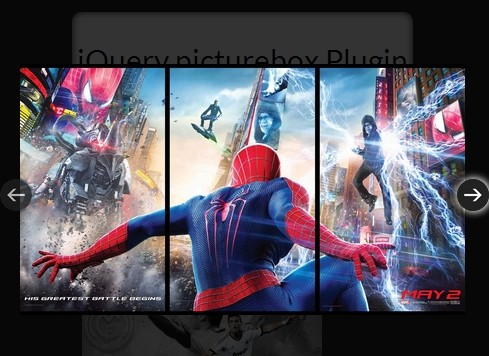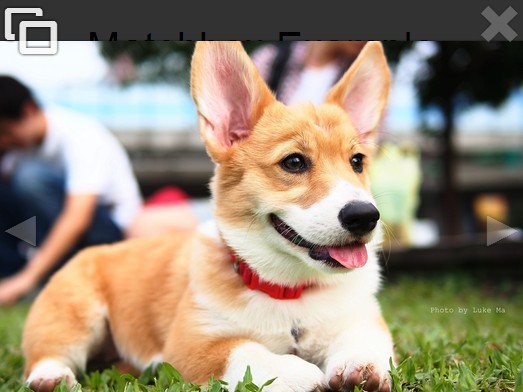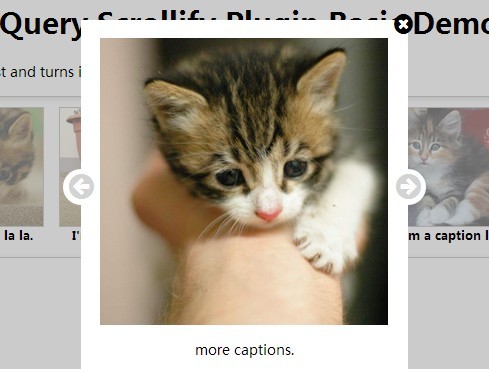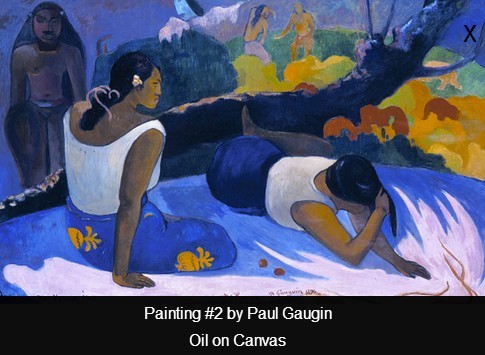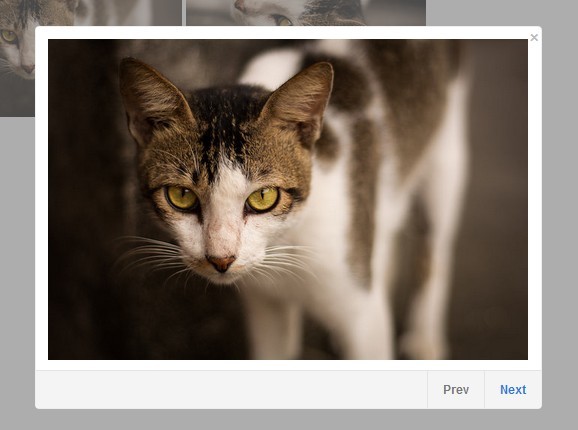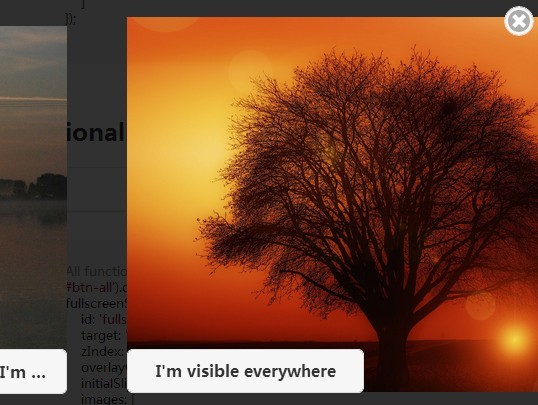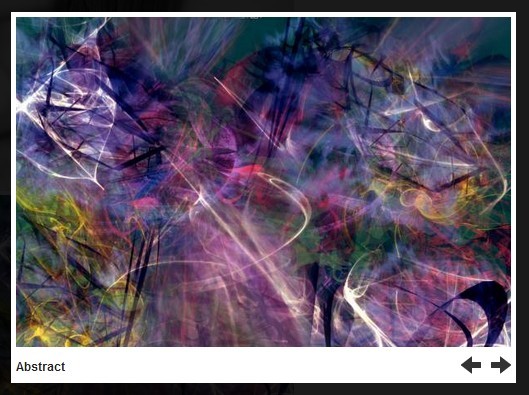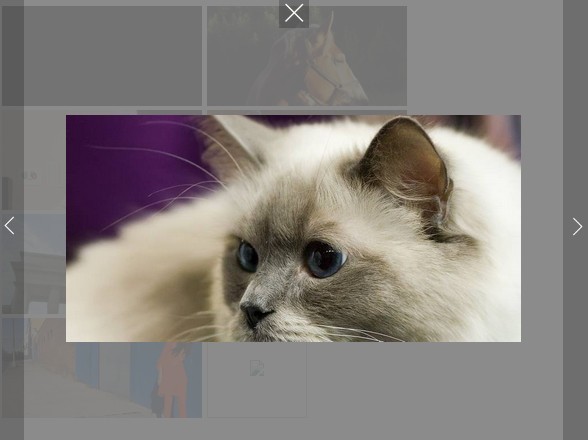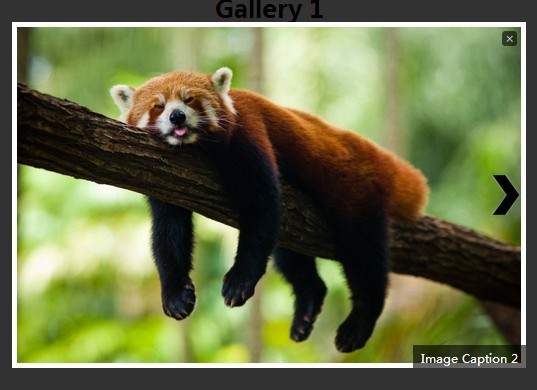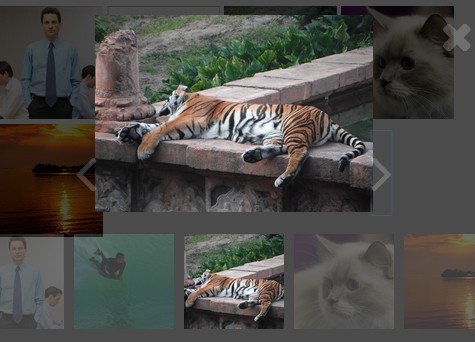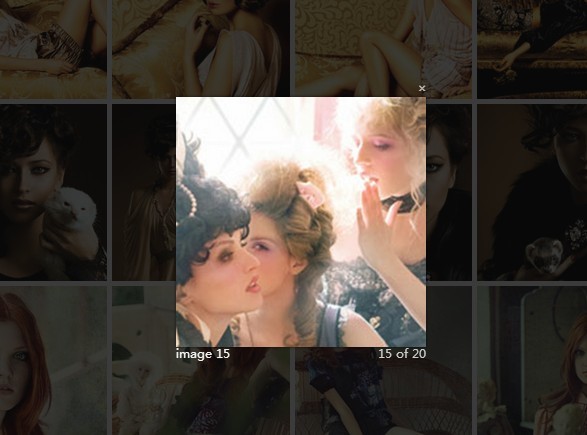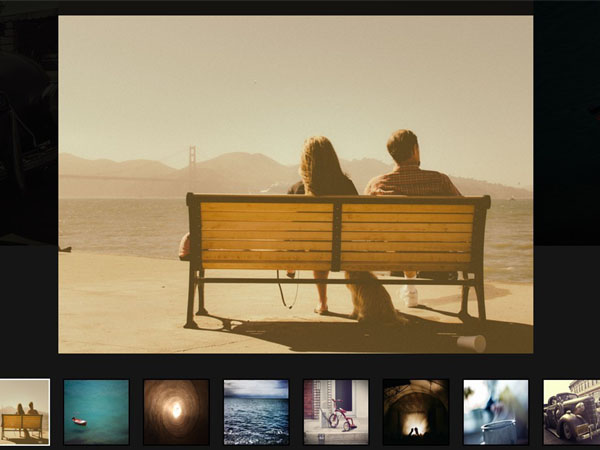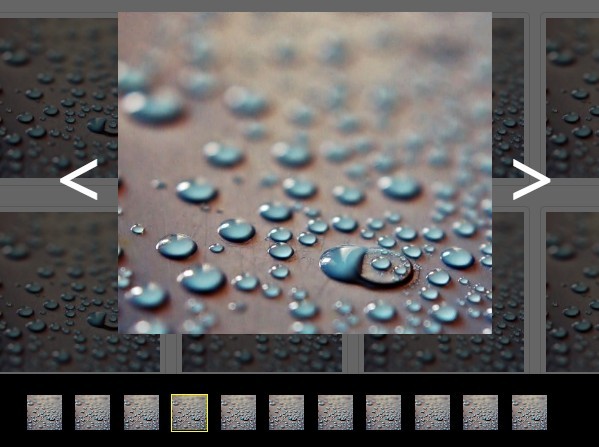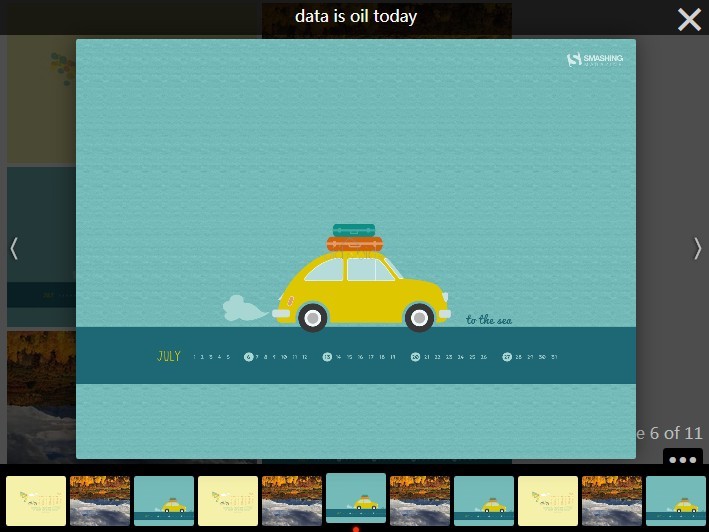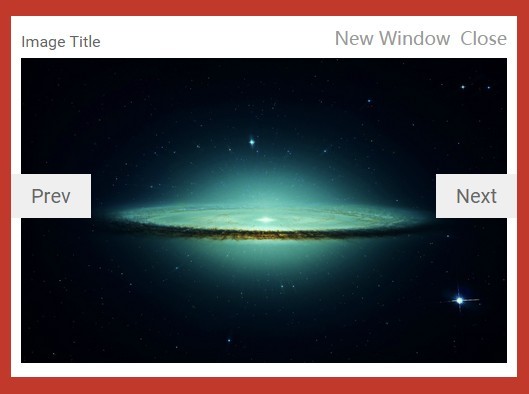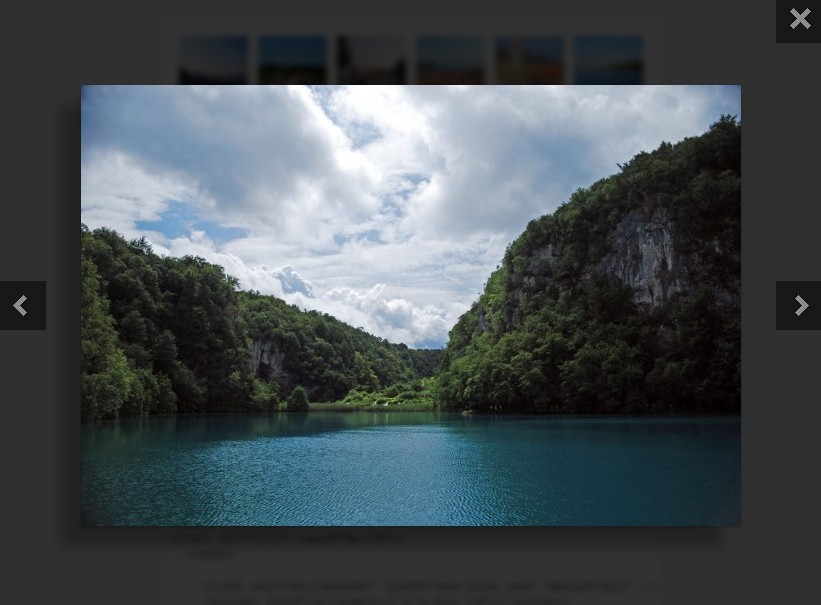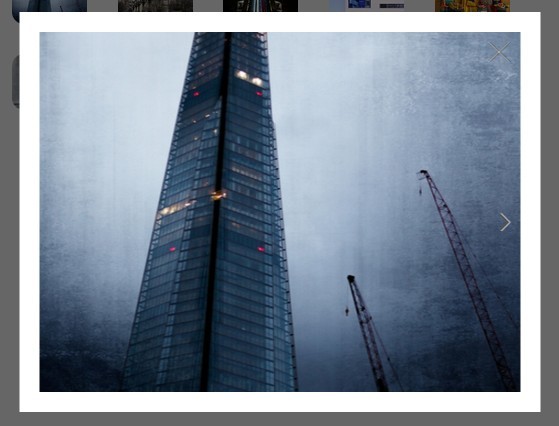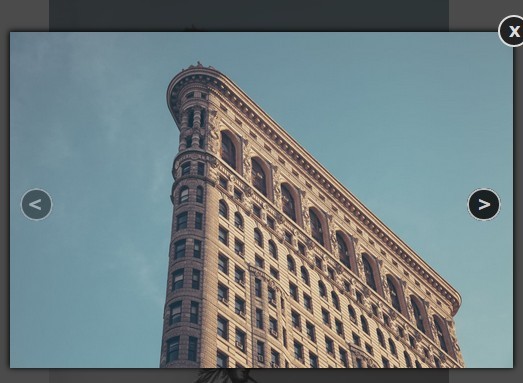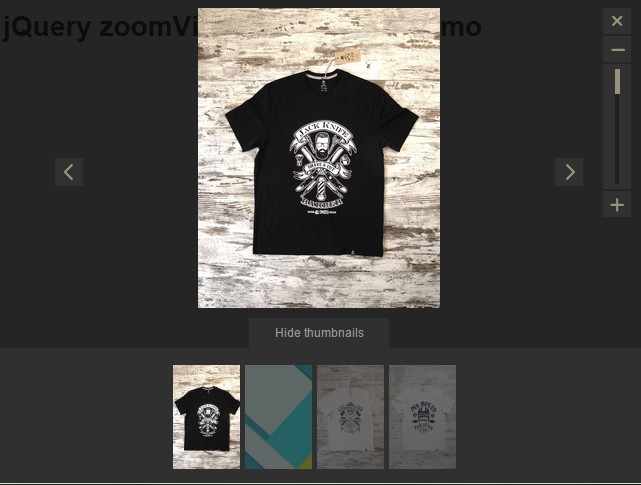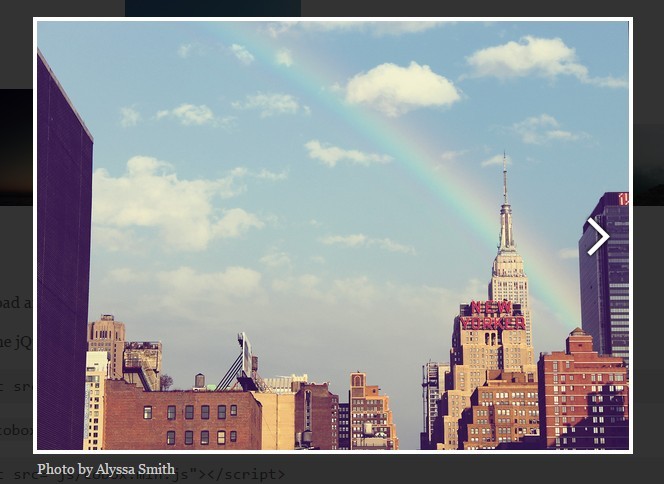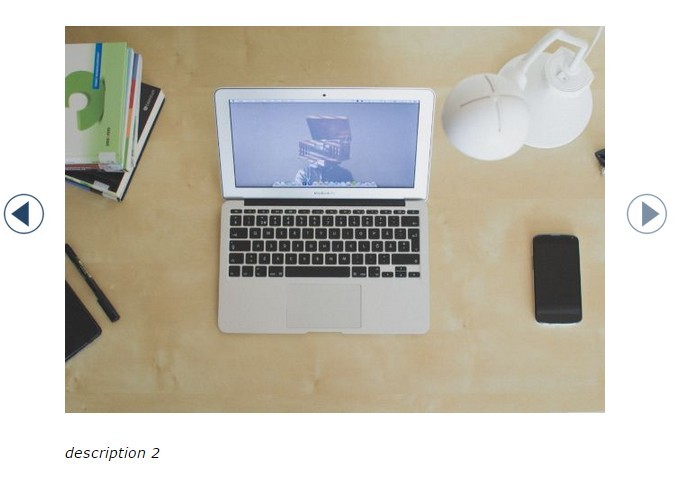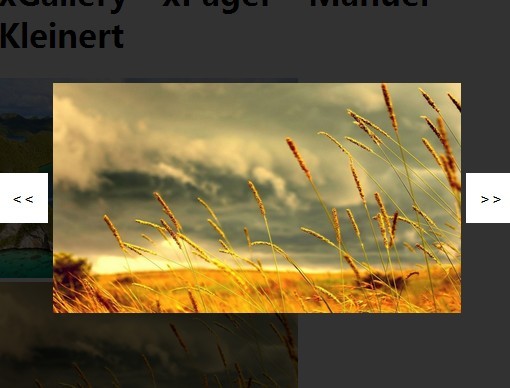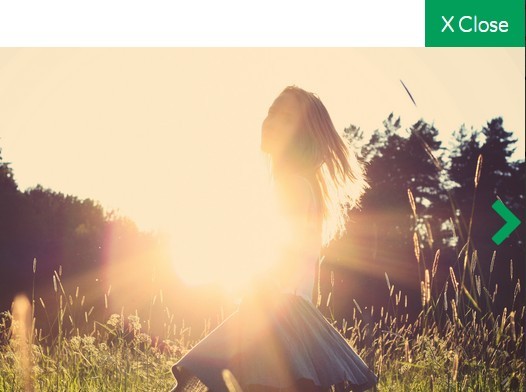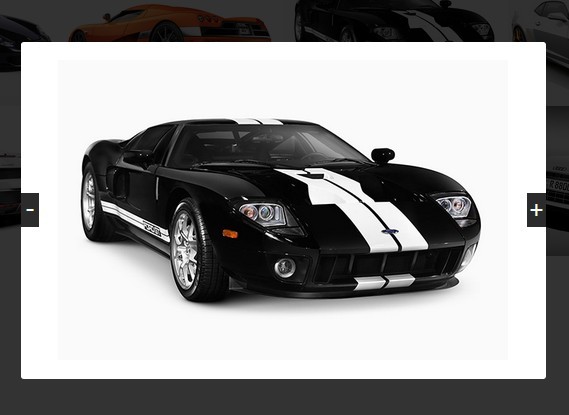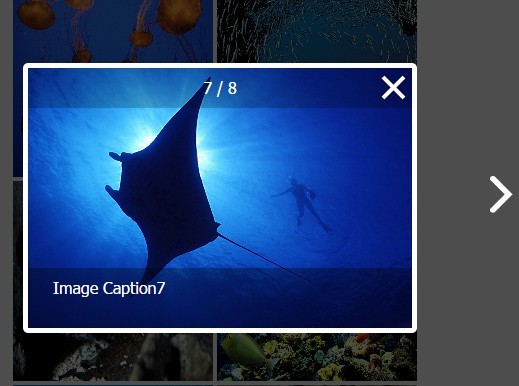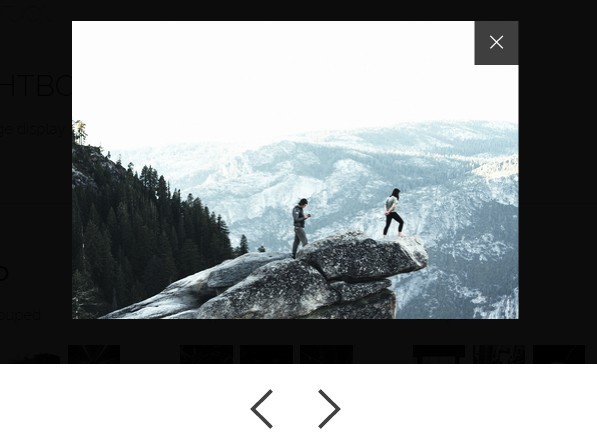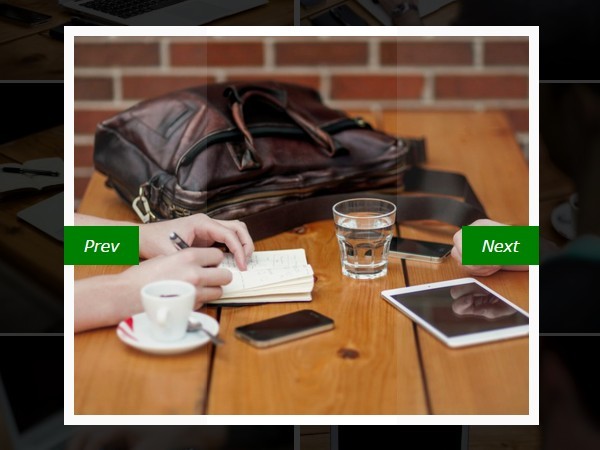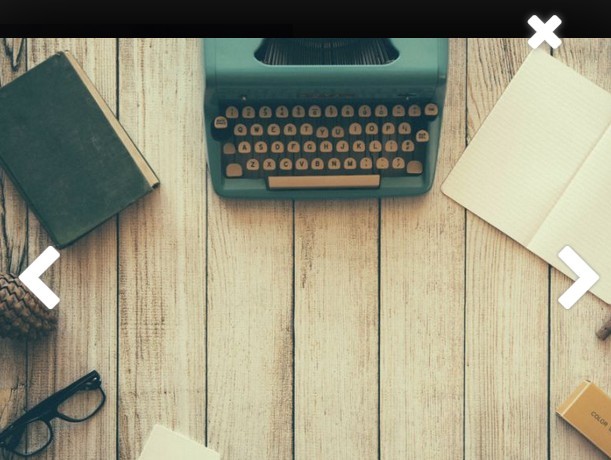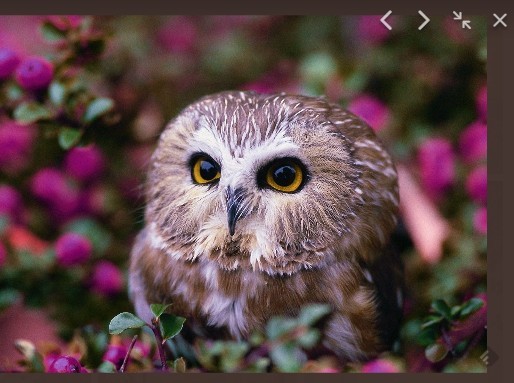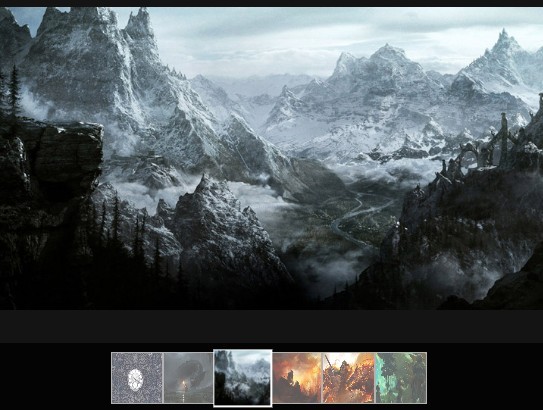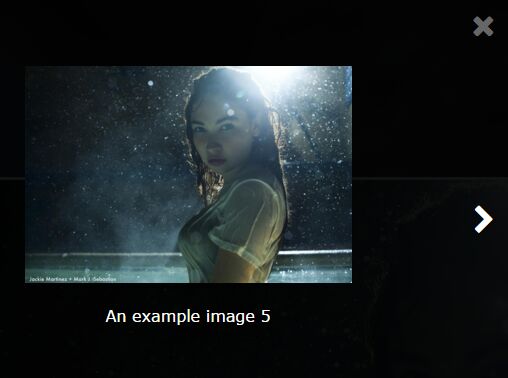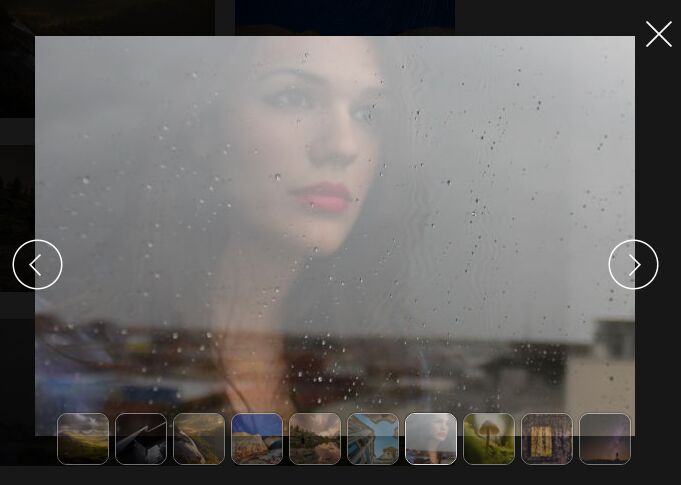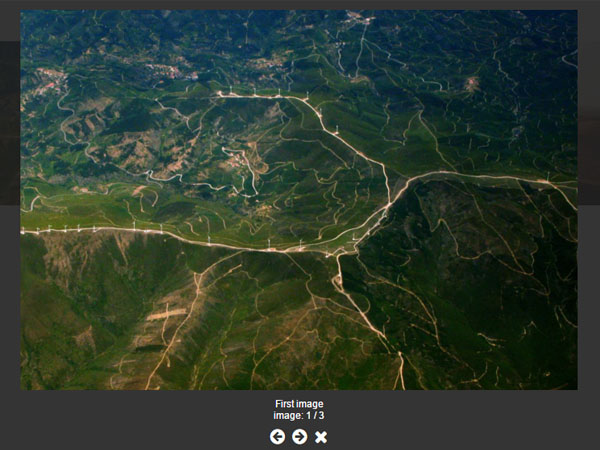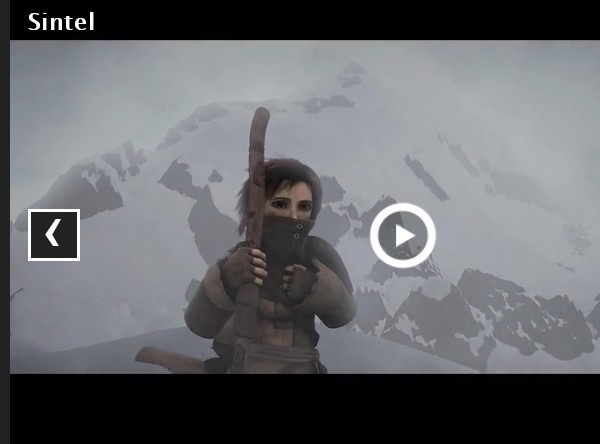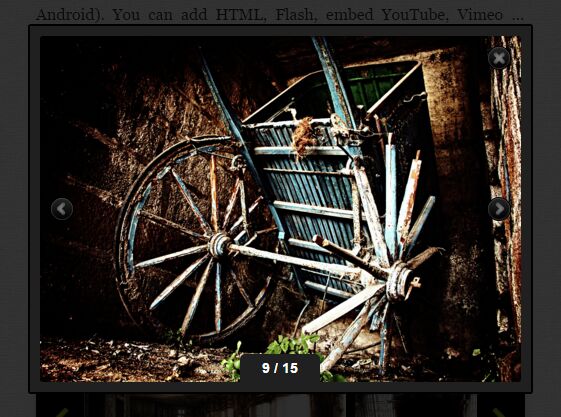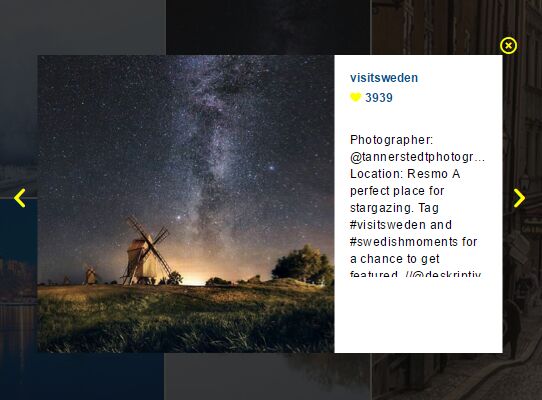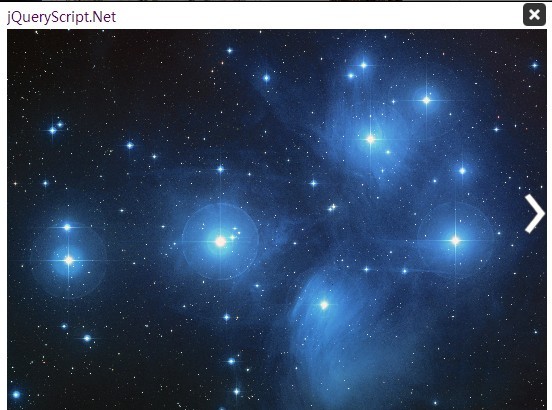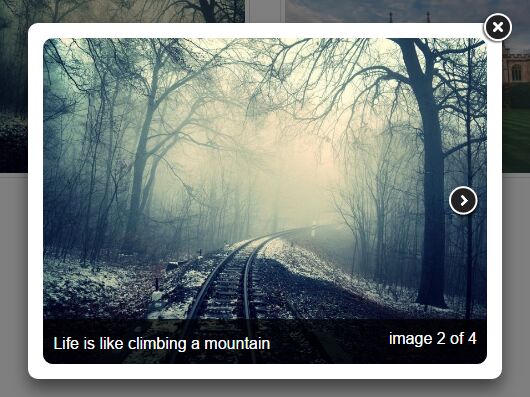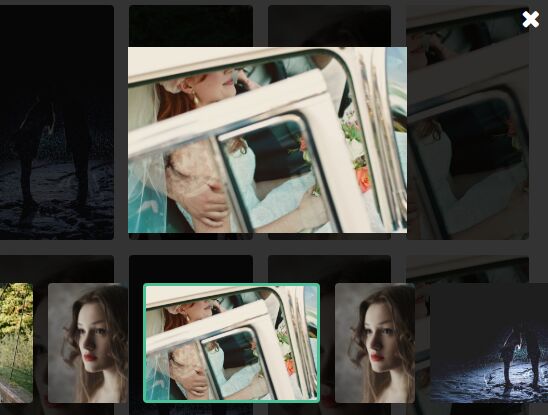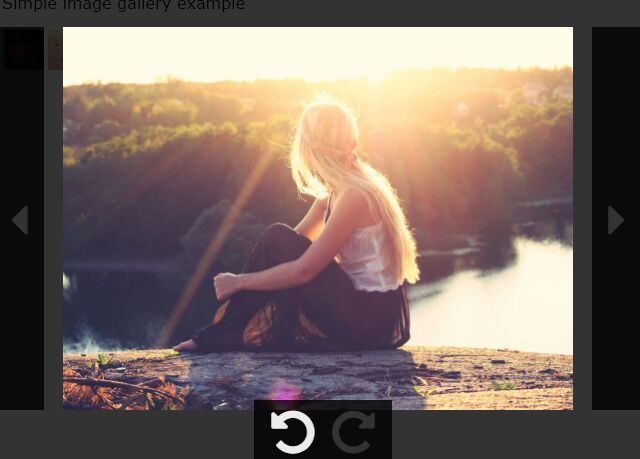VergeGallery
Small jQuery plugin to show all pictures from specified container in a floating box.
Usage
$(function() { $('selector').VergeGallery(); });Example
<!DOCTYPE html> <html> <head> <meta charset="UTF-8" /> <script src="https://ajax.googleapis.com/ajax/libs/jquery/1.12.0/jquery.min.js"></script> <script type="text/javascript" src="verge_gallery.min.js"></script> <title>Gallery</title> </head> <body> <div class="gallery"> <img width="50" height="50" src="1.jpg"> <img width="50" height="50" src="2.jpg"> <img width="50" height="50" src="3.jpg"> <img width="50" height="50" src="name.jpg"> <img width="50" height="50" src="another_name.jpg"> </div> <script type="text/javascript"> $(function() { $('.gallery').VergeGallery(); }); </script> </body> </html>