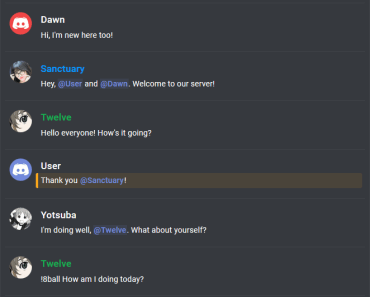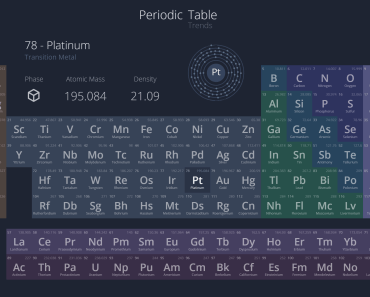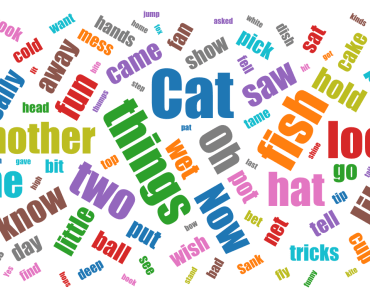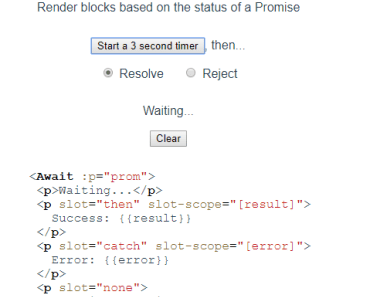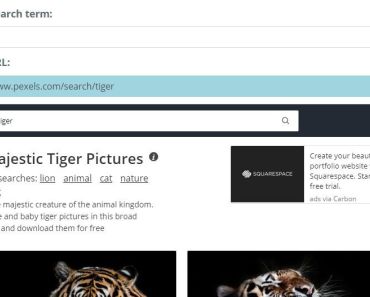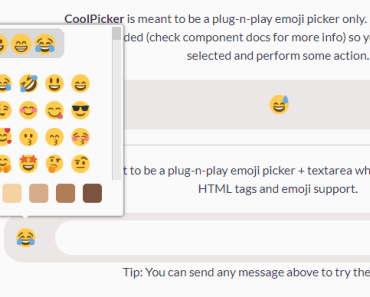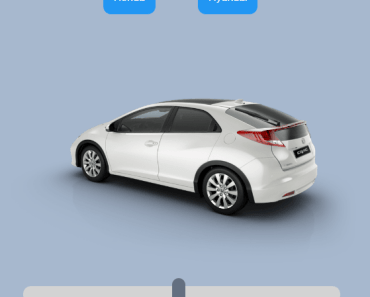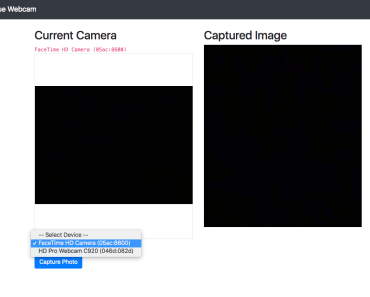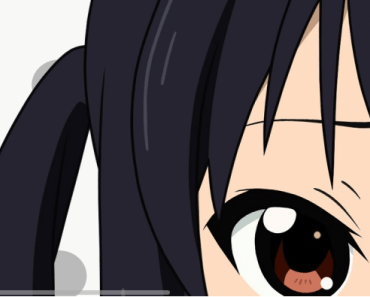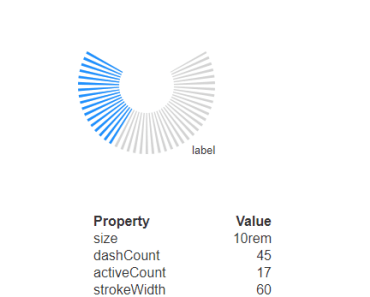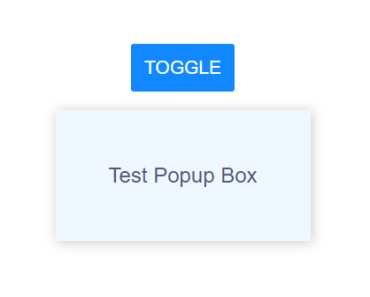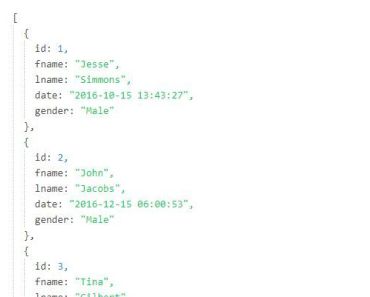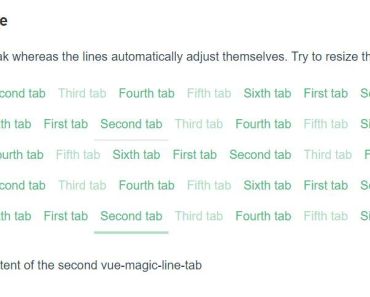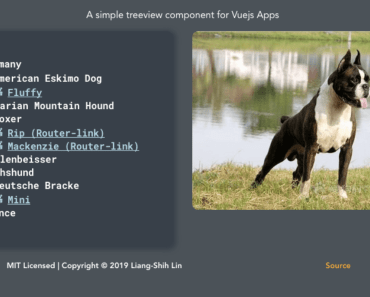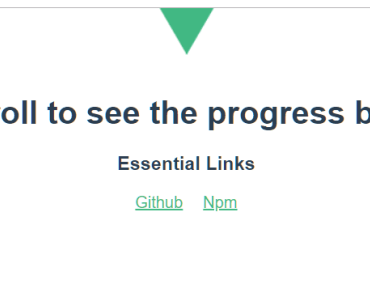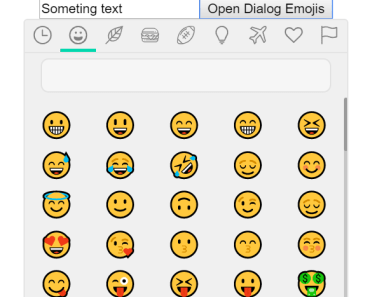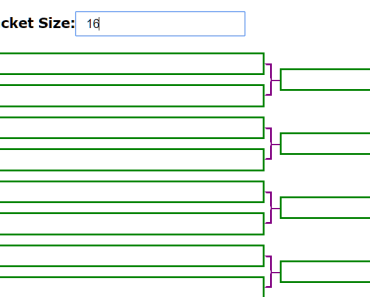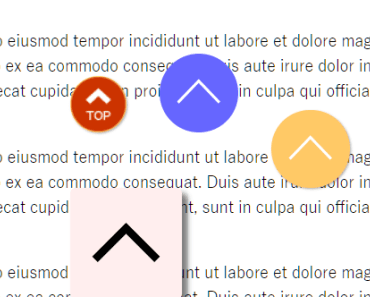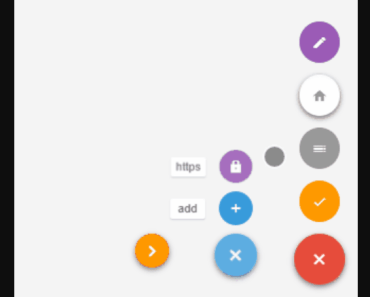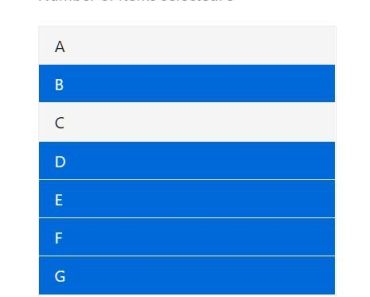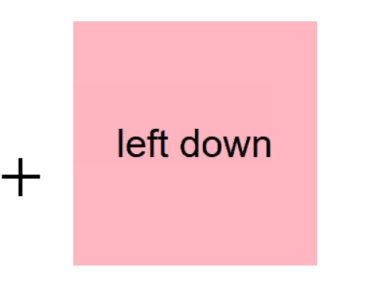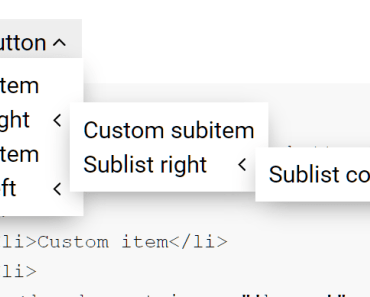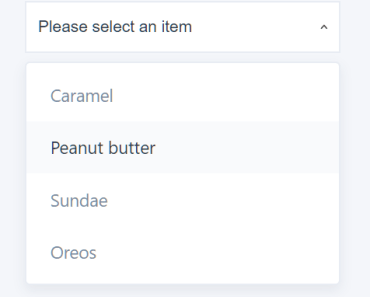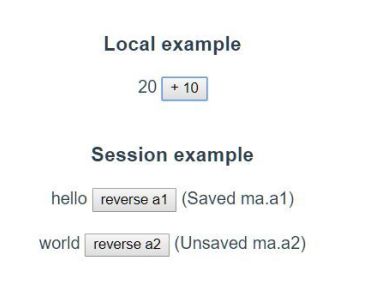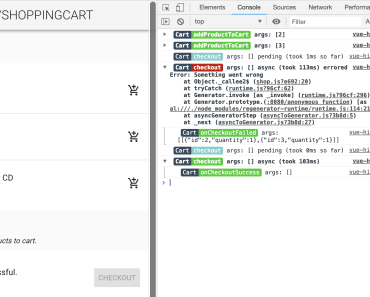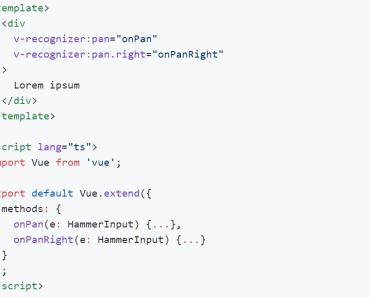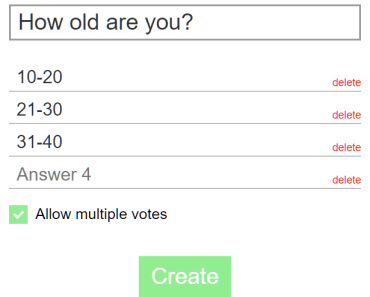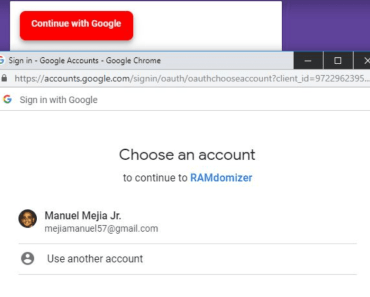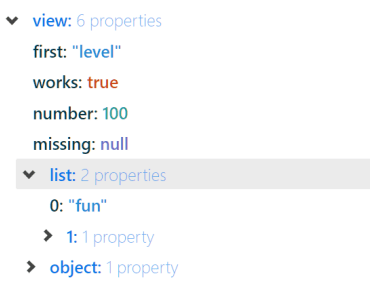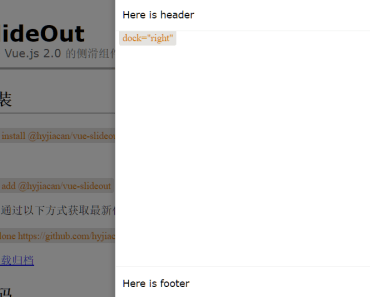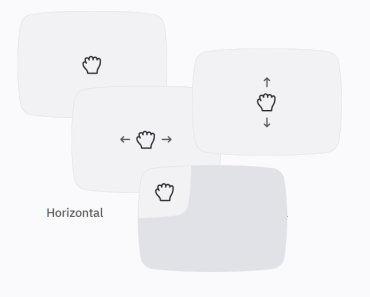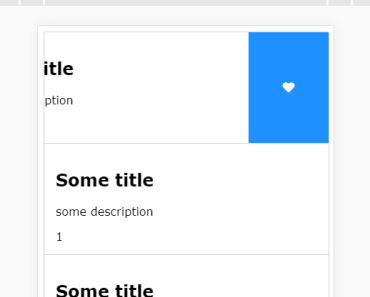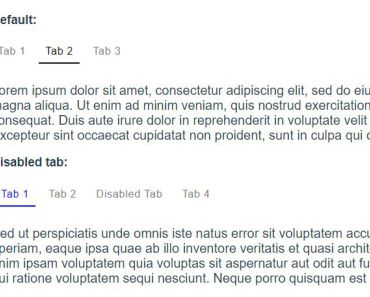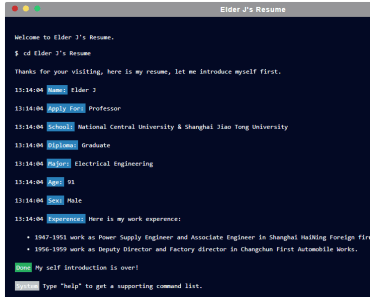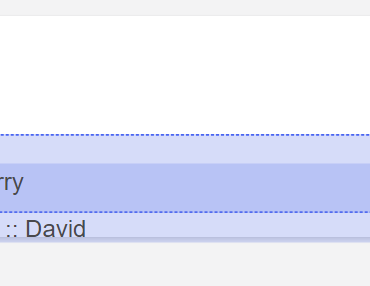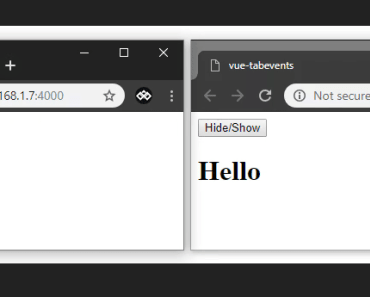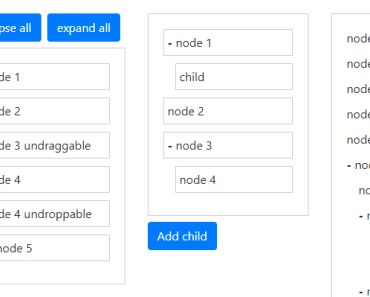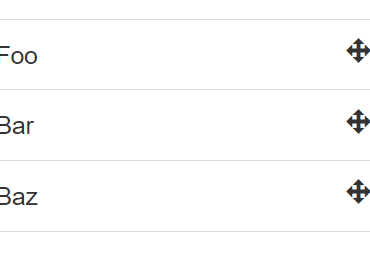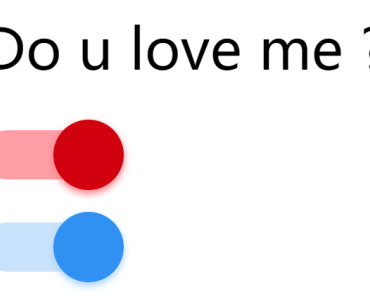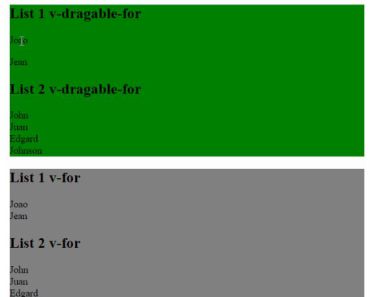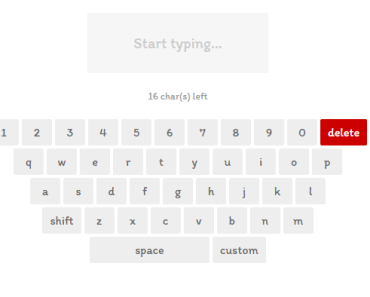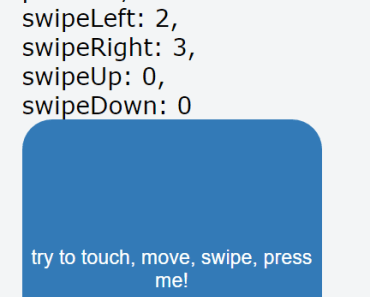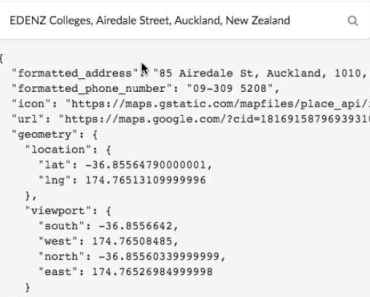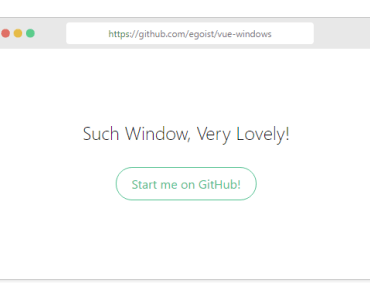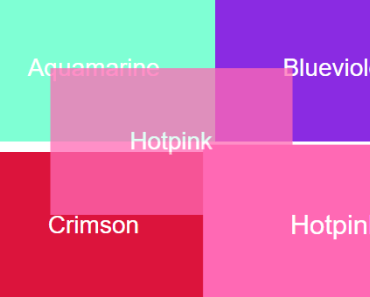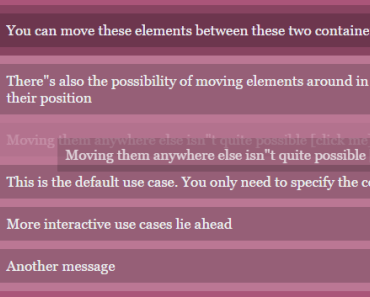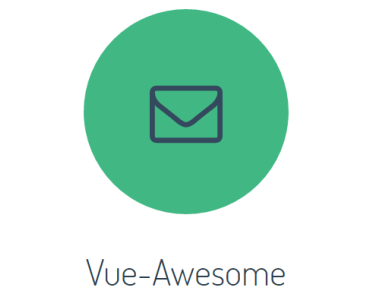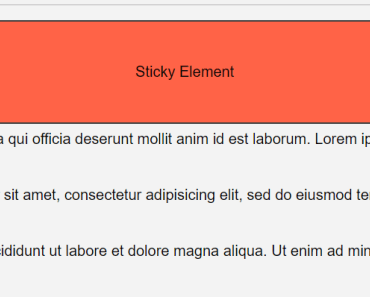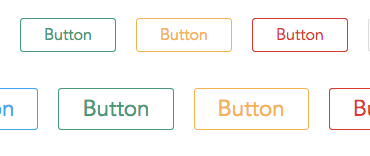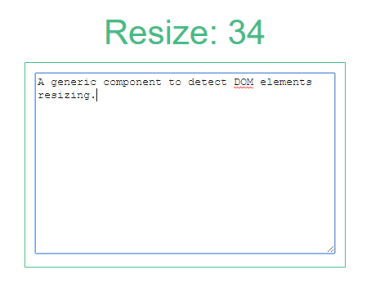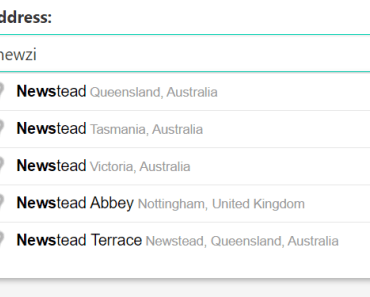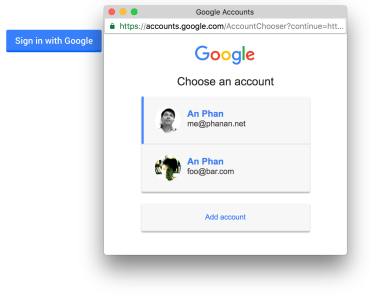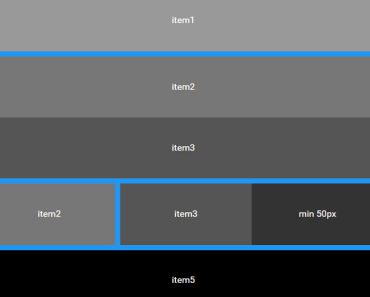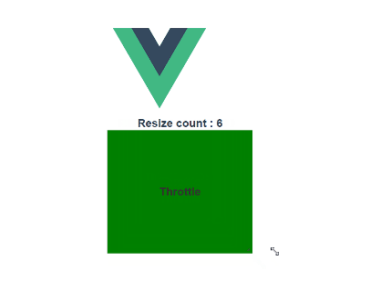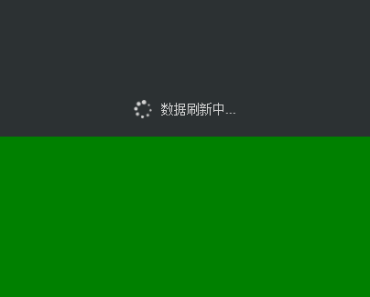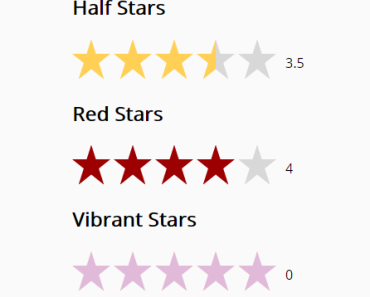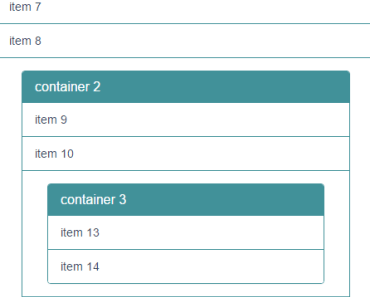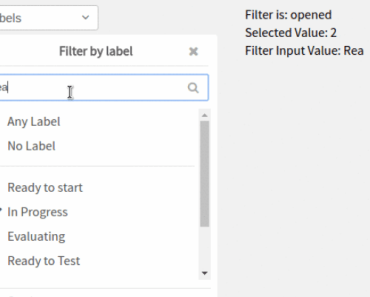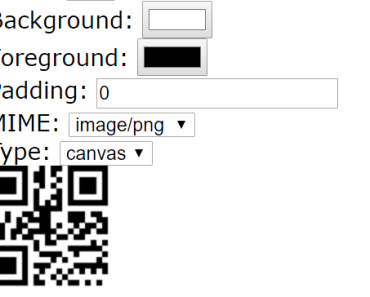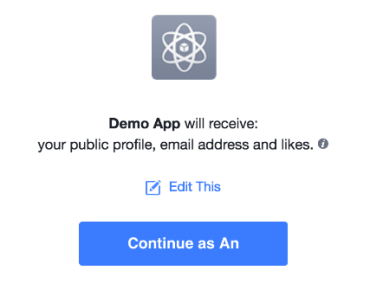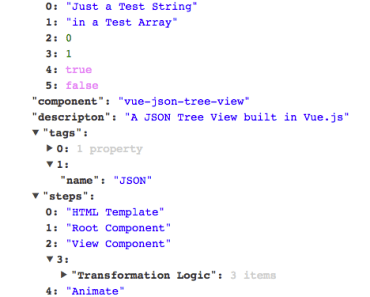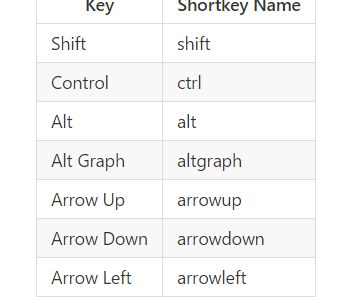Vue Discord Message
Vue components to easily build and display fake Discord messages on your webpages.
Features
- Design modeled after Discord itself
- Comfy and compact mode support
- Dark and light themes support
- Set the message author's username
- Set the message author's avatar (choose from the default avatars or provide your own)
- Set the message author's role color
- Display the "bot" tag on messages
- Display fake user, role, and channel mentions
- Highlight mentions (for when the "logged in user" is pinged)
- Set mention colors (only used for role pings)
- Complete embed support
- Simple syntax!
Preview
<discord-messages> <discord-message> Hey guys, I'm new here! Glad to be able to join you all! </discord-message> <discord-message author="Dawn" avatar="red"> Hi, I'm new here too! </discord-message> <discord-message author="Sanctuary" avatar="https://i.imgur.com/FPWMhCa.png" role-color="#0099ff"> Hey, <mention>User</mention> and <mention>Dawn</mention>. Welcome to our server! </discord-message> <discord-message author="Twelve" avatar="https://i.imgur.com/Mc0F0Hf.png" role-color="#15b153"> Hello everyone! How's it going? </discord-message> <discord-message author="User"> Thank you <mention :highlight="true">Sanctuary</mention>! </discord-message> <discord-message author="Yotsuba" avatar="https://i.imgur.com/amw0MGJ.png"> I'm doing well, <mention>Twelve</mention>. What about yourself? </discord-message> <discord-message author="Twelve" avatar="https://i.imgur.com/Mc0F0Hf.png" role-color="#15b153"> !8ball How am I doing today? </discord-message> <discord-message :bot="true" author="Rinon" avatar="https://i.imgur.com/axQ9wJl.png" role-color="violet"> Yes. </discord-message> </discord-messages>Installation
Package managers
If you're using a package manager, you should install it like so:
yarn add vue-discord-message # or if you prefer npm npm install vue-discord-messageAnd then register it as a Vue plugin.
// index.js import Vue from 'vue'; import VueDiscordMessage from 'vue-discord-message'; Vue.use(VueDiscordMessage);Browser build
If you're using a browser build, you can pull it in via unpkg:
<script src="https://unpkg.com/vue"></script> <script src="https://unpkg.com/vue-discord-message"></script> <script> Vue.use(VueDiscordMessage); </script>Plugin options
Default font
By default, this plugin uses the Google Fonts CDN to pull in the Roboto font. This isn't the same font Discord uses, so if you want to provide your own, you can disable it and override the CSS.
// index.js Vue.use(VueDiscordMessage, { disableFont: true, });/* index.css */ .discord-messages { font-family: 'Your Font', sans-serif; }Avatar shortcuts
The current avatar shortcut strings available are "blue", "gray", "green", "orange", and "red". If you want to add your own shortcuts, you can use the 2nd parameter in the Vue.use() call.
Vue.use(VueDiscordMessage, { avatars: { djs: require('./assets/discord-avatar-djs.png'), jojo: 'https://i.imgur.com/BOlehTj.jpg', }, });If you're using Webpack, you should use require() when dealing with relative paths.
Do note that you can override the default avatar value by providing a default key. The default value is 'blue', but you can change it to something like 'red', a relative path, or an external link.
Vue.use(VueDiscordMessage, { avatars: { default: 'https://i.imgur.com/BOlehTj.jpg', }, });Profile shortcuts
Sometimes you'll want to use the same message data across multiple messages. You can do so by providing an object of profiles in the plugin options.
Vue.use(VueDiscordMessage, { profiles: { sanc: { author: 'Sanctuary', avatar: 'https://i.imgur.com/FPWMhCa.png', }, rinon: { author: 'Rinon', avatar: 'https://i.imgur.com/axQ9wJl.png', bot: true, roleColor: '#ee82ee', }, }, });And then in your Vue templates:
<discord-messages> <discord-message user="rinon"> Welcome, <mention>Sanctuary</mention>, to our server! </discord-message> <discord-message user="sanc"> Hey, glad to be here! </discord-message> </discord-messages>Renaming the components
If you want to give the components different names than the default ones, due to possible naming conflictions or whatever other reason you may have, you can do so.
Vue.use(VueDiscordMessage, { componentNames: { 'discord-messages': 'd-messages', 'discord-message': 'd-message', 'discord-embed': 'd-embed', 'embed-fields': 'e-fields', 'embed-field': 'e-field', mention: 'd-mention', }, });Usage
The syntax is kept fairly simple. Here's a basic example of a regular conversation:
<discord-messages> <discord-message> Hey guys, I'm new here! Glad to be able to join you all! </discord-message> <discord-message author="Dawn" avatar="red"> Hi, I'm new here too! </discord-message> <discord-message author="Sanctuary" avatar="https://i.imgur.com/FPWMhCa.png" role-color="#0099ff"> Hey, <mention>User</mention> and <mention>Dawn</mention>. Welcome to our server! </discord-message> </discord-messages>DiscordMessages component
A wrapper for any child <discord-message> components. Must be used in order for messages to display properly.
Properties
| Prop | Type | Optional | Default Value | Description |
|---|---|---|---|---|
| light-theme | Boolean | false | Whether all the messages in this block should use light theme or not. | |
| compact-mode | Boolean | false | Whether all the messages in this block should use compact mode or not. |
DiscordMessage component
A Discord message component. The default slot is used for the message's content.
Properties
| Prop | Type | Optional | Default Value | Description |
|---|---|---|---|---|
| author | String | 'User' | The message author's username. | |
| avatar | String | 'blue' | The message author's avatar. Can be a shortcut string, relative path, or external link. | |
| bot | Boolean | false | Whether the message author is a bot or not. | |
| edited | Boolean | false | Whether the message has been edited or not. | |
| role-color | String | The message author's primary role color. Can be any CSS color value. | ||
| timestamp | Date|String | The timestamp to use for the message date. When supplying a string, the format must be 01/31/2000. | ||
| user | String | The name user whose profile you want to assign to this message. |
Mention component
A mention that can be used within messages. The default slot is used for the mention's content.
Properties
| Prop | Type | Optional | Default Value | Description |
|---|---|---|---|---|
| highlight | Boolean | false | Whether this entire message block should be highlighted (to emulate the "logged in user" being pinged). | |
| color | String | The color to use for this mention. Only works on role mentions, and must be in hex format. | ||
| type | String | 'user' | The type of mention this should be. Valid values: user, channel, role |
DiscordEmbed component
An embed that can be attached to the end of your messages. The default slot is used for the embed's description. The footer slot is used for the footer text.
Properties
| Prop | Type | Optional | Default Value | Description |
|---|---|---|---|---|
| color | String | The color to use for the embed's left border. Can be any CSS color value. | ||
| authorName | String | The author's name. | ||
| authorImage | String | The author's avatar URL. | ||
| authorUrl | String | The URL to open when you click on the author's name. | ||
| title | String | The embed title. | ||
| url | String | The URL to open when you click on the embed title. | ||
| thumbnail | String | The thumbnail image to use. | ||
| image | String | The embed image to use (displayed at the bottom). | ||
| footer-image | String | The image to use next to the footer text. | ||
| timestamp | Date|String | The timestamp to use for the footer text. When supplying a string, the format must be 01/31/2000. |
Notes
To ensure the embed gets displayed correctly inside your message, be sure to give it the proper slot attribute.
<discord-message> Hi, I'm part of the normal message content. <discord-embed slot="embeds" color="#0099ff"> Hi, I'm part of the embed message content. </discord-embed> </discord-message>EmbedFields component
A wrapper for any child <embed-field> components. Must be used in order for fields to display properly.
Notes
To ensure the embed fields gets displayed correctly inside your embed, be sure to give it the proper slot attribute.
<discord-message> <discord-embed slot="embeds"> Hi, I'm part of the embed message content. <embed-fields slot="fields"> <!-- Embed fields go here --> </embed-fields> </discord-embed> </discord-message>EmbedField component
An embed field component.
Properties
| Prop | Type | Optional | Default Value | Description |
|---|---|---|---|---|
| title | String | The field's title. | ||
| inline | Boolean | false | Whether this field should be displayed inline or not. |
Notes
At least 2 consecutive fields need to be marked as inline in order for them to actually display next to each other. The maximum amount of inline fields is 3, and drops to 2 if an embed thumbnail is used.
<discord-message> <discord-embed slot="embeds"> Hi, I'm part of the embed message content. <embed-fields slot="fields"> <embed-field :inline="true" title="Inline field"> Field content. </embed-field> <embed-field :inline="true" title="Inline field"> Field content. </embed-field> </embed-fields> </discord-embed> </discord-message>