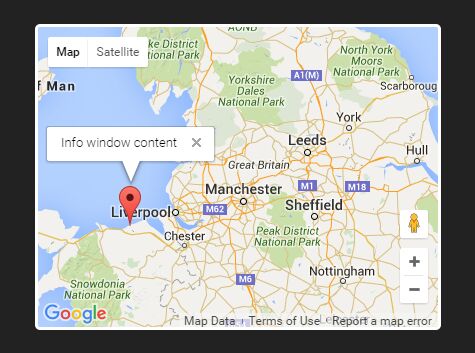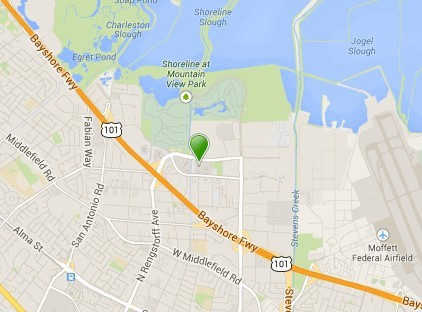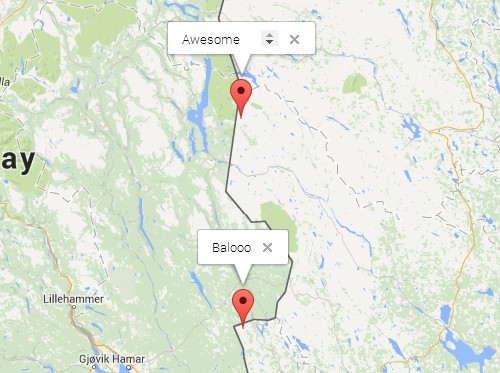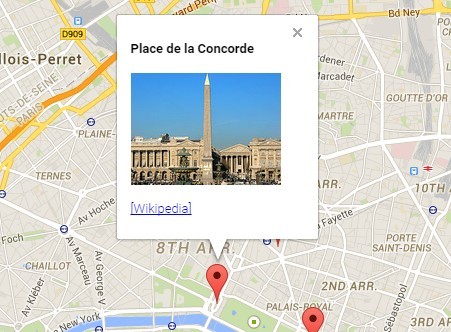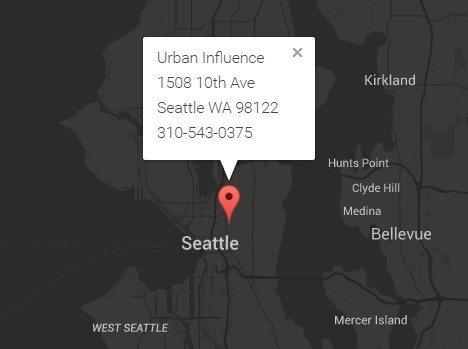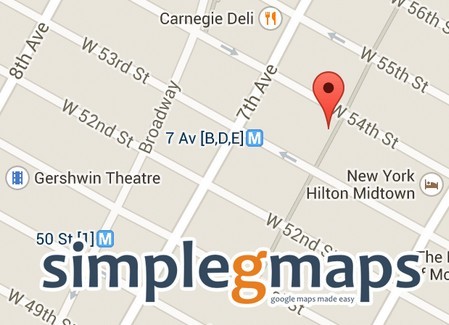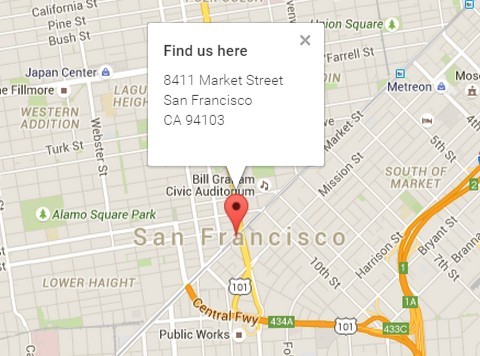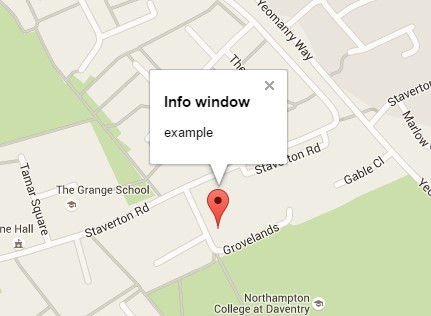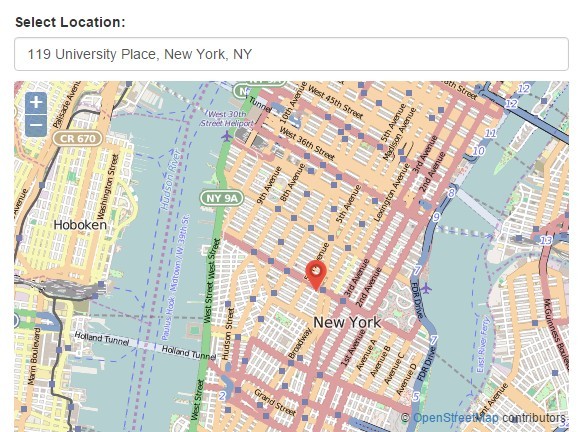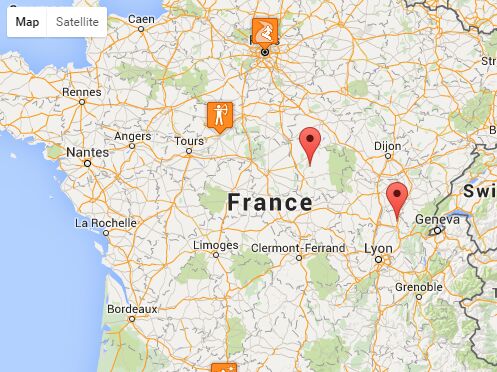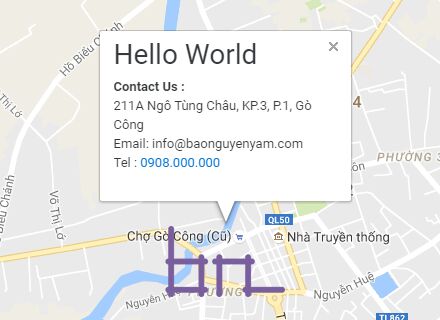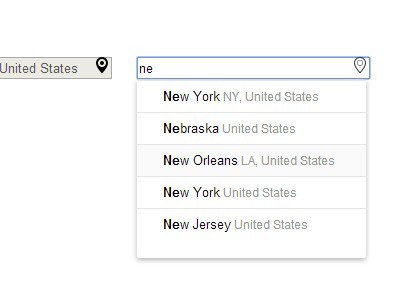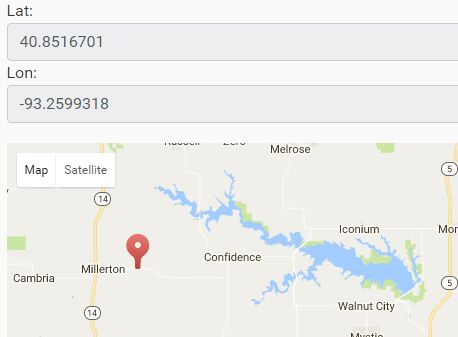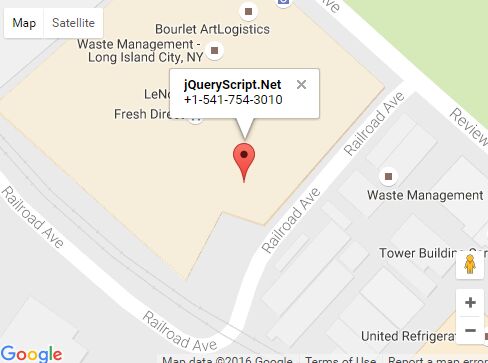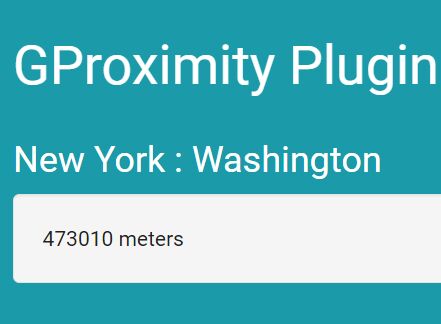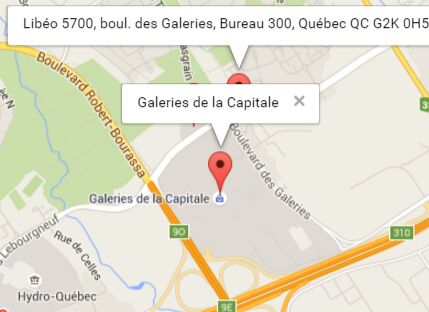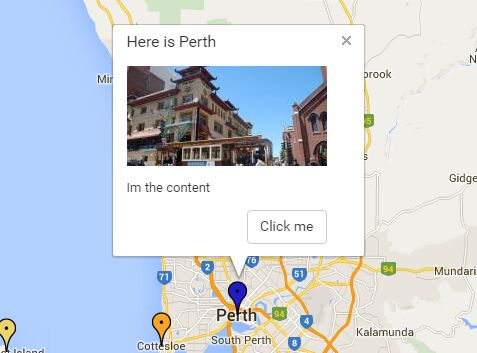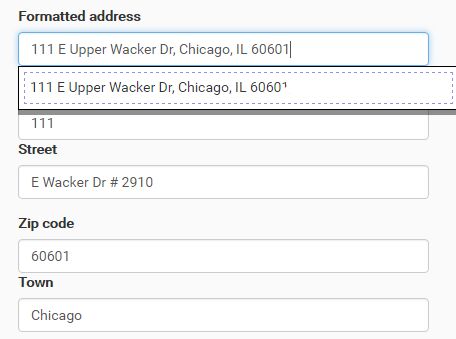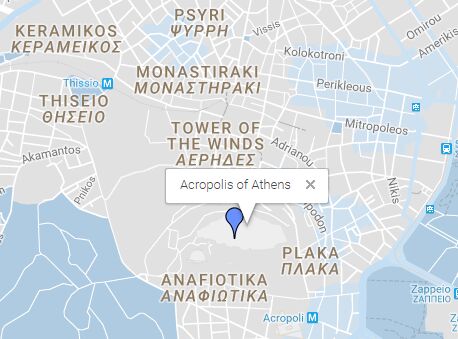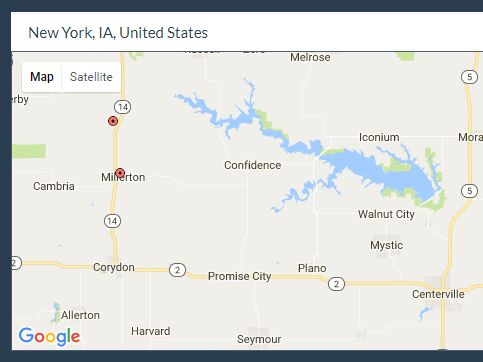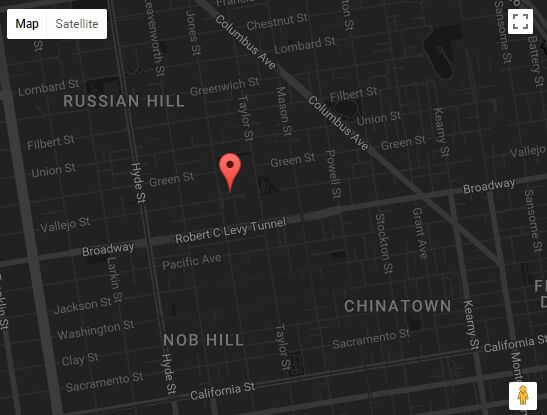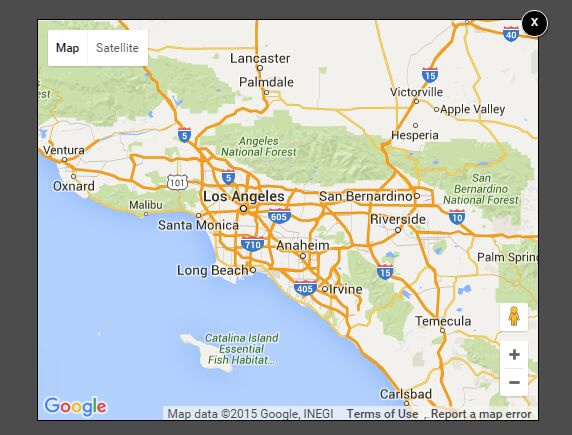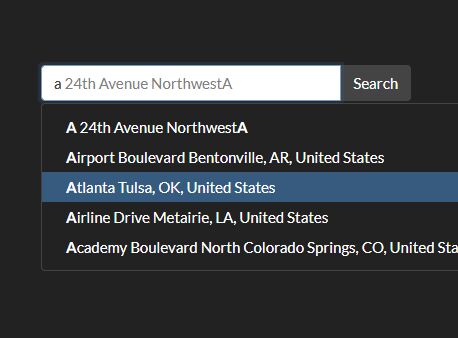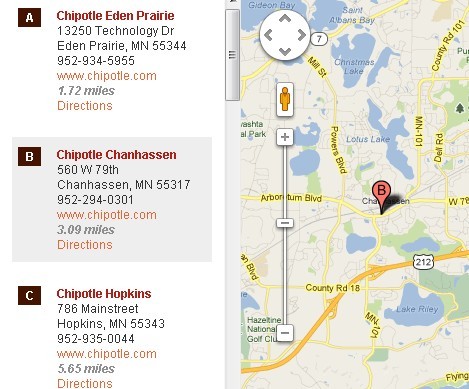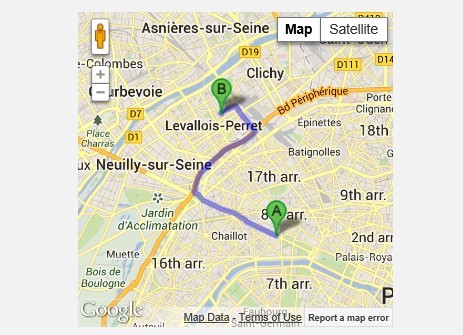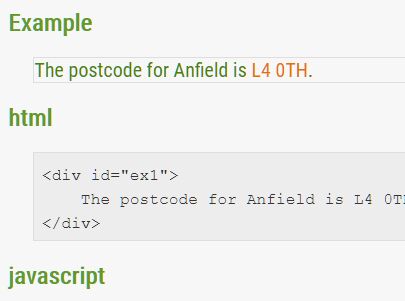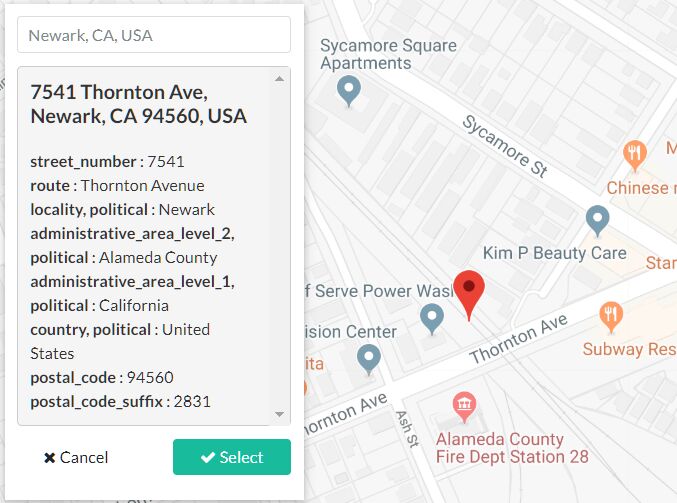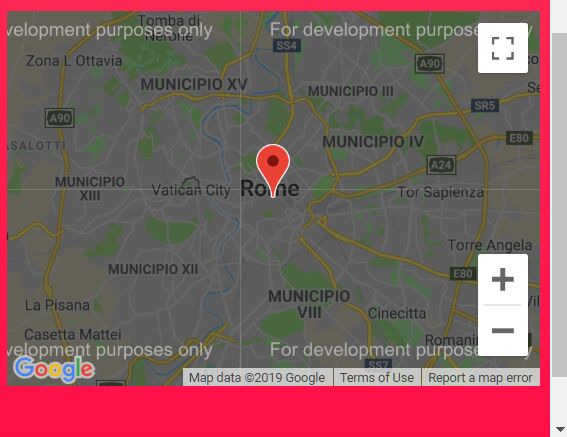jQuery Mapify
A jQuery plugin for quickly adding maps via the Google Maps API. To add a map to an element, use the mapify() method:
$('.foo').mapify({ points: [ { lat: 53.3171819, lng: -3.4955914 } ] });By default, the plugin will automatically load the required JavaScript API and will centre and zoom the map to show all the points. The default map type is google.maps.mapTypeId.ROADMAP. You can add as many points to the map as you like.
Options
points is an array of coordinates to display on the map. You can add multiple points and each point can have a marker, title, and information window:
$('.foo').mapify({ points: [ { lat: 53.3171819, lng: -3.4955914, marker: true, // show default marker title: 'Marker title', infoWindow: 'Info window content' }, { lat: 53.9586419, lng: -1.1156968, marker: '/custom/marker/image.png' // show custom marker } ] });center sets the centre of the map to a custom location. This is optional. By default, the map will use fitBounds() to find the center of the map based on the points:
$('.foo').mapify({ points: [], // array of points center: { lat: 53.3171819, lng: -3.4955914 } });zoom sets the zoom level of the map. By default, the map will use fitBounds() so that all points will be visible on the map:
$('.foo').mapify({ points: [], // array of points zoom: 12 });responsive forces the map to reset its centre and zoom level when the browser window is resized. By default, this is set to false.
$('.foo').mapify({ points: [], // array of points responsive: true });callback lets you do something else with the map and its data. It is a function that takes the map, the bounds, and the settings as its arguments:
$('.foo').mapify({ points: [], // array of points callback: function(map, bounds, settings) { console.log(map); } });key sets the Google Maps API key:
$('.foo').mapify({ points: [], // array of points key: 'unique_api_key' });options can be used to pass additional options to the Google Maps object:
$('.foo').mapify({ points: [], // array of points options: { fullscreenControl: true, scrollwheel: false } });Commands
$('.foo').mapify('redraw') will redraw a map that has already been added to the selected element with its original settings.
$('.foo').mapify('remove') will remove a map, leaving the plugin and its settings attached to the selected element. The map can then be restored with the redraw command above.
$('.foo').mapify('destroy') will completely remove a map, including its settings, so that it cannot be recovered.
$('.foo').mapify('instance') will return a single Mapify instance or an array of instances for the selected element(s). This lets you manipulate the map, the bounds, or the object instance itself. For example, you can change the centre of the map via the Mapify object settings:
var instance = map.mapify('instance'); instance.settings.center = { lat: 53.9585914, lng: -1.1156109 }; instance.drawMap();Alternatively, you could manipulate the Google Map itself:
var instance = map.mapify('instance'); instance.map.setCenter({ lat: 53.9585914, lng: -1.1156109 });License
Copyright (c) 2019 Castlegate IT. All rights reserved.
This program is free software: you can redistribute it and/or modify it under the terms of the GNU Affero General Public License as published by the Free Software Foundation, either version 3 of the License, or (at your option) any later version.
This program is distributed in the hope that it will be useful, but WITHOUT ANY WARRANTY; without even the implied warranty of MERCHANTABILITY or FITNESS FOR A PARTICULAR PURPOSE. See the GNU Affero General Public License for more details.
You should have received a copy of the GNU Affero General Public License along with this program. If not, see https://www.gnu.org/licenses/.