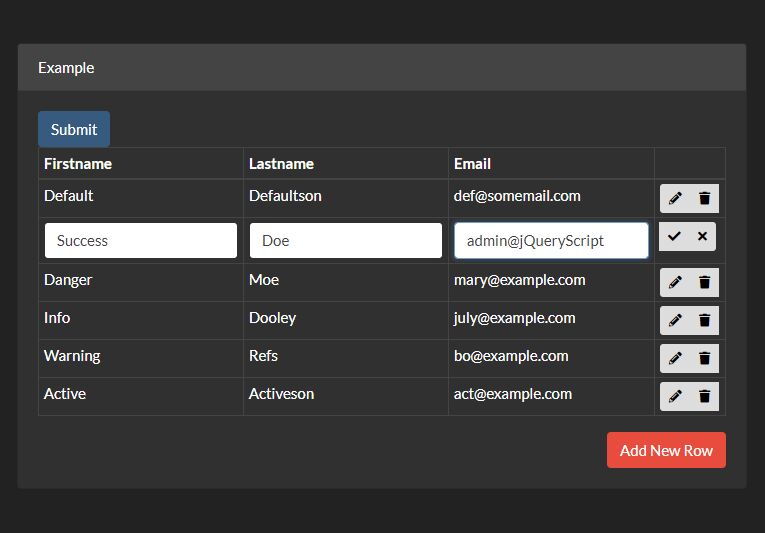plugin for plugin for edittable tables
Credit to https://github.com/t-edson for the initial bootstrap3 version
Bootstable
This version uses bootsrap4 and font awesome icons it also modifies the intial version to allow users to write into the newly inserted rows directly
Javascript library to make HMTL tables editable, using Bootstrap
Bootstable
"Bootstable" is a javascript library (plug-in), that lets convert a HTML static table to a editable table. A table is made editable, including several buttons to perform the edition actions.
Edition options includes:
Edit fields. Remove rows. Add rows. (require and aditional button) Dependencies:
Jquery Bootstrap Font awesome Bootstrap is necessary to format correctly the controls used, and to draw icons.
No database connection is included. The library was designed to work offline, when editing.
Examples:
Sets all the columns of #mytable editable:
$('#mytable').SetEditable();
Sets the columns 0 and 1 of #mytable editable:
$('#mytable').SetEditable({ columnsEd: "0,1" //editable columns });
Includes a "New row" button:
$('#mytable').SetEditable({ columnsEd: "0,1", $addButton: $('#but_add') });
IMPORTANT: Bootstable need the ID of the table to edit, and can only work on a single table.
$('.mytable').SetEditable(); //BAD! No class reference allowed. $('table').SetEditable(); //BAD! No several tables allowed.
If several tables need to be editable in a same Web page, it's needed to set each table:
$('#mytable1').SetEditable(); $('#mytable2').SetEditable();
LIMITATION: When using several editable tables, events won't work properly.
Parameters:
columnsEd: null, //Index to editable columns. If null all td editables. Ex.: "1,2,3,4,5" $addButton: null, //Jquery object of "Add" button onEdit: function() {}, //Called after edition onBeforeDelete: function() {}, //Called before deletion onDelete: function() {}, //Called after deletion onAdd: function() {} //Called when added a new row