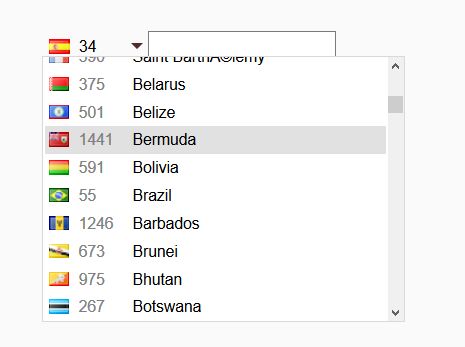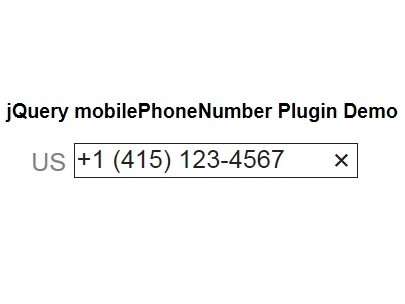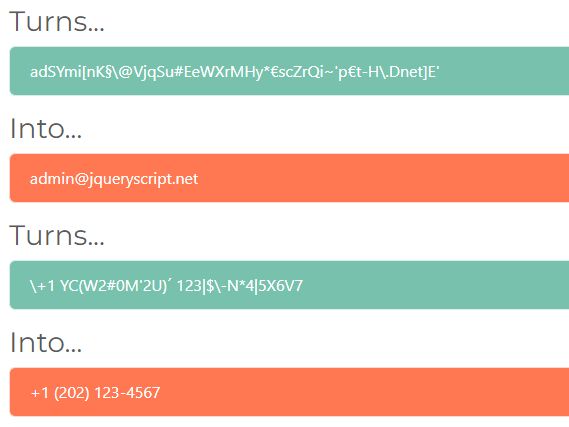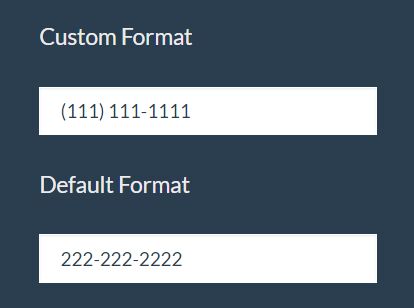JQuery country dial code picker plugin
jQuery country dial code picker plugin (jQuery +1.7)
Plugin adds dropdown list of countries with dial codes to the choosen html input text element. It is possible to use plain json text file or remote json datasource as countries codes list. The example of JSON data structure is in data.json file. It is possible to initialize several ccPicker instances in same page on different HTML input elements. You can find demo in index.html file. Plugin is very lightweight. It comes without validation and doesn't use any UI library (jQuery UI, bootsrap) so you are free to use any external UI and validation libraries. This approach doesn't tie user to specific frameworks.
Features
- Local or remote JSON datasource option
- Country name filter (case insensitive)
- Public methods for changing country by iso and phone code
- Registered country select event
- Flag icons
Usage
Start using plugin in your page by adding js and css files. Also don't forgrt to add jQuery library.
<script src="https://code.jquery.com/jquery-x.x.x.min.js" type="text/javascript"></script> <script src="js/jquery.ccpicker.js" type="text/javascript"></script> <link rel="stylesheet" type="text/css" href="css/jquery.ccpicker.css">Add html input to your page and initialise plugin (with or without options).
<script> $( document ).ready(function() { $("#phoneField").CcPicker(); }); </script> <input type="text" id="phoneField" name="phoneField" class="phone-field"/>Options
countryCode - Sets default plugin's country code.
- Type: String
- Default: LT
dialCodeFieldName - HTML input field name for using in jQuery selector.
- Type: String
- Default: phoneCode
dataUrl - JSON datasource url
- Type: String
- Default: data.json
countryFilter - Enable or disable country filter.
- Type: Boolean
- Default: true
searchPlaceHolder - Change filter search field placeholder caption.
- Type: String
- Default: Search
Usage example
$("#phoneField").CcPicker({ countryCode: "fr", dataUrl: "http://server/countries.json", searchPlaceHolder: "Find..." });Public functions
setCountryByPhoneCode - Set country based on phone code.
- Param: String
Usage example
$("#phoneField").CcPicker("setCountryByPhoneCode","370");setCountryByCode - Set country based on country code.
- Param: String
Usage example
$("#phoneField").CcPicker("countryCode","es");disable - Disable ccPicker component
Usage example
$("#phoneField").CcPicker("disable");enable - Enable ccPicker component
Usage example
$("#phoneField").CcPicker("enable");Plugin events
countrySelect - Event is triggered after dropdown country is selected
Usage example
$("#phoneField").on("countrySelect", function(e, i){});Browser support
| Chrome | FF | Safari | IE | Edge | Opera |
|---|---|---|---|---|---|
| X | ✓ | ✓ | 8+ | ✓ | X |