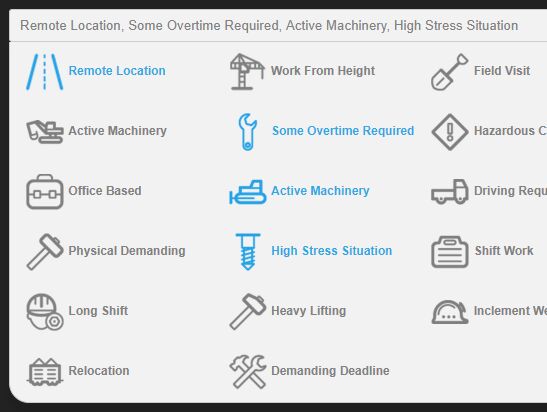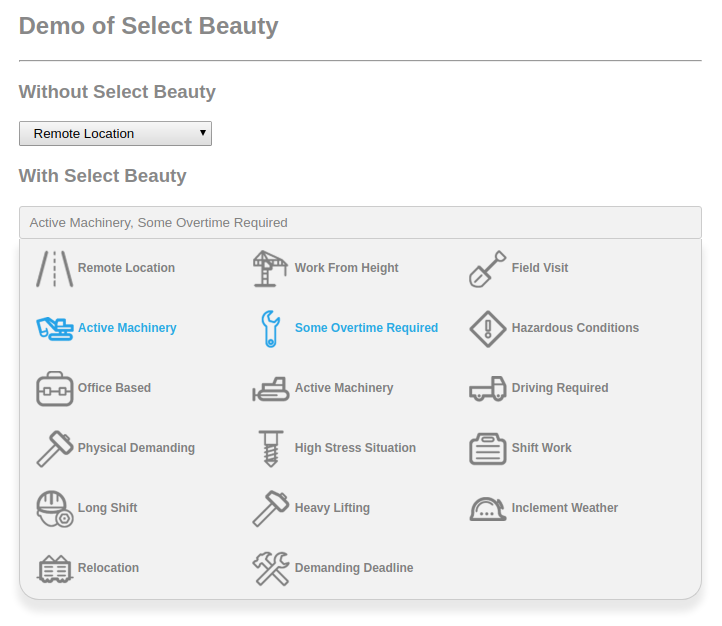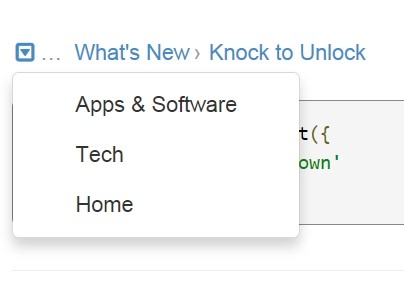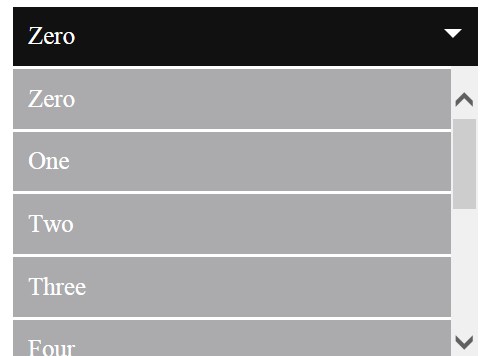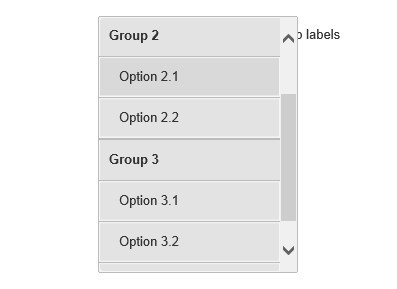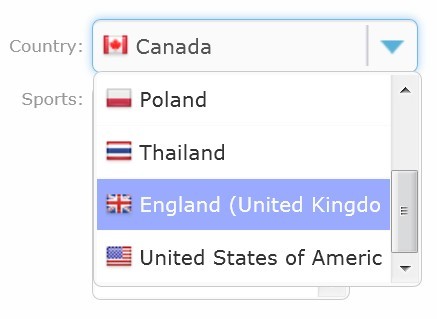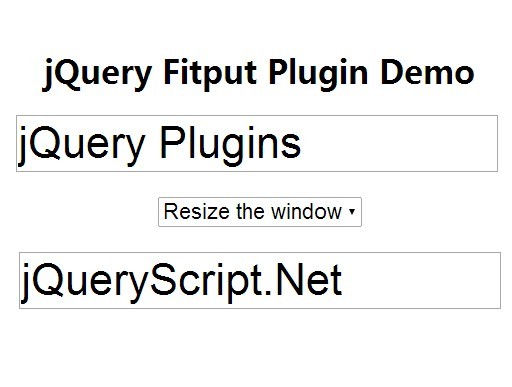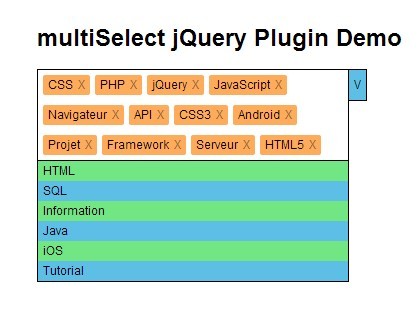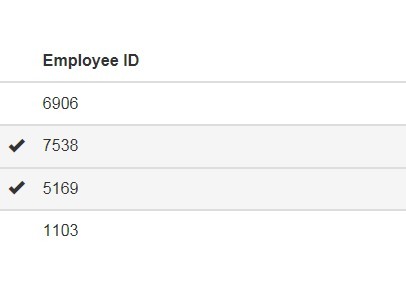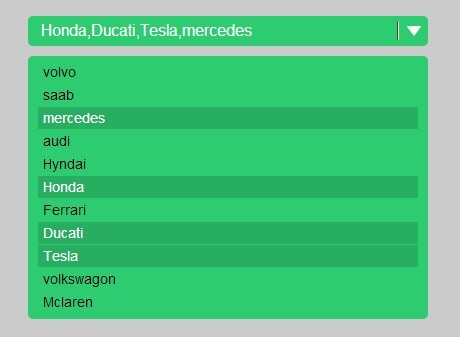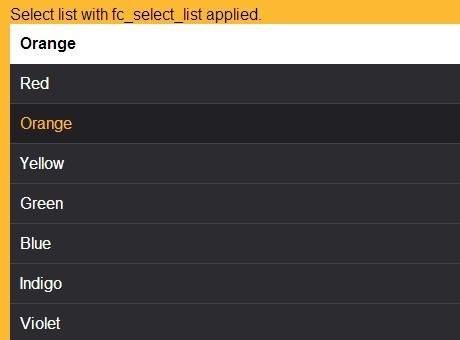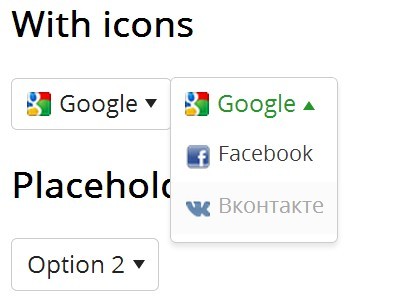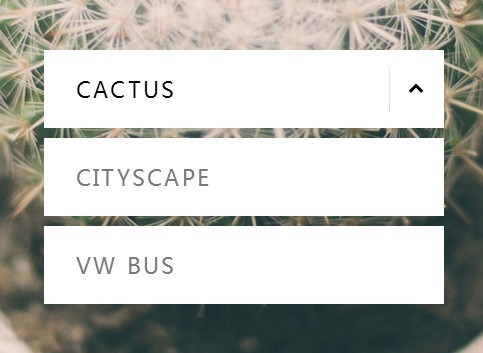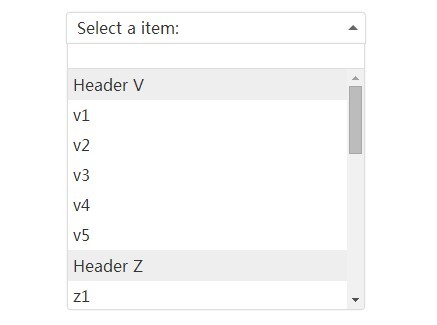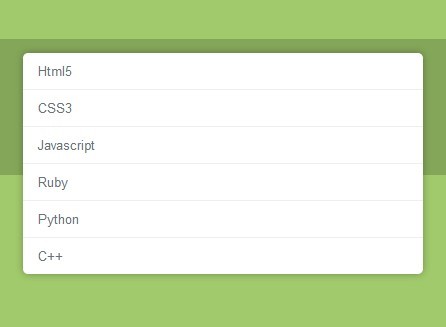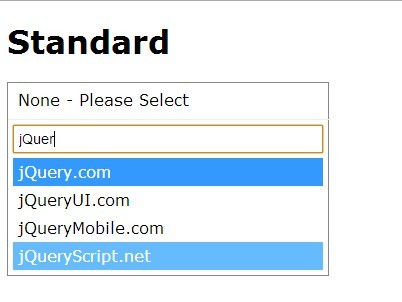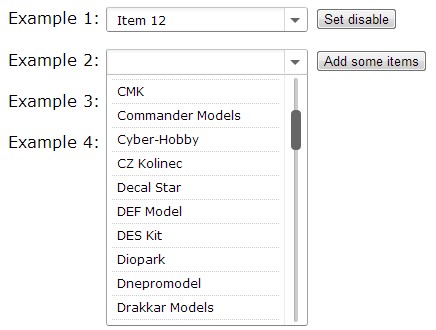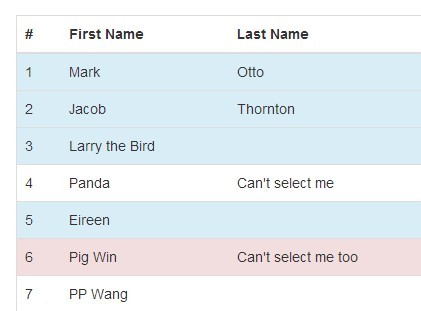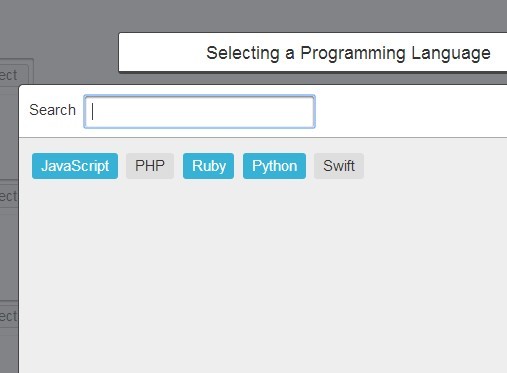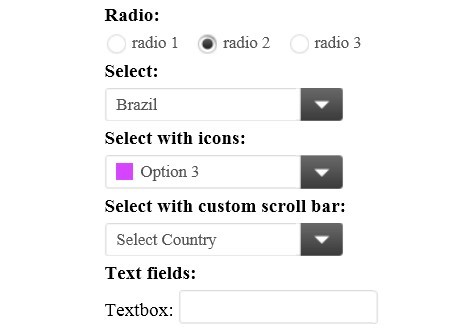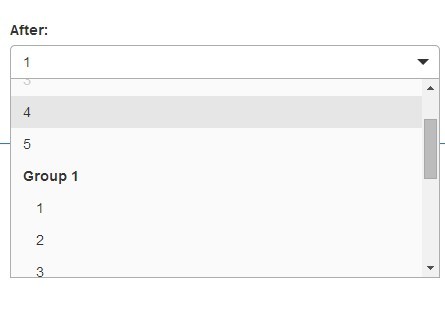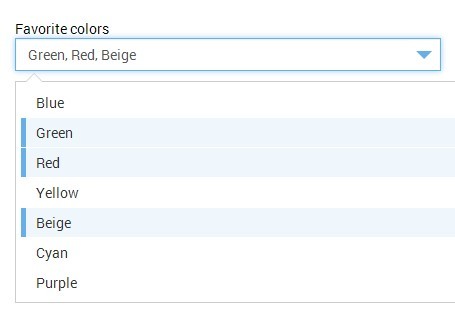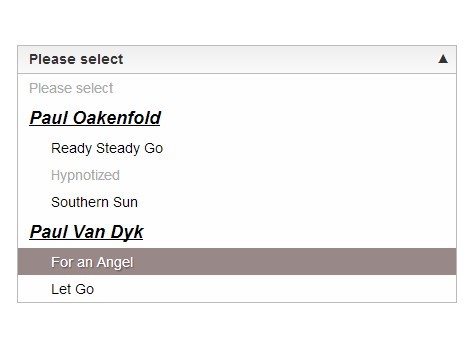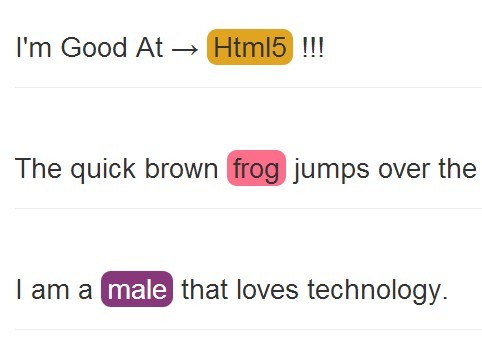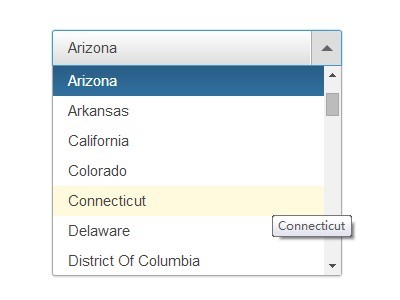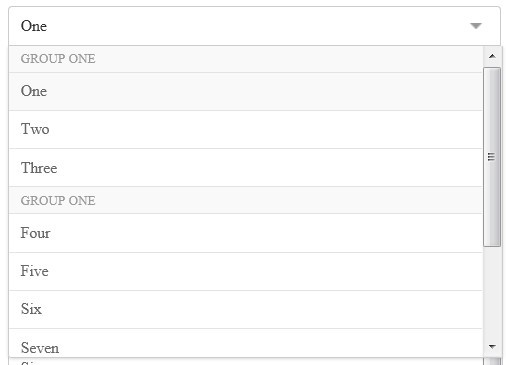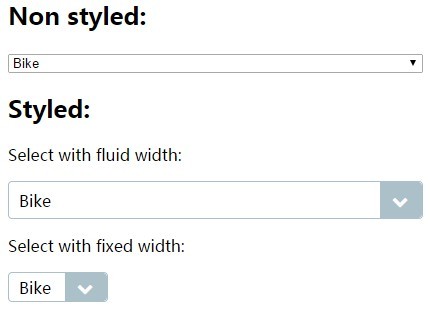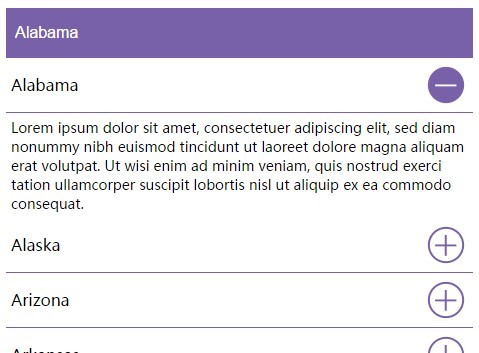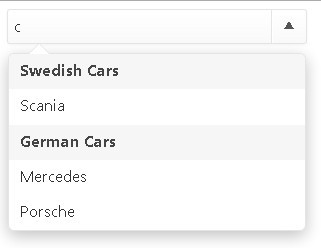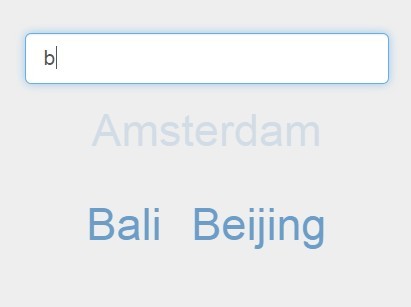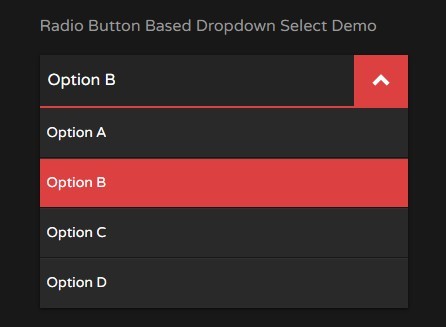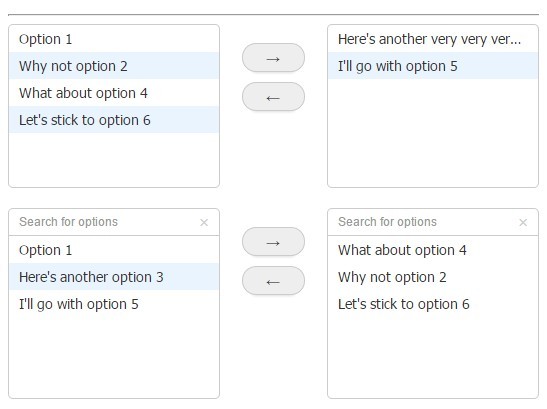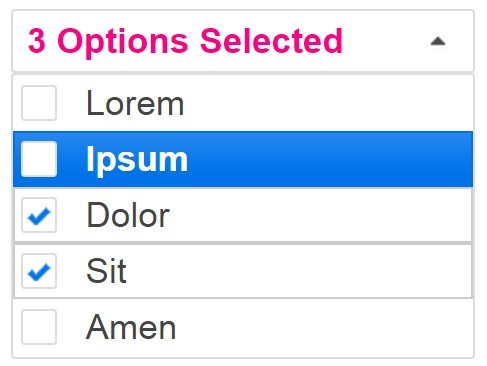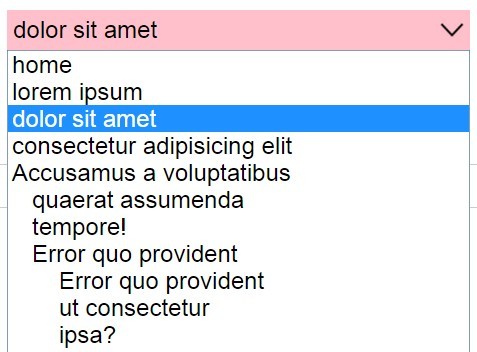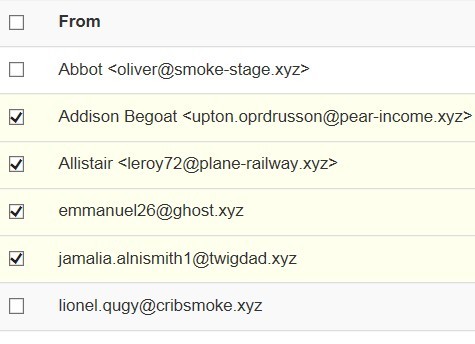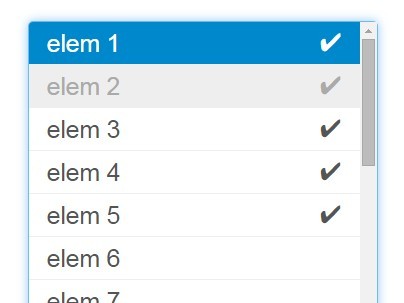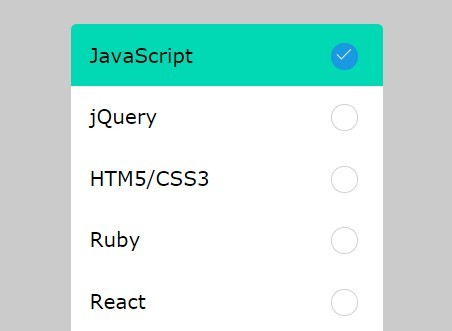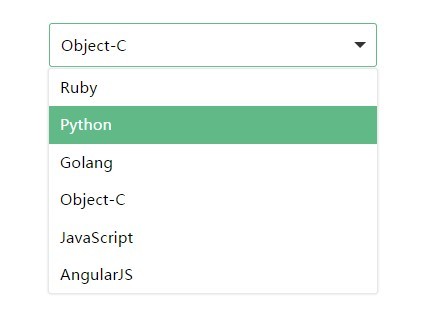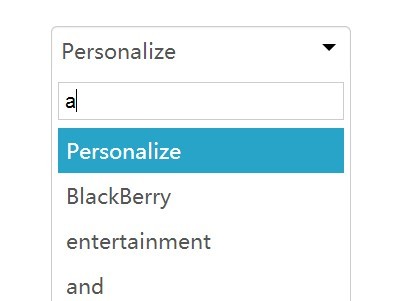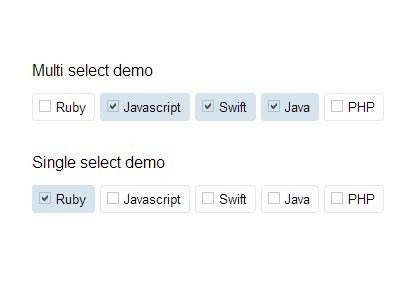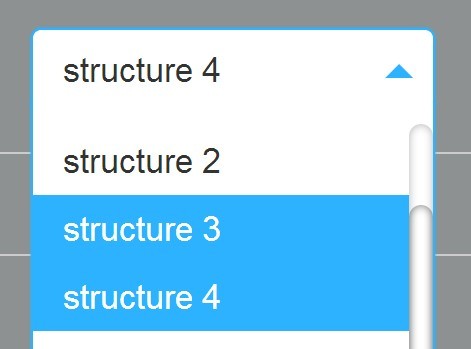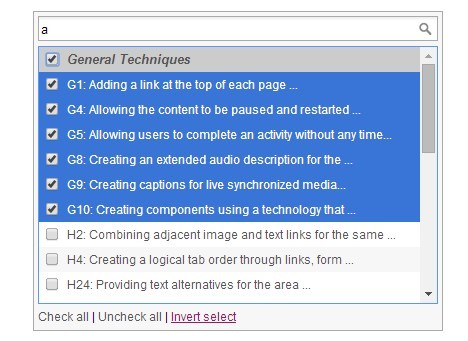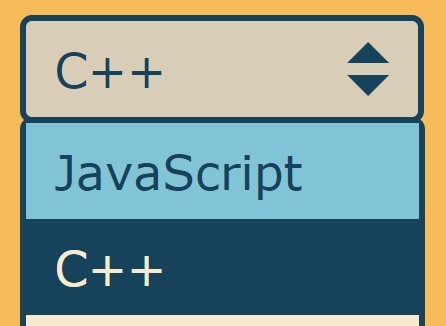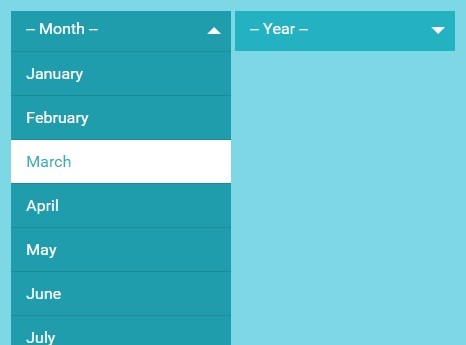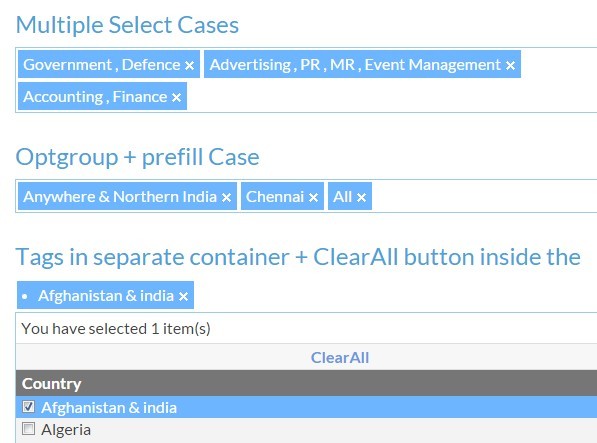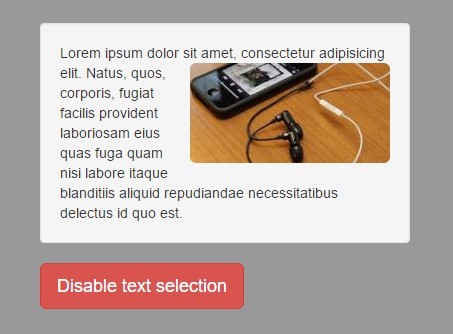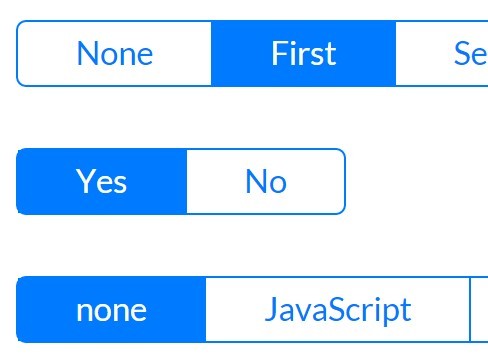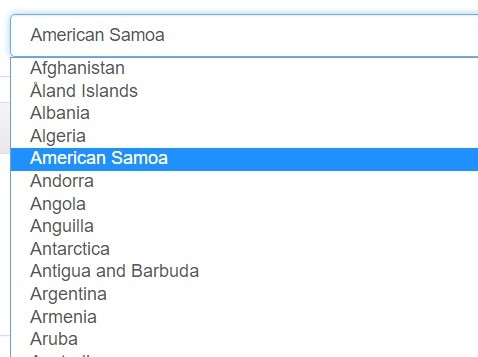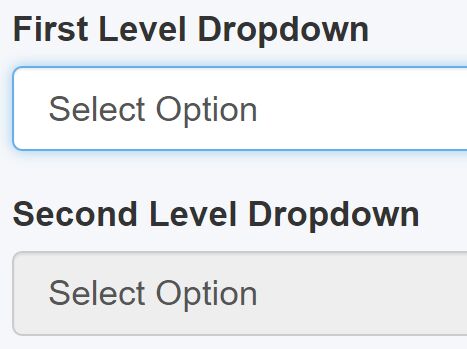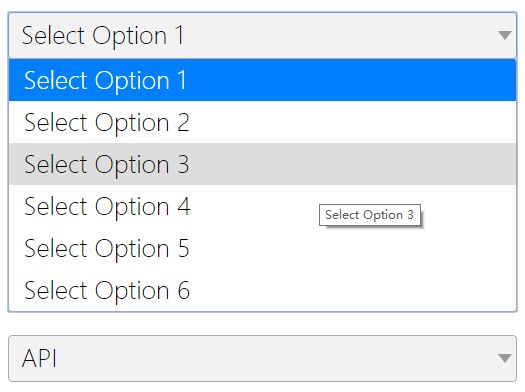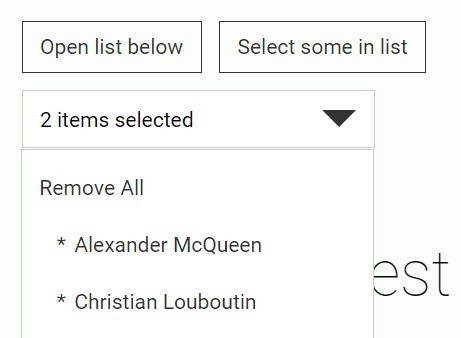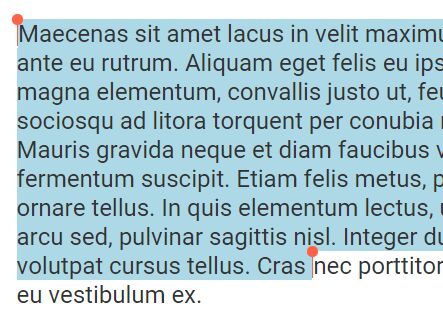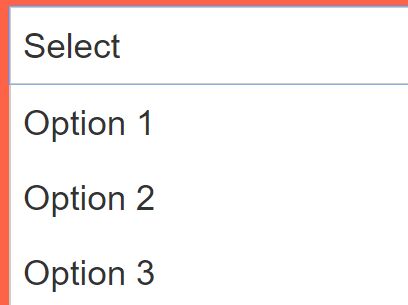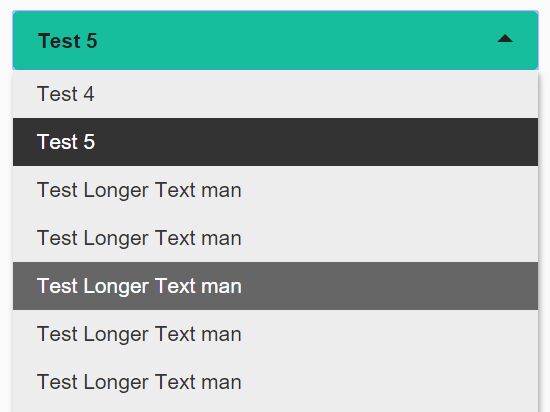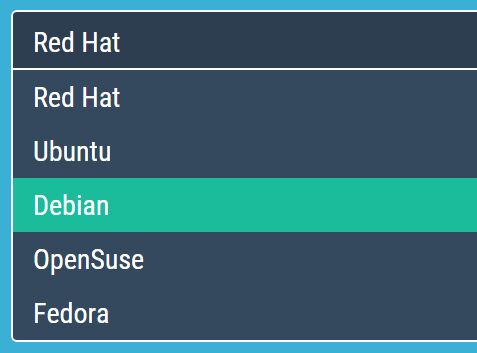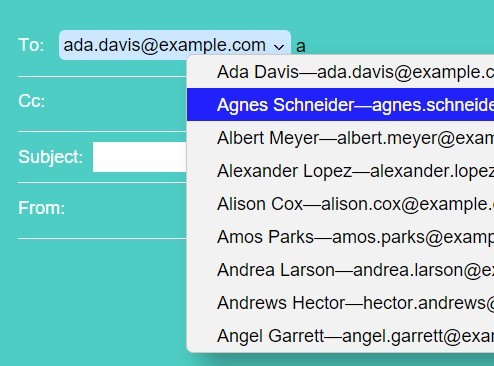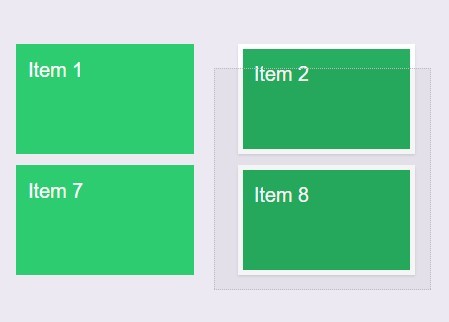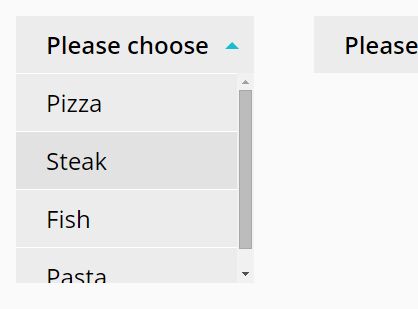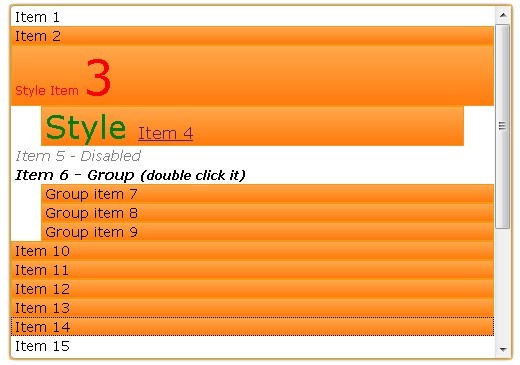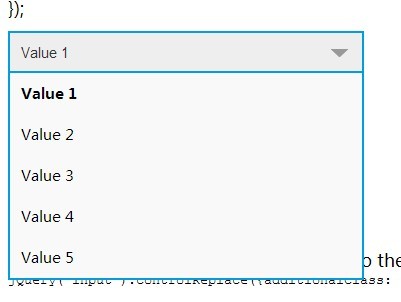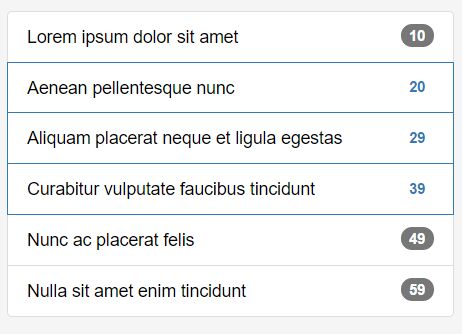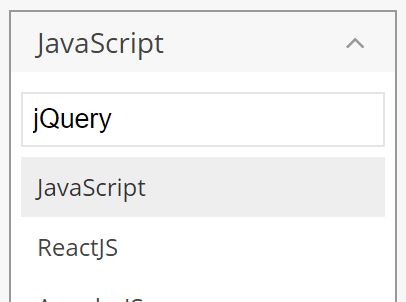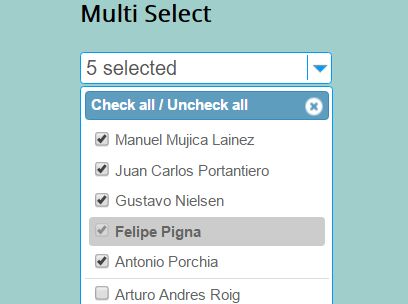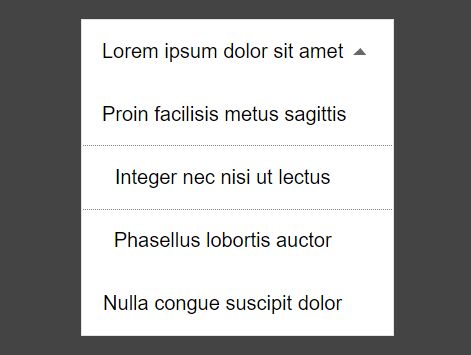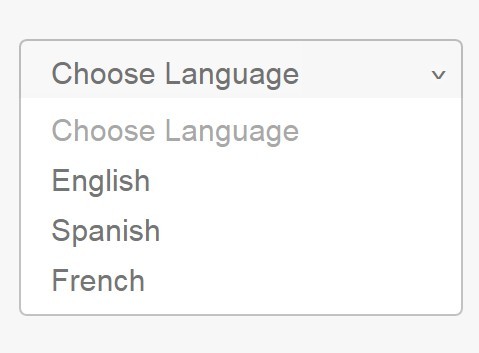select-beauty
JQuery Select Package for Make Select Option more Beauty
Quick Setup
Easy to use this package, first for all you have this plugin script and JQuery. After that insert all assets to your code
Style
<link rel="stylesheet" href="assets/select-beauty/dist/css/select-beauty.css">JavaScript
<script src="assets/select-beauty/dist/js/jquery.min.js"></script> <script src="assets/select-beauty/dist/js/select-beauty.stable.min.js"></script>Example Select
<select name="work-condition" id="work-condition" class="form-control"> <option value="1" icon="iw-way">Remote Location</option> <option value="2" icon="iw-crane">Work From Height</option> <option value="3" icon="iw-scope">Field Visit</option> <option value="4" icon="iw-excavator">Active Machinery</option> </select>Initiate Script
var beauty = new SelectBeauty({ el: '#work-condition', // element with only id selector placeholder: 'Select Something...', // placeholder for button length: 5, // max length to show the selected items max: 10 // max length to select the item });Other Functions
Using select-beauty package, we have some function to make more easy for using this script
| Functions | Description |
|---|---|
instanceName.reload() | This can use for reloading the beauty-select |
instanceName.getTemporaryData() | For creating new temporary data from select option. And use the instanceName.tempData to get the temporary data as object |
instanceName.selected | Will return value of the select option as array |