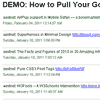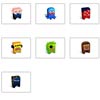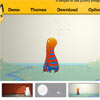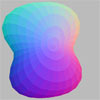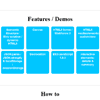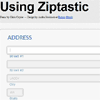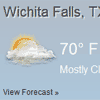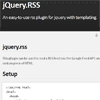Tweetbars
Display your latest tweets with jQuery and Handlebars.js
Demo
Access the url and view in action.
How to use?
1 - Paste right before your page's closing </body> tag
<script type="text/javascript" src="//cdnjs.cloudflare.com/ajax/libs/jquery/2.1.1/jquery.min.js"></script> <script type="text/javascript" src="//cdnjs.cloudflare.com/ajax/libs/handlebars.js/2.0.0/handlebars.min.js"></script> <script type="text/javascript" src="src/tweets.min.js"></script>2 - From within a script tag or a JS file
Tweetbars.init({ template: $('#tweets-template').html(), // The ID of your template container: $('#container'), // domNode to attach to username: 'pinceladasdaweb', // Twitter username count: 10 // Number of tweets to display });3 - In the tweets.php file, complete the Twitter OAuth settings
$CONSUMER_KEY = ''; $CONSUMER_SECRET = ''; $ACCESS_TOKEN = ''; $ACCESS_TOKEN_SECRET = '';Customize Template
1 - To customize the template open the index.html file and look for the following block of code:
<script id="tweets-template" type="text/x-handlebars-template"> {{#each this}} <div class="item clearfix"> <img src="{{thumb}}" alt="{{author}}"> <p>{{linkify tweet}}</p> <p>{{prettyDate created}}</p> <cite>@{{author}}</cite> </div> {{/each}} </script>Important Note
It is mandatory to file cacert.pem be on the same level/directory that codebird.php file because Twitter requires secure connections in their API.
##License WTFPL