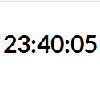Simple.Timer
A jQuery plugin that creates a countdown timer.
Usage
Set the desired duration using either data-seconds-left or data-minutes-left data attributes.
<div class='timer' data-minutes-left=3></div> <div class='timer' data-seconds-left=180></div>Then start the timer with:
$('.timer').startTimer();The plugin creates <div> elements with the following CSS classes by default:
jst-hoursjst-minutesjst-secondsjst-clearDivjst-timeout(added only when the timer is finished)
Here's an example of the HTML of a finished timer:
<div class="timer jst-timeout" data-seconds-left="3"> <div class="jst-hours">00:</div> <div class="jst-minutes">00:</div> <div class="jst-seconds">00</div> <div class="jst-clearDiv"></div> </div>The default CSS classes can be used to style the timer or we can specify custom classes via the classNames option. Like this:
$('.timer').startTimer({ classNames: { hours: 'myClass-hours', minutes: 'myClass-minutes', seconds: 'myClass-seconds', clearDiv: 'myClass-clearDiv', timeout: 'myClass-timeout' } });Options
For more options, checkout http://csouza.me/jQuery-Simple-Timer/ and some more examples.
Install
This plugin can be installed manually from github or via npm.
Manual
Clone the repository and reference the jquery.simple.timer.js file from your html:
<script src="jquery.js"></script> <script src="jquery.simple.timer.js"></script>npm
To install from npm, run:
npm install jquery-simple-timer --save jQuery is NOT installed automatically. We need to install jQuery (npm install jquery --save) and then pass it as an argument to the return value of the require() statement. Here's an example:
// file: client.js "use strict"; let $ = require("jquery"); require("jquery-simple-timer")($); // passing jQuery as argument $(function(){ $('.timer').startTimer(); });Tests
Open tests/index.html