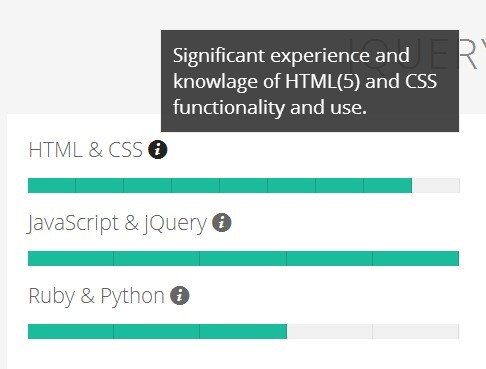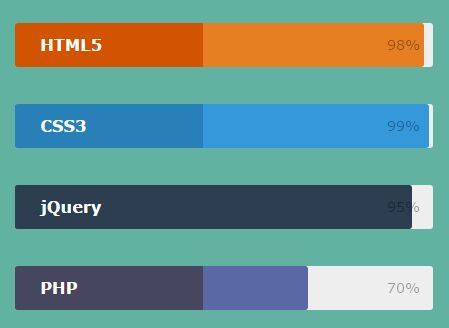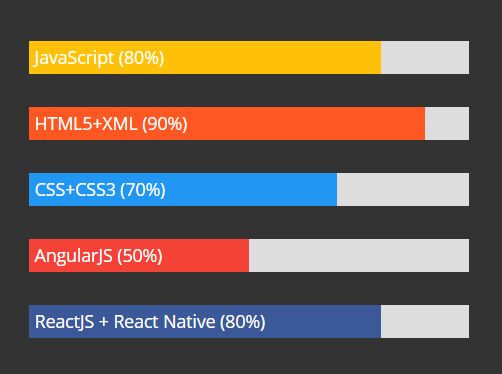an-skill-bar 
A jQuery Based lightweight skill bar filler
Demo
Installation
add an-skill-bar css to html head section
<link rel="stylesheet" href="an-skill-bar.min.css">and then add javascript file after jquery library
<script src="scripts/an-skill-bar.js"></script>Requirements
- jquery 3.3.1 or later
Usage
Initialize your markup like this
<div class="skillbar"> <span class="title"></i> less</span> <span class="percent">40%</span> <div class="filled" data-width="90%"></div> </div>you can use our predefined class like this
<div class="skillbar html"> <span class="title"></i> less</span> <span class="percent">40%</span> <div class="filled" data-width="90%"></div> </div>Predefined Class
html, css, js, php, jquery, sass, less, react, nodejs, angular, vue, meteor, backbone, ember, mysql, python, django, agile, photoshop, illustrator, indesign, laravel initialize plugin with jquery
$(document).ready(function () { $(".skillbar").skillbar(); }); you can pass value with this
$(document).ready(function () { $(".skillbar").skillbar({ speed: 1000, bg : "#008080" }); }); custom Style or color
add a class name after skillbar class customize it with your own style like <div class="skillbar myownclass"></div> and then call it to your css file like
.skillbar.myownclass .title{ /* Your style goes here */ } .skillbar.myownclass .percent{ /* Your style goes here */ } .skillbar.myownclass .filled{ /* Your style goes here */ }Contributing
Pull requests are welcome. For major changes, please open an issue first to discuss what you would like to change. Please make sure to update tests as appropriate.