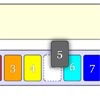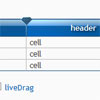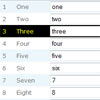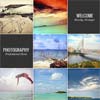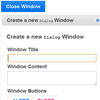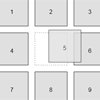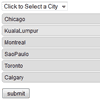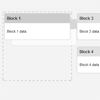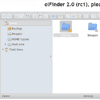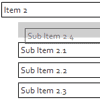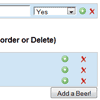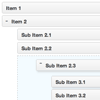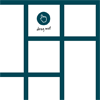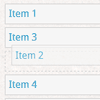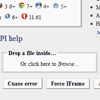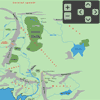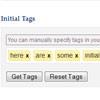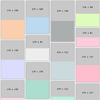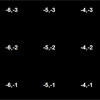jQuery.kinetic
Dave Taylor http://davetayls.me The MIT License (MIT)
This code has been pretty stable for a while (with it's few restrictions) and so am not actively making changes. If you want to improve it in any way feel free to submit a pull request (with tests) and we will merge in any that make sense and don't add bloat to what is a simple plugin.
jQuery.kinetic is a simple plugin which adds smooth drag scrolling with gradual deceleration to containers.
NB. @dzek69 has created a version of this plugin without the dependency on jQuery: https://github.com/dzek69/vanilla.kinetic
<iframe src="demo.html" width="100%" height="600" scrolling="no" frameborder="0"></iframe>Installation
Bower
$ bower install jquery.kinetic --save npm
$ npm install jquery.kinetic CDN
<script src="https://cdn.jsdelivr.net/npm/jquery.kinetic/jquery.kinetic.js"></script> Script tag
You can add the script to the page.
<script src="jquery.kinetic.js"></script> Major new release 2.0 has BREAKING CHANGES
See release history below for details.
Compatibility
This plugin works with jQuery and Zepto
Browsers
- ie: 7,8,9
- firefox: 3.6,4,5
- chrome: 13
- safari: 5
- iOS Safari: 4
Demos
Take a look at a demo on http://davetayls.me/jquery.kinetic.
Filtering Clickable elements
If you need to allow events to be passed through the wrapper. For example to allow clicking on a link or an input then you can use filterTarget like so.
$('#wrapper').kinetic({ filterTarget: function(target, e){ if (!/down|start/.test(e.type)){ return !(/area|a|input/i.test(target.tagName)); } } });Options
cursor {string} default: move Specify the cursor to use on the wrapper slowdown {number} default: 0.9 This option affects the speed at which the scroll slows threshold {number|function(target, e)} default: 0 This is the number of pixels the mouse needs to move before the element starts scrolling x {string} default: true Toggles movement along the x axis y {string} default: true Toggles movement along the y axis maxvelocity {number} default: 40 This option puts a cap on speed at which the container can scroll throttleFPS {number} default: 60 This adds throttling to the mouse move events to boost performance when scrolling triggerHardware {boolean} false This adds css to the wrapper which will trigger iOS to use hardware acceleration invert {boolean} default: false Invert movement direction filterTarget {function(target)} Return false from this function to prevent capturing the scroll movingClass {object} up: {string} default: 'kinetic-moving-up' down: {string} default: 'kinetic-moving-down' left: {string} default: 'kinetic-moving-left' right: {string} default: 'kinetic-moving-right' deceleratingClass {object} up: {string} default: 'kinetic-decelerating-up' down: {string} default: 'kinetic-decelerating-down' left: {string} default: 'kinetic-decelerating-left' right: {string} default: 'kinetic-decelerating-right' Listeners: All listeners are called with: - this = the instance of the Kinetic class moved {function()} A function which is called on every move stopped {function()} A function which is called once all movement has stopped selectStart {function()} A function which is called on user try to drag (select text), return false to prevent selection when dragging Methods: You can call methods by running the kinetic plugin on an element which has already been activated. eg $('#wrapper').kinetic(); // activate $('#wrapper').kinetic('methodname', options); start Start movement in the scroll container at a particular velocity. This velocity will not slow until the end method is called. The following line scrolls the container left. $('#wrapper#).kinetic('start', { velocity: -30 }); The following line scrolls the container right. $('#wrapper#).kinetic('start', { velocity: 30 }); The following line scrolls the container diagonally. $('#wrapper#).kinetic('start', { velocity: -30, velocityY: -10 }); end Begin slowdown of any scrolling velocity in the container. $('#wrapper#).kinetic('end'); stop Stop the scrolling immediately detach Detach listeners and functionality from the wrapper attach Re-attach listeners and functionality previously detached using the detach method Add your own methods
There are some example methods in the extra-methods folder. You can also add your own.
$.Kinetic.prototype.do = function(options){ // this -> instance of Kinetic // this.settings -> get current settings // options -> options passed in from call }; // use the method $('#elem').kinetic('do', { options }); Hack the core
You can now hook in to the core functionality to make changes.
var _start = $.Kinetic.prototype.start; $.Kinetic.prototype.start = function(options){ // -> do something _start.apply(this, arguments); }; Running the tests
The test suite uses grunt's server and qunit functionality. The tests are being built up but currently cover the core functionality. This runs all qUnit Html specs in the /test/specs folder.
- grunt
npm install -g grunt - install devDependencies
npm installfrom the root of the source
Then run from the root of the source
$ grunt Manual tests
There are manual tests as html files within the /test folder.
Releasing a new version
Releasing a small fix or change. The following will update the patch version number.
$ grunt release Releasing a potentially breaking feature. The following will update the minor version number.
$ grunt release:minor Changes
2.2.2
- Added main property to package.json (@michaelsouellette) https://github.com/davetayls/jquery.kinetic/pull/105
2.2.1
- Added
selectStartoption and allow selection when_useTargetreturns false (@tsaikd) https://github.com/davetayls/jquery.kinetic/pull/84 - Added
invertoption (@tsaikd) https://github.com/davetayls/jquery.kinetic/pull/84
2.1.0
- Added
thresholdoption (@UziTech) https://github.com/davetayls/jquery.kinetic/pull/84
2.0.6
- Fix touch and mouse bindings so that an external pointing device can be used with a touchscreen device.
2.0.5
- Fix detach scroll event for touch devices (@Jaemu)
2.0.4
- Fix the useTarget call to include the event as per the example in the readme for ignoring scroll events. (@mooreOn)
2.0.3
- only prevent drag and drop if element is usable target (@andrew-pause)
2.0.1
- changes to allow attaching to
<body>with$('body').kinetic()#61
2.0
After several years, this plugin has had a major refactor. Big thanks to (@skovhus) for helping with this rewrite. Here's what has happened.
- rewrite of plugin to an OO plugin
- BREAKING CHANGES
- call methods are now attached to the
$.Kinetic.prototypeand have slightly different arguments (see docs above) - no more $.kinetic namespace
Kineticconstructor is attached to $.Kinetic$('#wrapper').data('kinetic-settings')has been removed in favour ofinstance = $('#wrapper').data('kinetic'); settings = instance.settings- All events
thiscontext is now the instance ofKinetic. To access the$scrollerwhich was previously the context you can usethis.$el
- call methods are now attached to the
1.8.2
- fix #34, #28, now will discard any subsequent attempts to bind
.kinetic()
1.8.1
- tweak to hardware trigger css (@edmelly)
- upgrade to Grunt 0.4
1.8
- add scroll listener to trigger move events (@dennipahmah)
1.7
- add cursor option to change the default
movecursor
1.6.1
- bug fix release for unbinding touch events
1.6
- use bind for touch events to fix issues on android
1.5
- added ability to prevent capturing scroll depending on the target
- fix for using alongside jQuery UI draggable #14 - thanks @sidoh, @NilsHolmstrom
1.4
- added ability to nest containers thanks @cc-lam
- added detach/attach methods
- added triggerHardware option
1.3
-
IE bug fixes when dragging images
-
Adding extensibility for methods by attaching functions to jQuery.
// add the method $.kinetic.callMethods.do = function(settings, options){ // method functionality }; // use the method $('#elem').kinetic('do', { ... }); -
Added stop method
-
Fix bug with ignored axis triggering animation frames