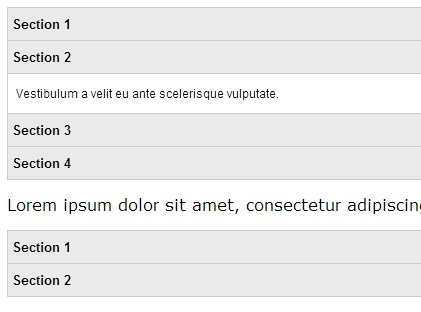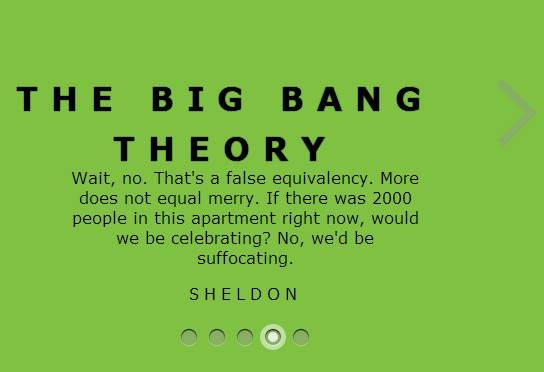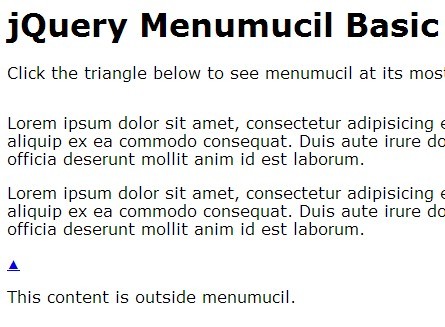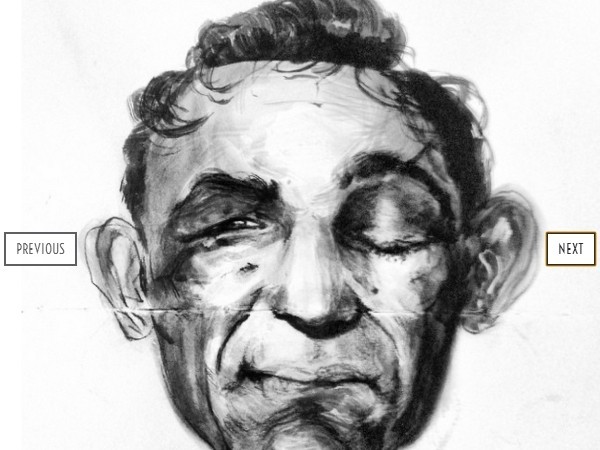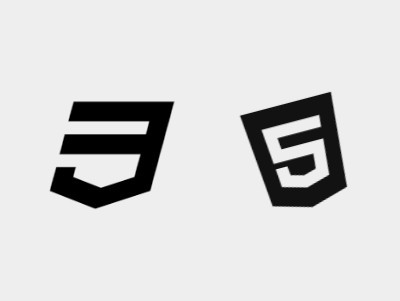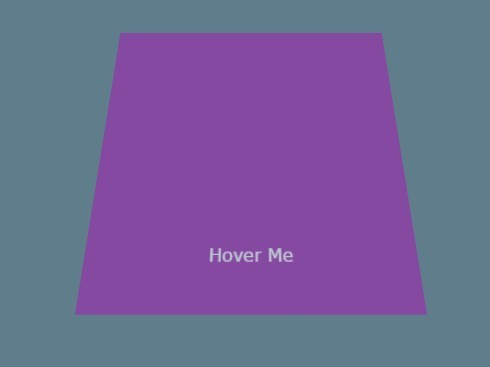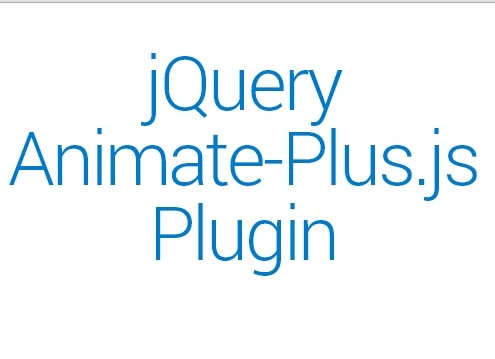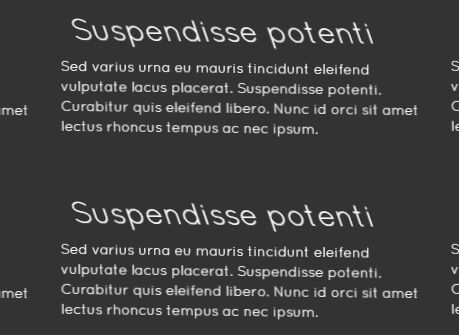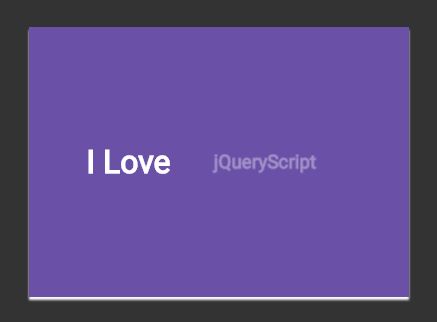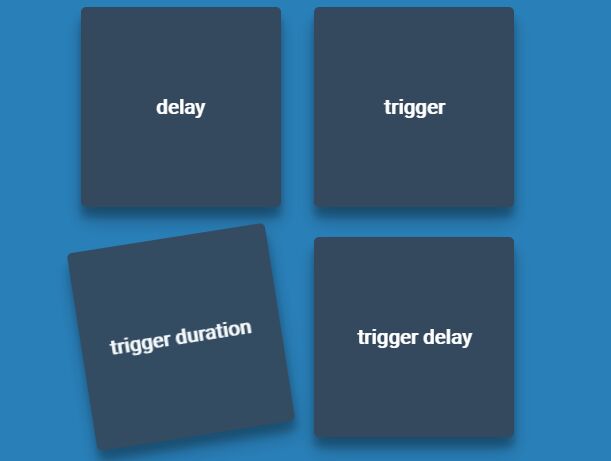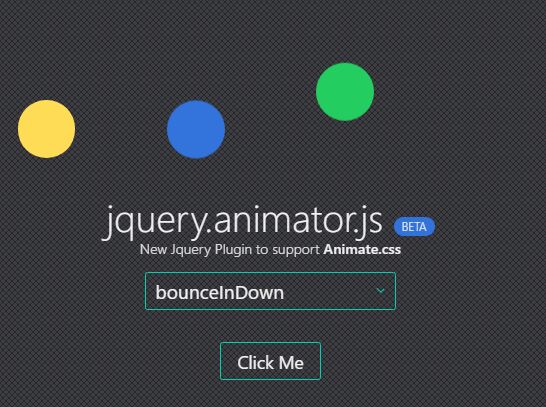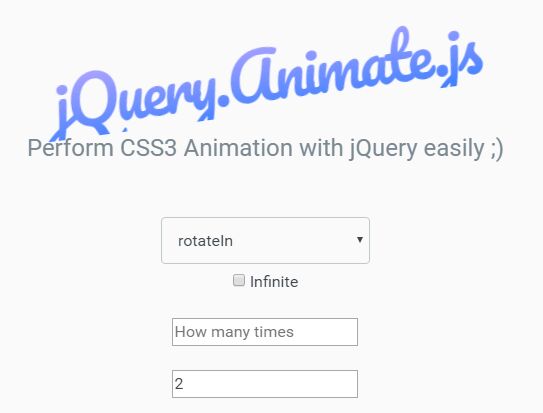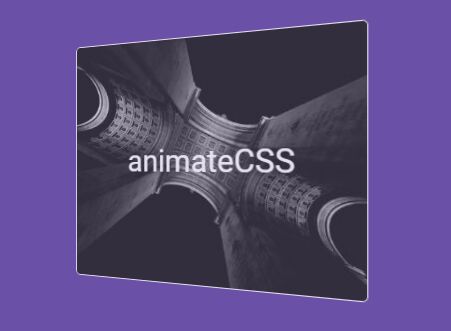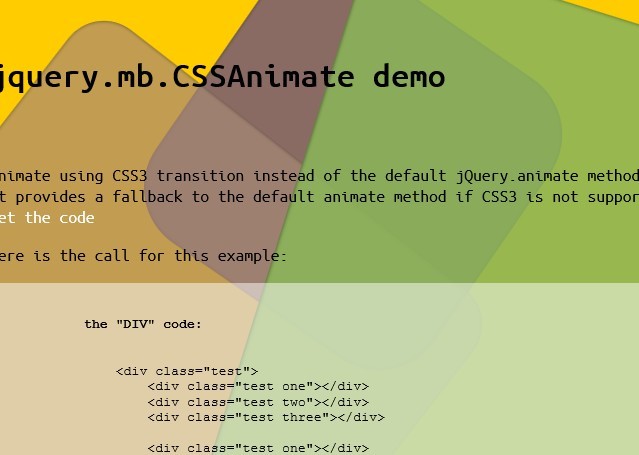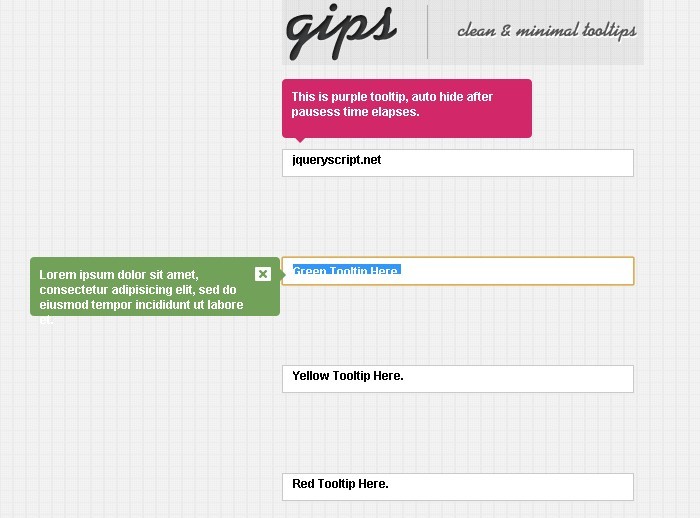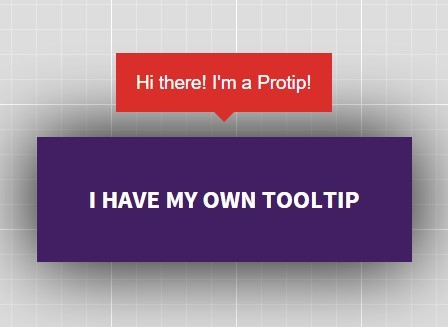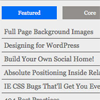JQuery WebRating
##Demo
###Features
- Easy to configure
- Precision upto 0.01
- Use stars, hearts, smiles or your logo
- Integrate with your own database
- CSS based coloring
- Customized toop-tip option
- Callback functions on click & hover
- Limit number of clicks per page view
- Use cookies to limit clicks per visitor
###How to use WebRating ####Step 1 Start with creating static or dyanmic div elements. Add "data-webRating" attribute to those divs which will include the ratings.
<div class="divClass" data-webRating="2.5" data-webRatingN="5" data-webRatingArg='{"type":"book","uid":12}'></div>####Step 2 Include WebRating plugin to your page.
<script type="text/javascript" src="js/jquery.webRating.js"></script> <!-- or --> <script type="text/javascript" src="js/jquery.webRating.min.js"></script>####Step 3 WebRating will automatically detect relevant div elements checking for "data-webRating" argument. Just initialize the plugin with desired settings to display ratings for products, blogs, services.
jQuery("div").webRating({ // count ratingCount : 5, // image & color imgSrc : "generalIcons.png", xLocation : 53, //in px yLocation : 49, //in px width : 15, //in px height : 15, //in px //CSS onClass : 'onClass', offClass : 'offClass', onClassHover : 'onClassHover', //Optional offClassHover : 'offClassHover', //Optional //on click funcitons cookieEnable : false, cookiePrefix : "myRating_", maxClick : 1, onClick : function(clickScore, data){ //Your function & post action }, //Tooltip tp_showAverage : true, prefixAverage : "Avg", tp_eachStar : {'1':'Very Bad','2':'Bad','3':'Ok','4':'Good','5':'Very Good'} //Rating guide }); ###Parameters
| Name | Compulsory | Default | Description |
|---|---|---|---|
| bind | optional | 'load' | load will display all ratings after the page is ready. Use event to link display to particular event |
| ratingCount | optional | 5 | Max rating for given set |
| imgSrc | requried | null | Source .png image file |
| xLocation | requried | 0 | x-coordinate of the desired icon in the image file (in px) |
| yLocation | requried | 0 | y-coordinate of the desired icon in the image file (in px) |
| width | requried | 0 | width of the desired icon in the image file (in px) |
| height | requried | 0 | height of the desired icon in the image file (in px) |
| onClass | requried | null | CSS for active segment |
| offClass | requried | null | CSS for non-active segment |
| onClassHover | requried | null | On mouse hover CSS for active segment |
| offClassHover | requried | null | On mouse hover CSS for non-active segment |
| autoParentWidth | optional | true | Width of the parent div will be set automatically by plugin |
| onClick | optional | null | Callback function to be called when user clicks on any rating. Function has two paramenters - 1. Rating Score 2. Call back arguments supplied with div |
| onHover | optional | null | Callback function to be called when user hovers on any rating. Function has two paramenters - 1. Hover Score 2. Call back arguments supplied with div |
| attribute | optional | "data-webRatingArg" | DOM element attribute that will be used to get callback function 2nd argument. |
| score | required | "data-webRating" | DOM element attribute that will be used to get active average rating. |
| count | optional | "data-webRatingN" | DOM element attribute that will be used to get active count (N). |
| maxClick | optional | 1 | Max allowed user clicks per rating div. |
| cookieEnable | optional | true | Cookies will be used to limit clicks per visits |
| cookieLifeDays | optional | 1 | Cookies life in days |
| prefixAverage | optional | 'Avg' | Prefix fool tool-tip for showing average |
| tp_showAverage | optional | true | Show average rating using toop-tip |
| tp_showMaxScore | optional | true | Show max rating using toop-tip |
| tp_showCount | optional | true | Show rating count (N) using toop-tip |
| tp_eachStar | optional | true | Text that is to be applied to each rating. Eg. 1st Star can have "Ok" displayed while rating. See demo for more info. |
| updateScore | optional | true | Update rating after user inputs new rating. |