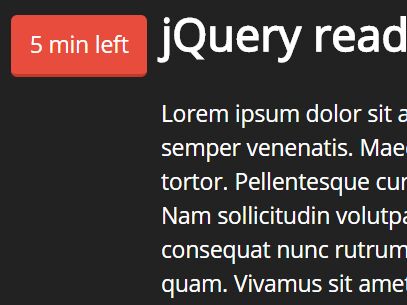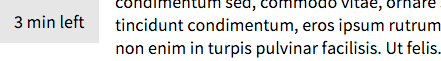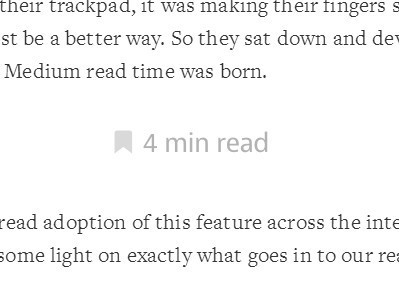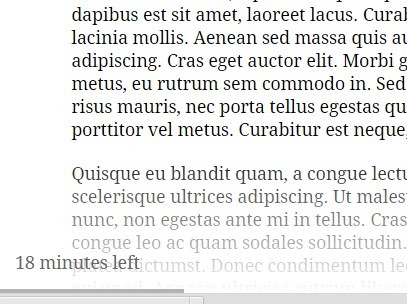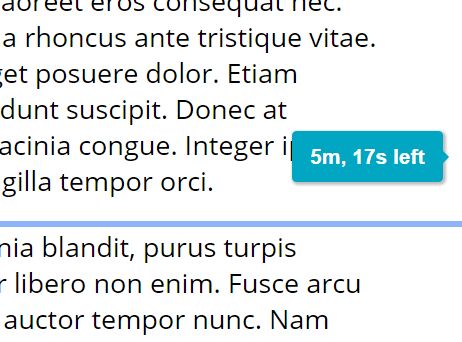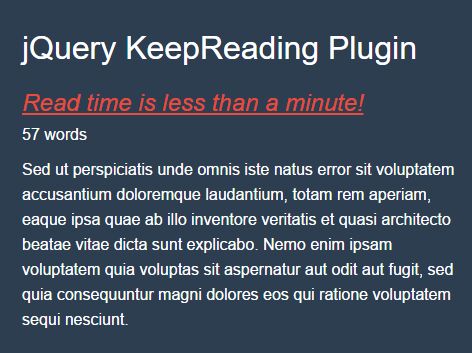readingTimeLeft.js
A lightweight and ultra-performant jQuery plugin that tells you how many minutes there are left to read in a piece of text. Check out the demo and send me love.
Installation
- Get the latest release my downloading the master branch or by running
bower install reading-time-left - Copy or link to either
readingTimeLeft.jsorreadingTimeLeft.min.jsfrom thelibfolder to your folder containing your scripts - Add it after you include jQuery
- You're ready to go!
Usage
#### Basic usage$('#my-container').readingTimeLeft({ options... })readingTimeLeft() stores the quantity of words left in every child of the container it has been called on. When scrolling, the plugin detects which children are visible in the viewport and a timechange event will be called on the container, containing a computed minutesLeft argument, which you can use to update your UI in the way you want to.
Example:
$('#my-container') .readingTimeLeft() .on('timechange', function(e, minutesLeft) { console.log(minutesLeft); // => 3.453984726 var text; if (minutesLeft < 1) { text = 'less than 1 min' } else { text = Math.round(minutesLeft) + ' min'; } window.document.title = text; // => 3 minutes left });This will update the document title to the amount of time left to read in realtime.
Advanced usage
readingTimeLeft() can be customized with three options:
stepSelector: what type of children to look for in the container.
wordsPerMinute: how many wpm we are expecting the user to read at.
eventName: the name of the event that will be triggered on the container. It is also appended as a namespace for the scroll and resize events bound on window.
Defaults:
stepSelectordefaults to*wordsPerMinutedefaults to270eventNamedefaults totimechange
Example:
$('#my-container').readingTimeLeft({ // Will only select <p> and <blockquote> children stepSelector: 'p, blockquote', // Consider 400 words per minute of reading time wordsPerMinute: 400, // Trigger an event named “minutesleft” eventName: "minutesleft" }).on('minutesleft', function (e, minutesLeft) { console.log(minutesLeft); });Destroy instance
To destroy an instance of readingTimeLeft(), call:
$('#my-container').trigger('destroy.readingTimeLeft');This will remove the data attributes on the children, plus the scroll and resize event on window.
Support
Chrome, Firefox 3.0+, IE6+, Safari 4.0+, Opera 10.0+
Changelog
1.0
- Initial release