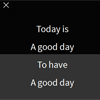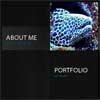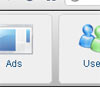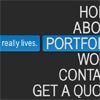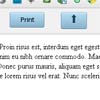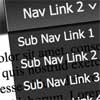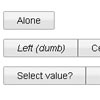jQuery fatNav
Chubby fullscreen menu with nice hamburger toggle
Installation
Install via bower:
bower install jquery-fatNavOr you can add jquery.fatNav.css and jquery.fatNav.js manually to your project
Usage
Create the menu in your HTML:
<div class="fat-nav"> <div class="fat-nav__wrapper"> <ul> <li><a href="#">Menu item</a></li> <li><a href="#">Menu item</a></li> <li><a href="#">Menu item</a></li> <li><a href="#">Menu item</a></li> </ul> </div> </div>Call the javascript function:
$.fatNav();Customizing hamburger color
Default state:
.hamburger .hamburger__icon, .hamburger .hamburger__icon:before, .hamburger .hamburger__icon:after { background-color: red; }Close button state:
.hamburger.active .hamburger__icon:before, .hamburger.active .hamburger__icon:after { background-color: green; }Build
git clone https://github.com/Glitchbone/jquery-fatNav.git my_project npm install gruntAuthor
Adrien Glitchbone
License
jQuery fatNav is available under the MIT license. See the LICENSE file for more information.