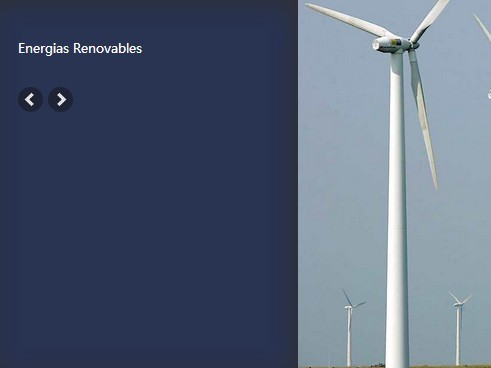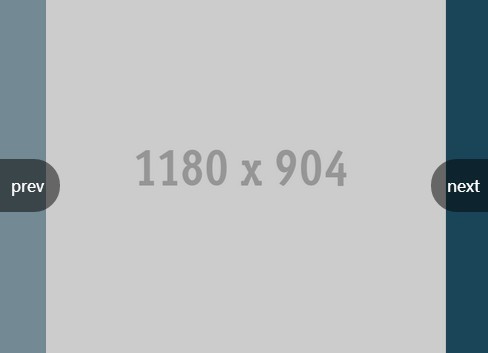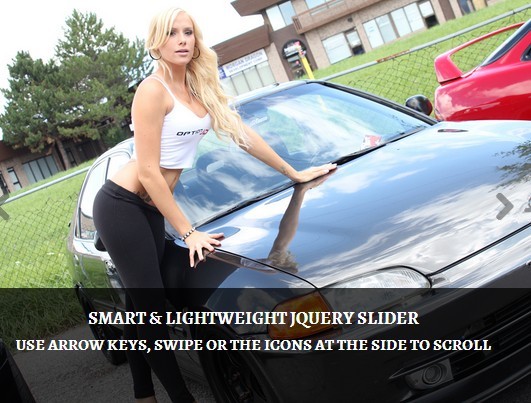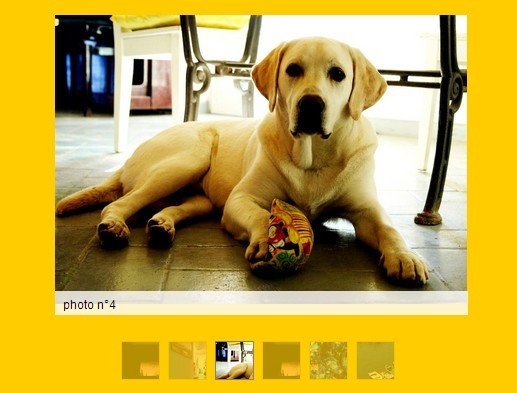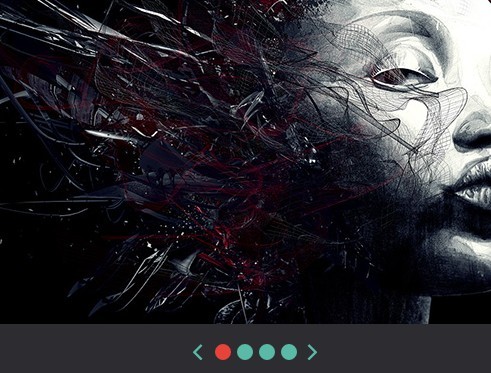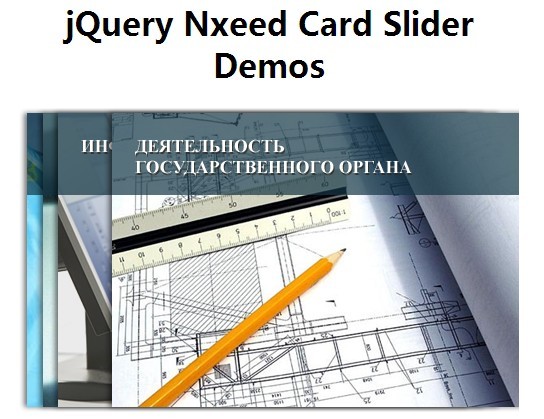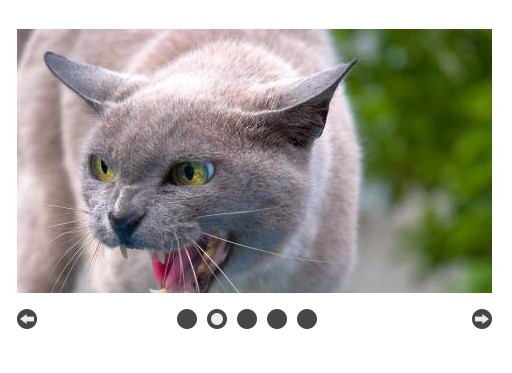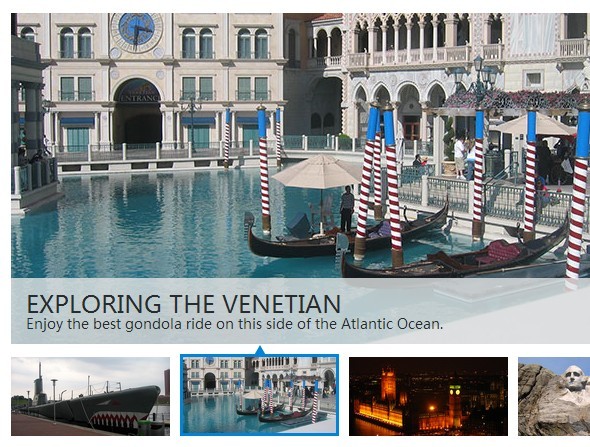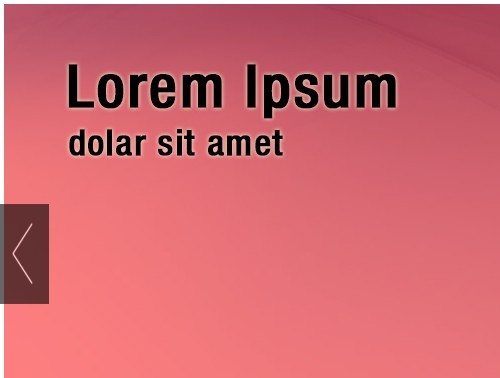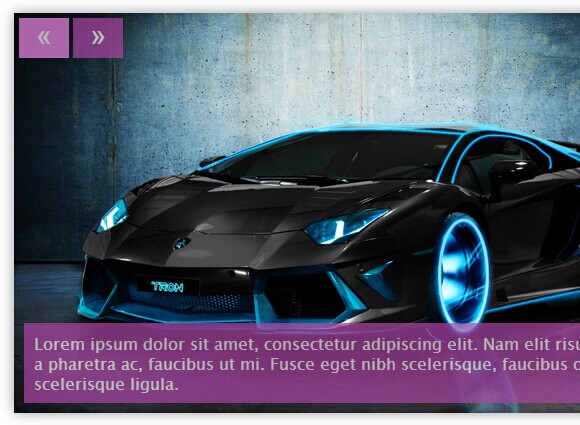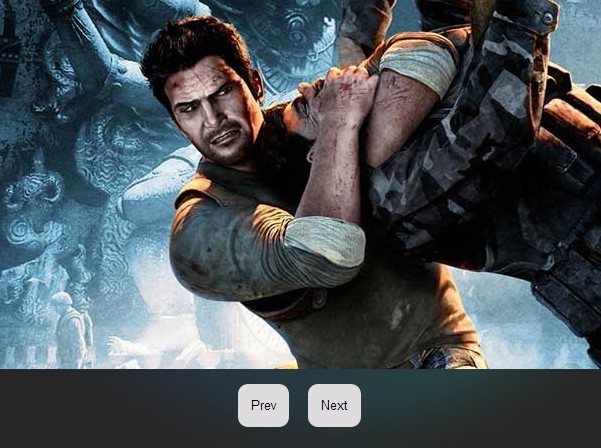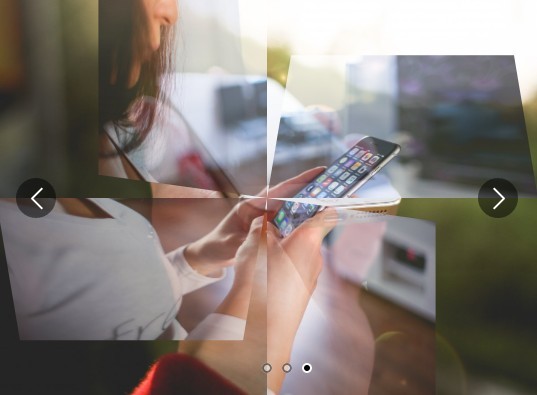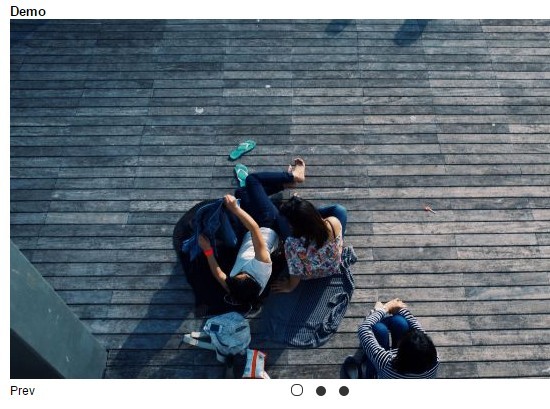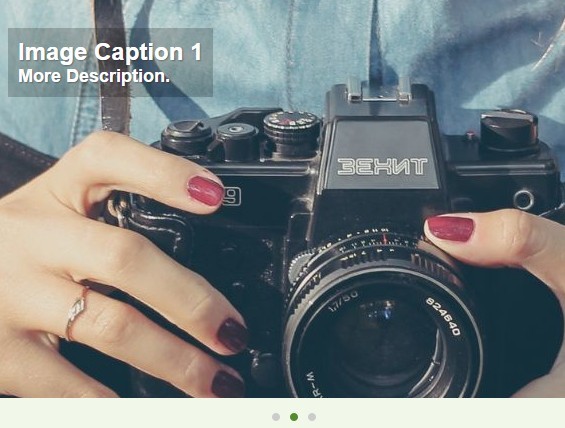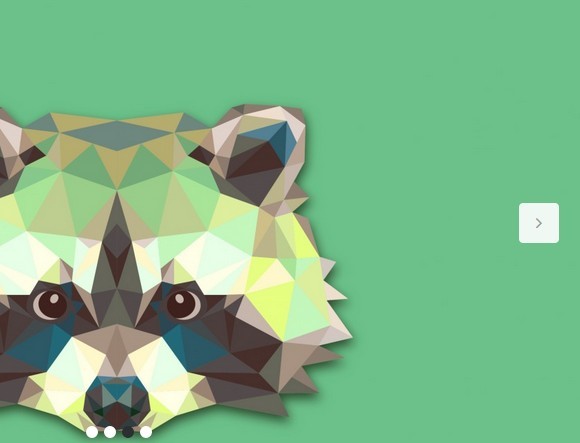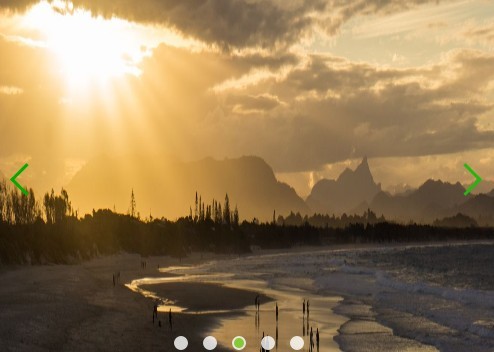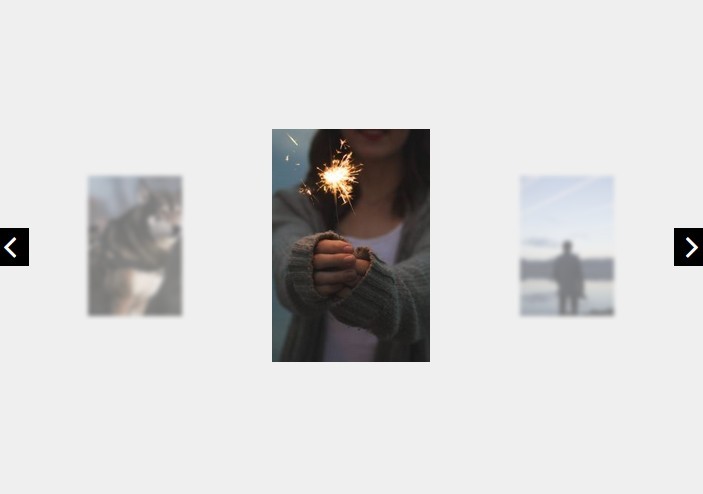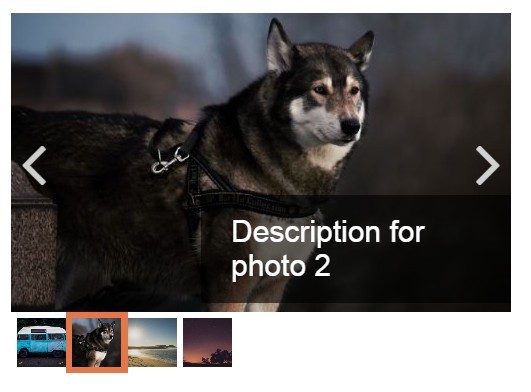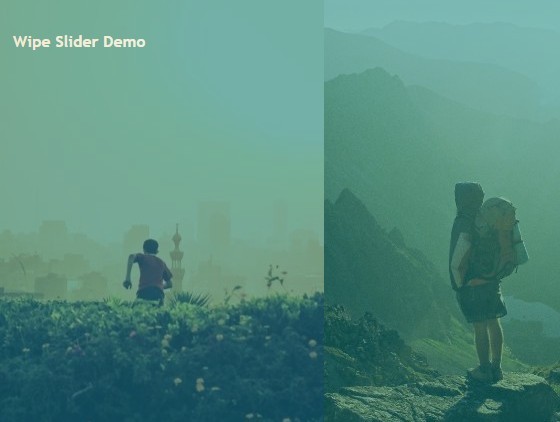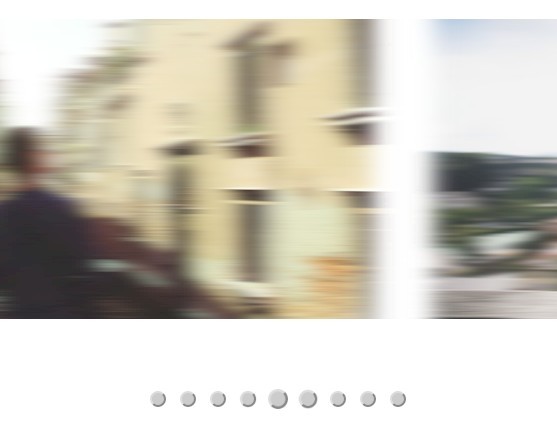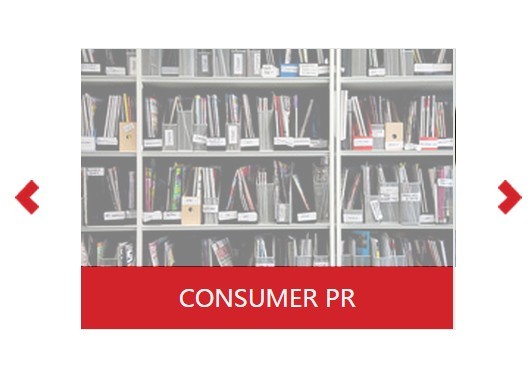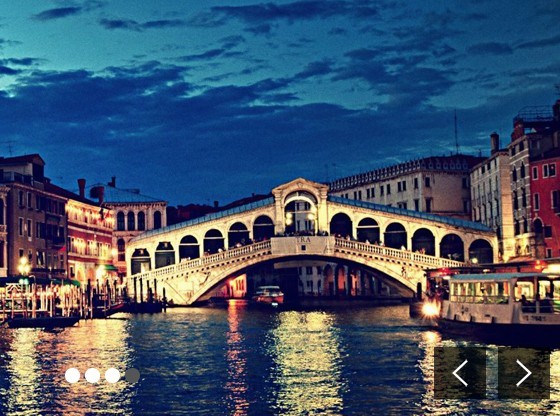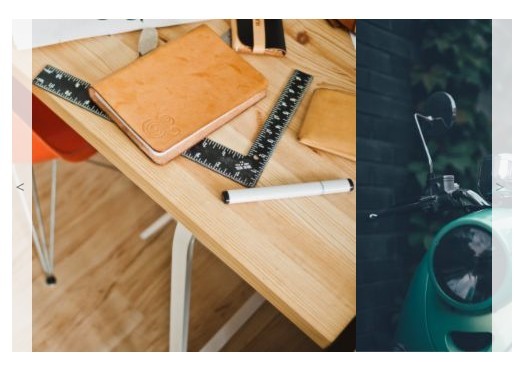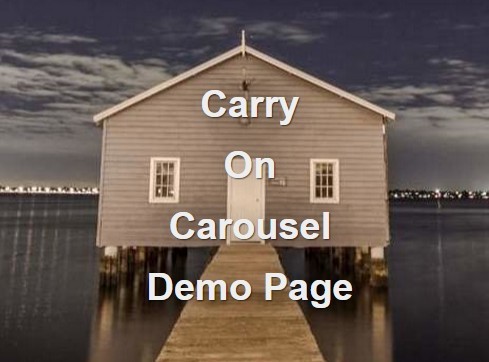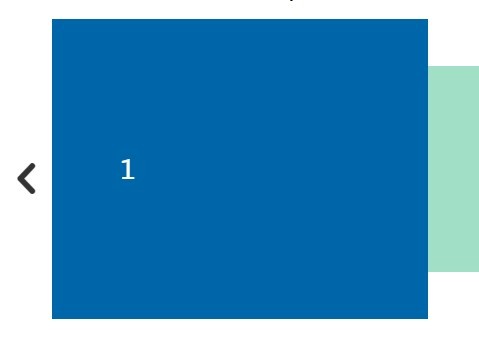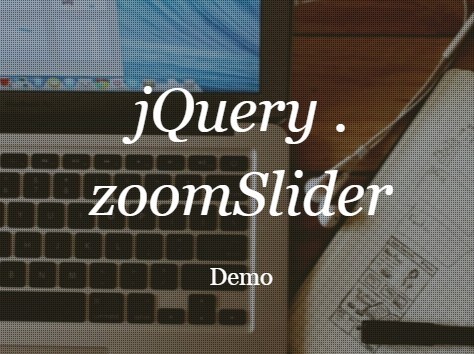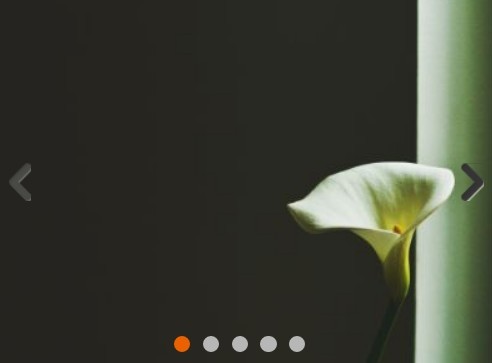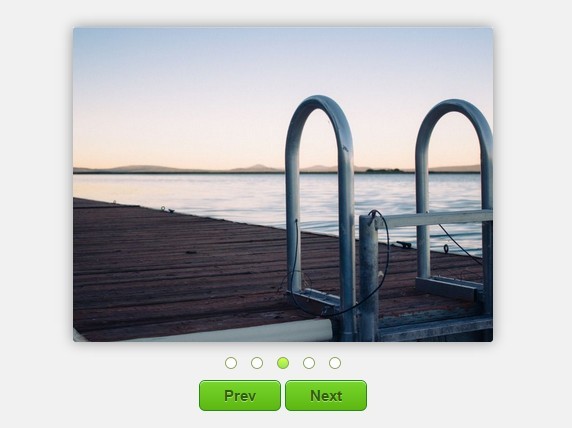Kiss Slider jQuery Plugin
Description
Kiss Slider is intended to be a flexible, responsive, yet simple jquery slideshow.
Demo
Go and take a look a the demo!
Quick Start
HTML
<ul id="kiss-slider"> <li><img src="img/slide01.jpg" /></li> <li><img src="img/slide02.jpg" /></li> <li><img src="img/slide03.jpg" /></li> <li><img src="img/slide04.jpg" /></li> <li><img src="img/slide05.jpg" /></li> <li><img src="img/slide06.jpg" /></li> </ul>CSS
Just define a width (fixed, fluid, responsive) for the container (here, #kiss-slider). The plugin will do the rest. It is best to set a overflow:hidden rule on the container to prevent "FOUC"
Javascript
The minimum javascript is as follow:
$(window).load(function() { $('#kiss-slider').kissSlider(); });Note: Calling the plugin on window.load() allows to properly calculate the slider dimensions, if you do not specify them explicitely.
Documentation
Plugin parameters
-
slideSelector (string, default: null)Selector for the slides. If not provided, kissSlider juste selects direct children of the element the plugin is called onto.
-
nextSelector (string, default: null)Selector for the "next" button(s). It is up to you to add it/them to HTML.
-
prevSelector (string, default: null)Selector for the "previous" button(s). It is up to you to add it/them to HTML.
-
paginationSelector (string, default: null)Selector in which append the pagination buttons (
<button>elements). It is advised to target a<ul>element (otherwise you must change thepaginationBeforeandpaginationAfterparameters). It is up to you to add it to HTML. -
paginationBefore (string, default: '<li>')What to display before each pagination link. Change it especially if
paginationSelectoris not a<ul>element. -
paginationAfter (string, default: '</li>')What to display before each pagination link. Change it especially if
paginationSelectoris not a<ul>element. -
autoscrollDelay (int, default: 0)Delay for automatic scrolling; set to 0 (default)to disable autoscroll.
-
alwaysAutoscroll (boolean, default: false)Never disable autoscroll, even when mouse is over the slideshow
-
startIndex (int, default: 0)0-based index of the slide to display first.
-
startingZ (int, default: 1)z-index for the slides. Usefull if the slider have to display on top of other things
-
slideDuration (int, default: 400)Duration of the sliding animation, in ms.
-
easing (string, default: 'swing')Easing for the sliding animation.
-
noAnim (boolean, default: false)false to not animate the slider.
-
beforeSlide (Function, default: null)Callback. Called each time a sliding animation starts. Parameters:
oldIndex: Index of the slide about to be moved awaynewIndex: Index of the target slide
-
afterSlide (Function, default: null)Callback. Called each time a sliding animation is complete. Parameters:
oldIndex: Index of the slide just moved awaynewIndex: Index of the slide now shown
-
init (Function, default: null)Callback. Called when the slider is initialized and ready. -
allowSwipe (Boolean, default: true)Add touch events to navigate through slider with touch-enabled devices. Won't work with a mouse.
Plugin actions
Actions can be called using the same syntax, passing parameters as an object in second argument, for example:
$('#kiss-slider').kissSlider('moveTo', {index:2});-
moveToGo to given slide. Parameters:
index (int): 0-based index of the slide to showdir (int, default:1):1to make the slides go right to left,-1to go the other way.
-
previousGo to previous slide. No parameter.
-
nextGo to next slide. No parameter.
-
startAutoScrollStart autmatic scrolling of slides. Parameters:
delay: if not specified, the slider will use theautoscrollDelayoption value
-
stopAutoScrollStop automatic scrolling of slides.
-
refreshVisually updates slider. Call it after you alter the DOM inside the slider.
-
cleanRemoves all slides from DOM, except for the current one, and internally updates currentIndex. Does not call refresh().