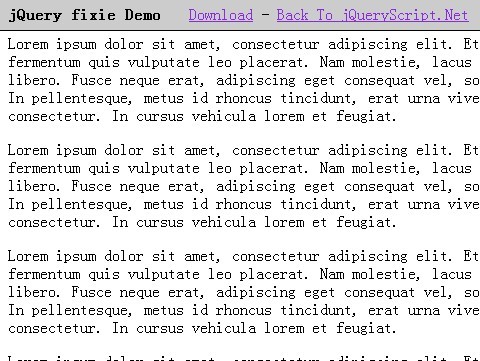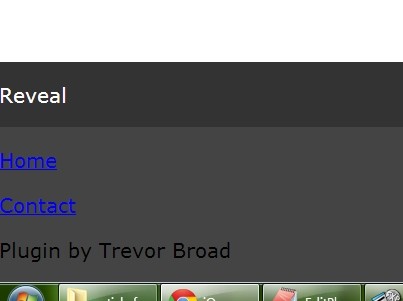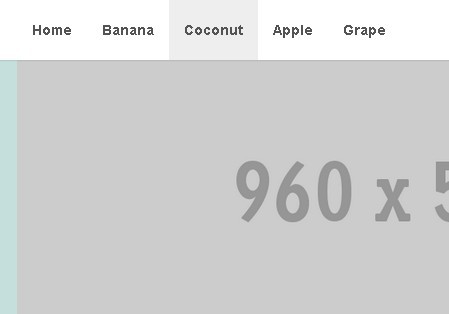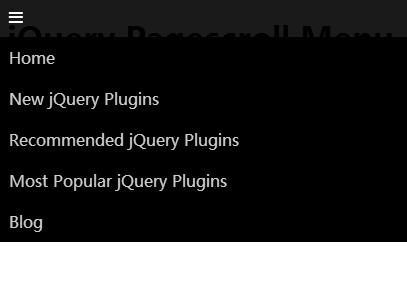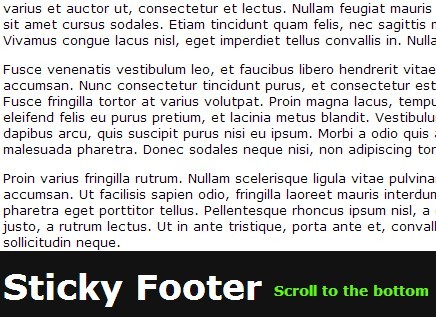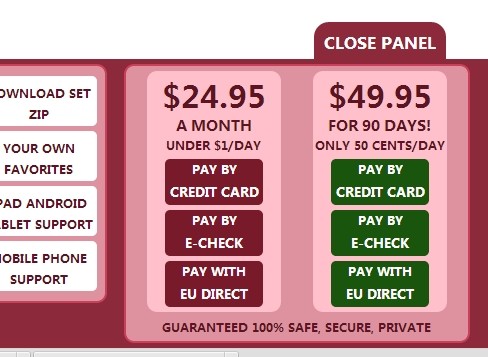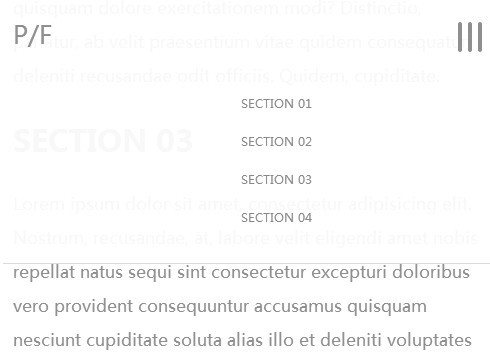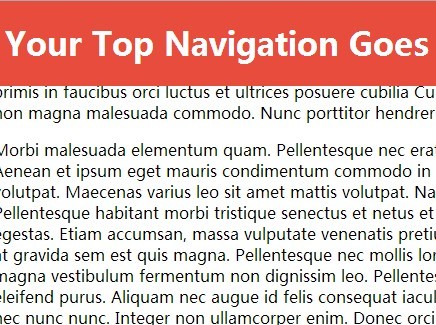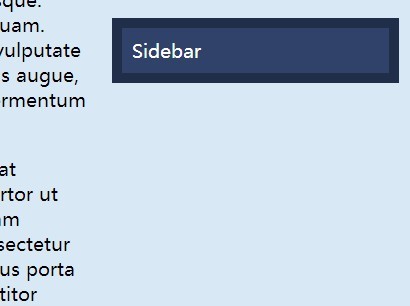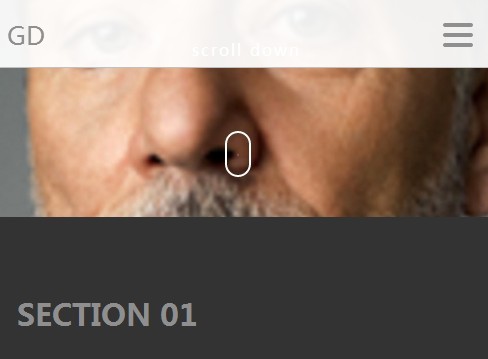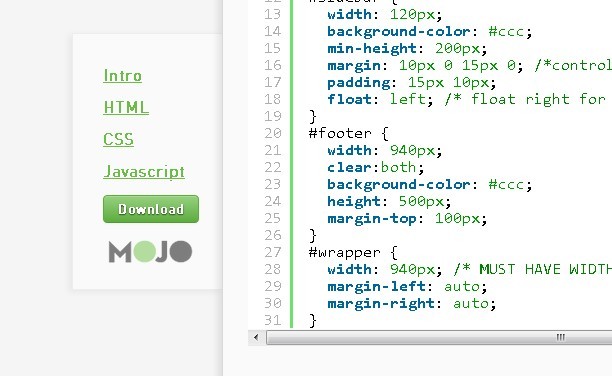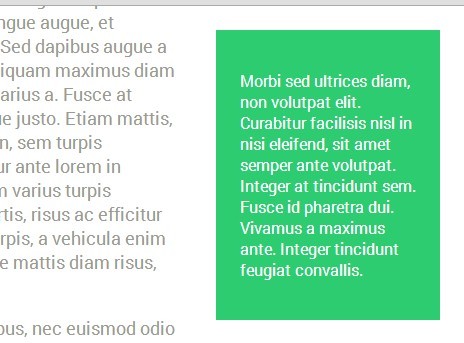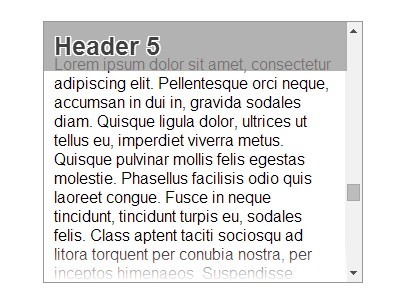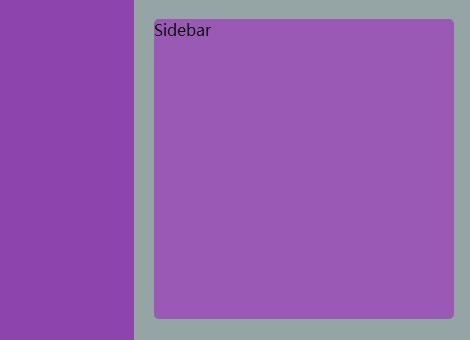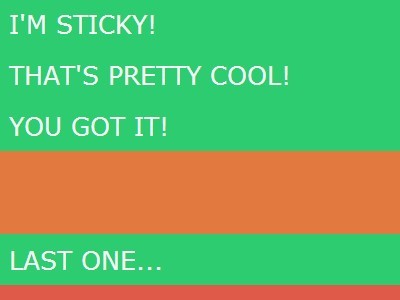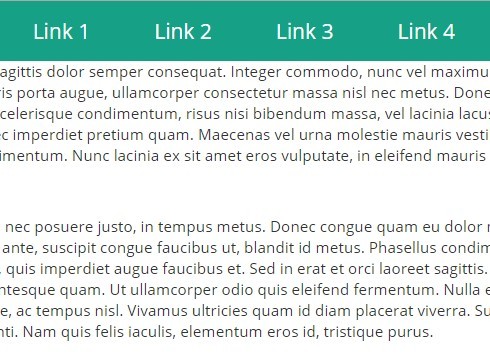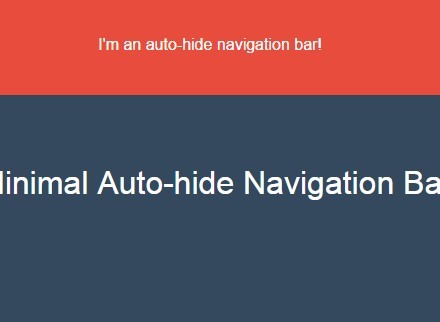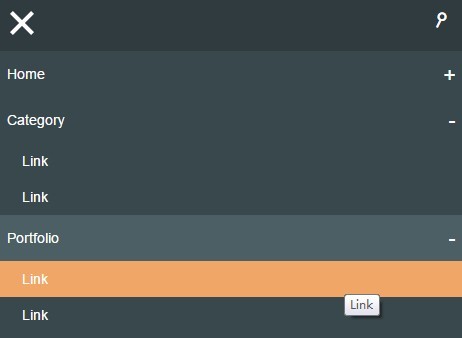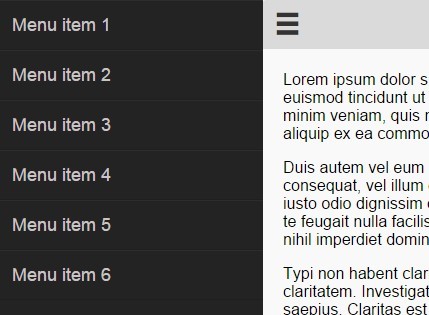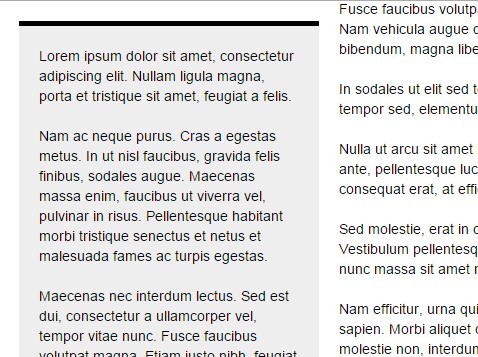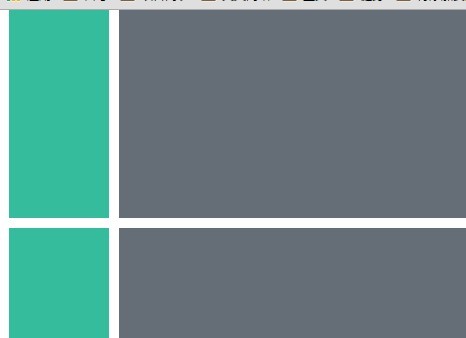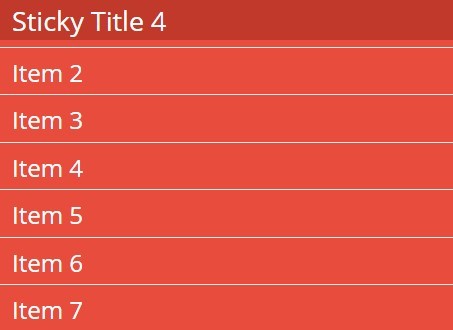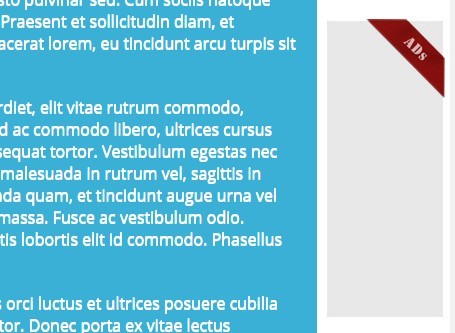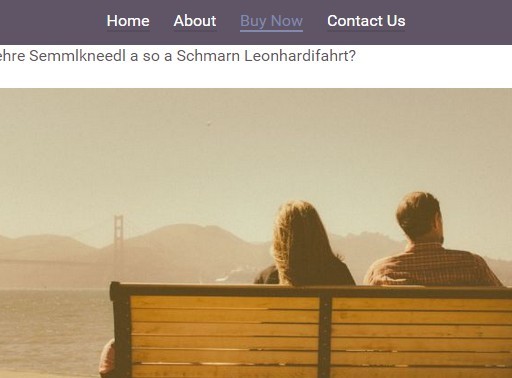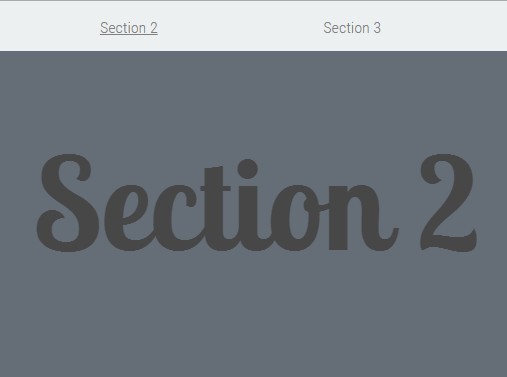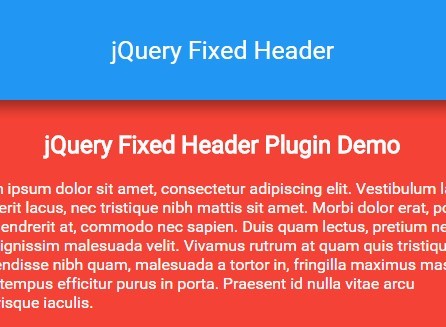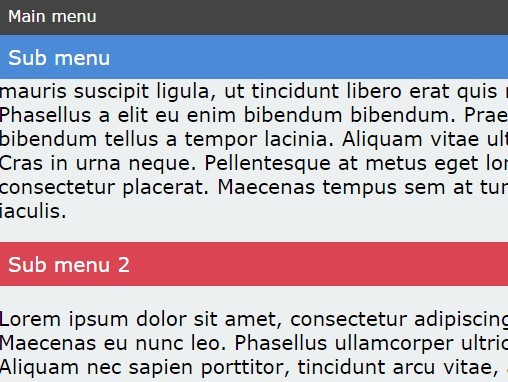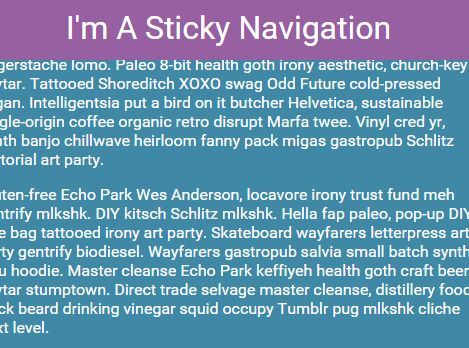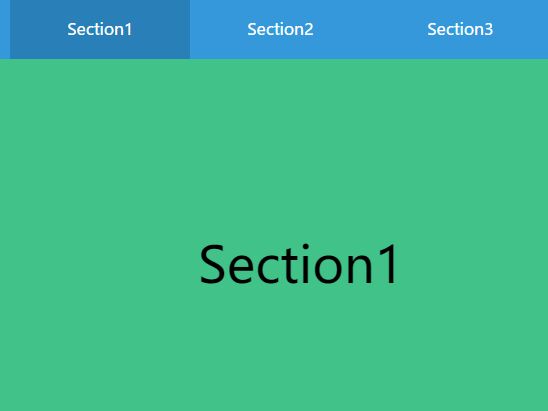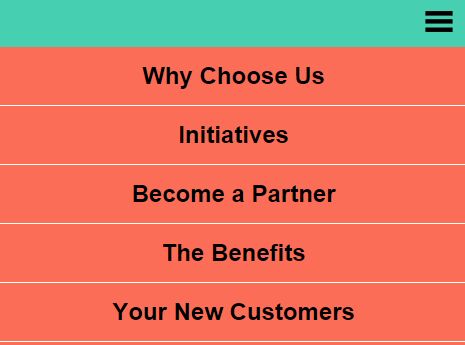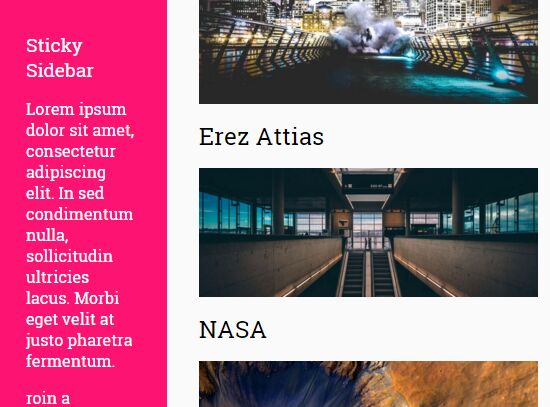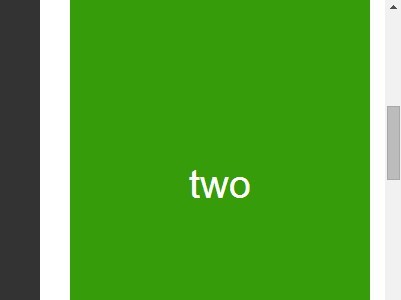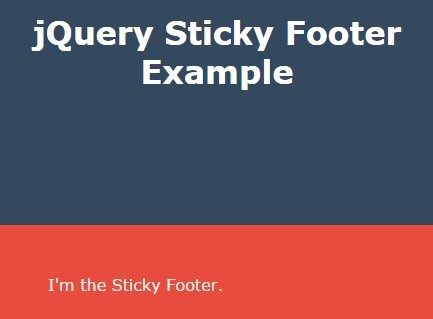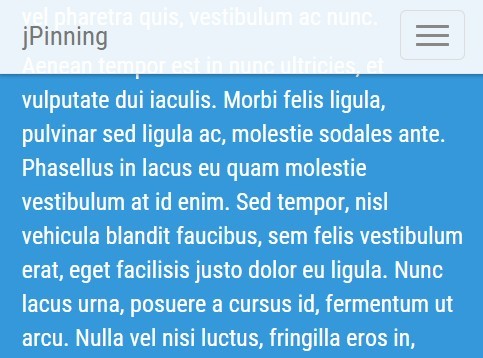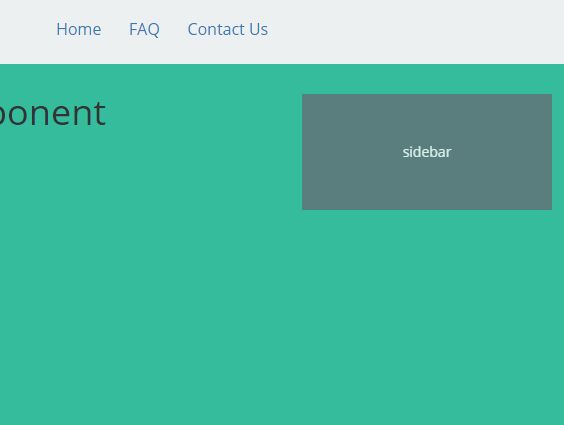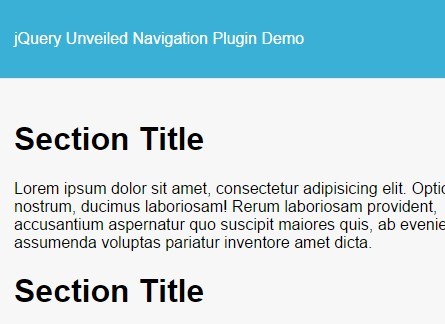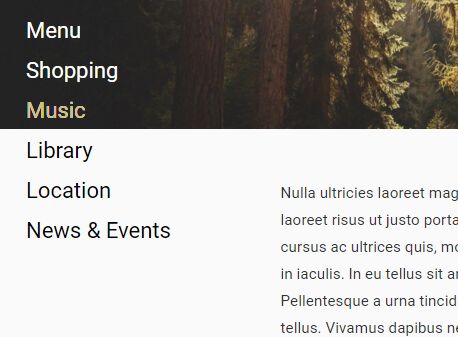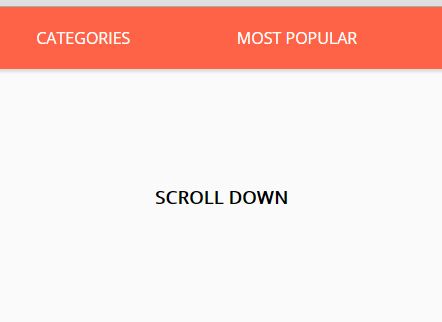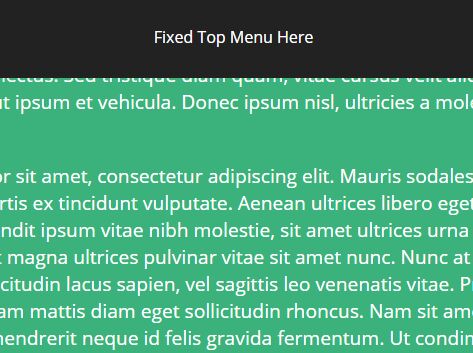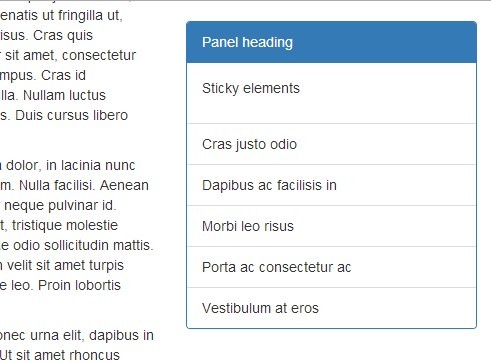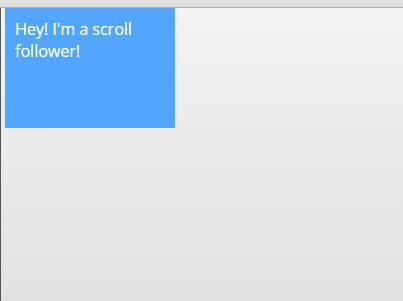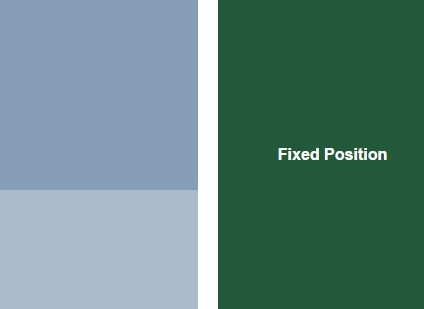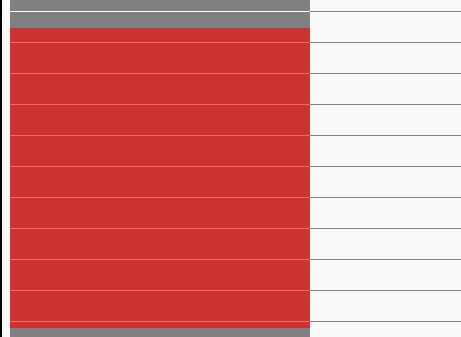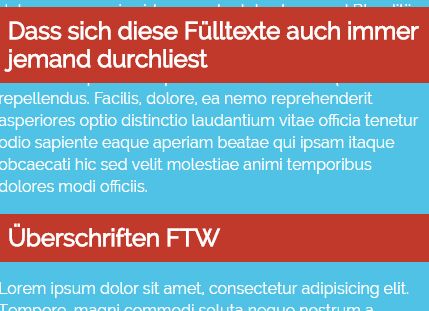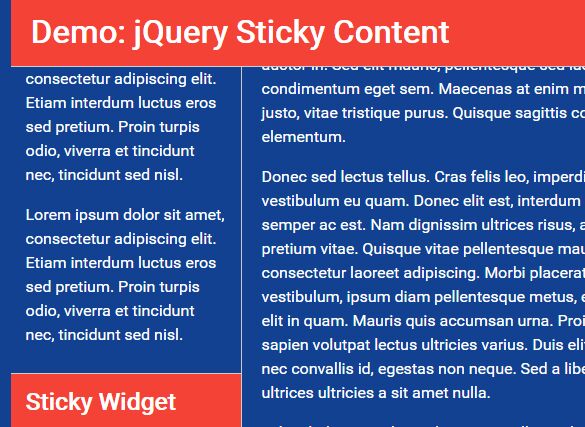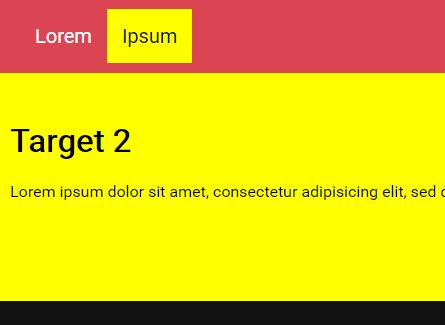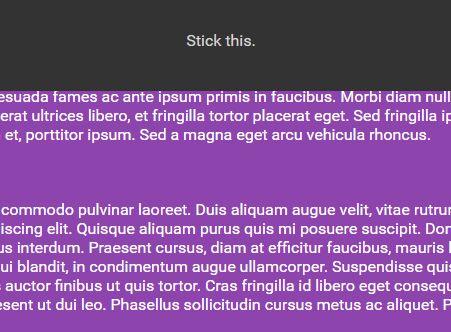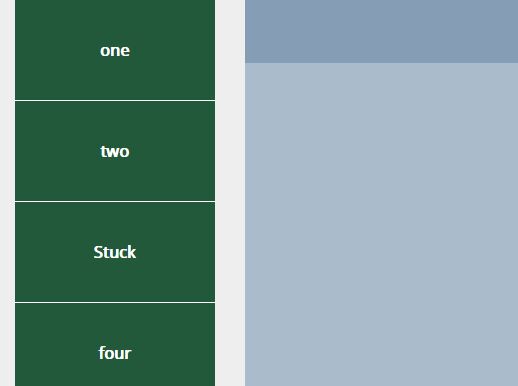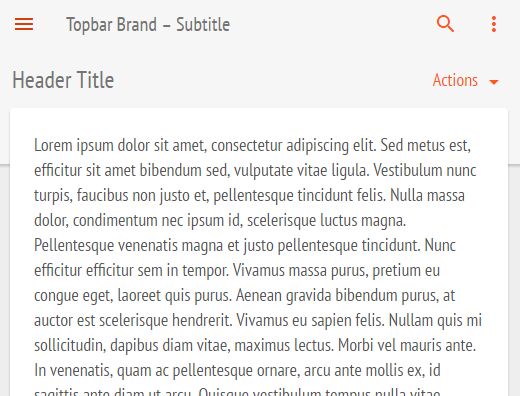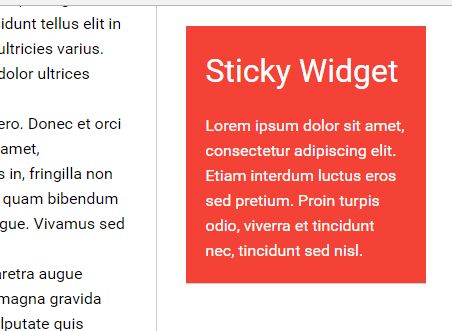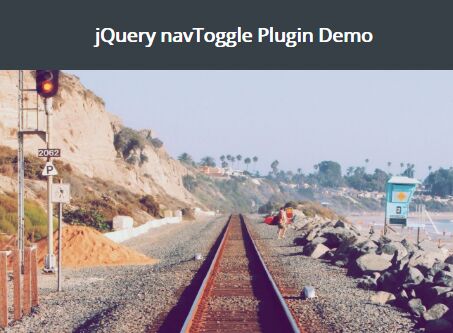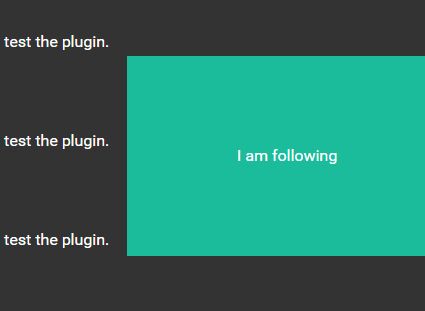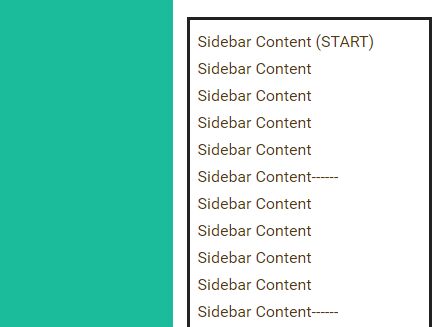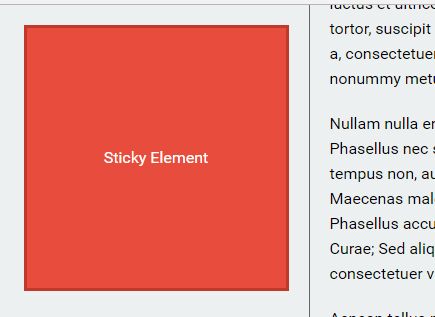fixie
jQuery plugin to fix elements vertically as the page scrolls down. Configurable, reusable. "Pin" the given element to the top of the page on vertical scroll. Also know as "conditional fixed placement".
Demo
http://ndpsoftware.com/fixie/demo.html
Usage
$('#menu').fixie(); // defaults $('header').fixie({ topMargin: '20px' }); Options
Accepts an options object, which may contain (with defaults):
- strategy:
fixedChoose an implementation. See below. - topMargin:
0Specifies how close to the top to pin the element. Usually you want elements pinned to the top, but sometimes they need to be below some other element, such as a fixed header. - pinnedClass:
_pinnedToTopAny css class to add on to the element when it is pinned. - pinnedBodyClass:
undefinedA CSS class to add to the body element when this element is pinned. Default is to add no class. - throttle:
30(ms) How often to adjust position of element - pinSlop:
0Usually when the user scrolls an element to the top of the page, it becomes "fixed". This "slop" value allows it to go past, or become fixed before it's actually at the top.
Strategies
There are various strategies available:
relative: simply make the element positioned relative and adjust position whenever the user scrolls. Works with simple elementsrelativeWithHiding: same as above, except fades out and shows elements as they movefixed: makes the element fixed positioned. This is very performant, but it has a couple drawbacks. First, you must take care that when the element becomes "fixed", that it maintains its natural width. This is better done with your CSS than fixie itself, so that the pinned element can respond well to browser resizing. Often this is only a "width: 100%" statement.
License
Copyright (c) 2013 NDP Software. Andrew J. Peterson MIT License; see LICENSE.txt
History
- Bug fix:
relativeWithHidingstrategy resets opacity toinheritafter element is made visible, so that fixed items can have any opacity applied with CSS. - 1.0.1: add bower file
- 1.0.0: first release