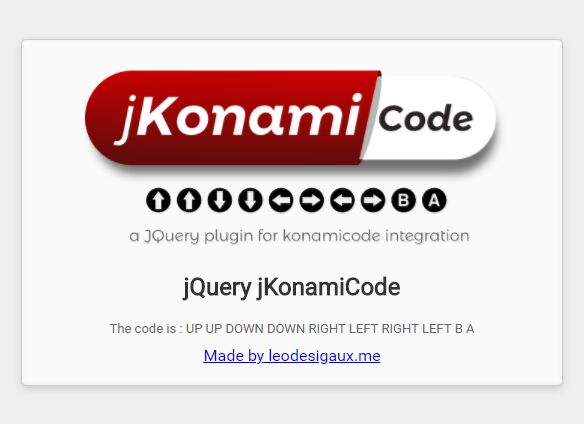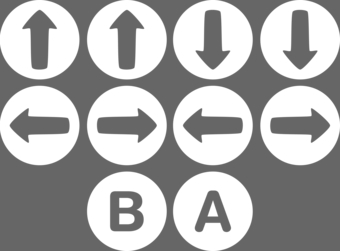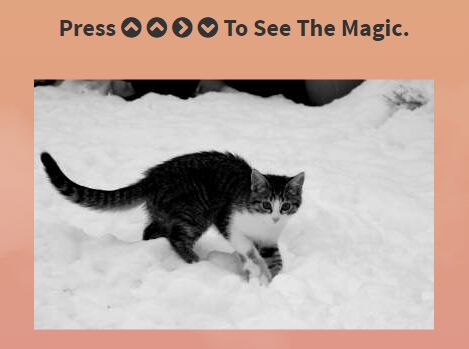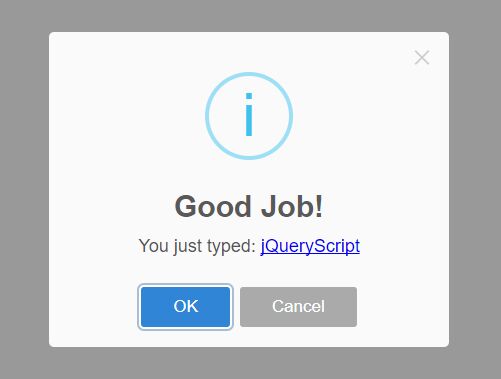Installation
1. First include jQuery before </body>
<script src="https://ajax.googleapis.com/ajax/libs/jquery/1/jquery.min.js" type="text/javascript"></script>2. Include jKonamiCode.js
From release
<script src="jKonamiCode.js" type="text/javascript"></script>Or from CDN hosted by jsDelivr
<script src="//cdn.jsdelivr.net/gh/Leoche/[email protected]/jKonamiCode.js" type="text/javascript"></script>3. Initialize the plugin
<script type="text/javascript"> (function($){ // Waiting for jQuery to load $(window).jKonamicode(function(){ // Executed when Konami code is entered alert("My super easter egg"); }); })(jQuery); </script>Customization
This plugin comes with a event function triggered when a right key onRightKey() is detected and have one args which is the number or right keys entered. You can also change the keyCodes if you want to have a custom code scheme.
(function($){ $(window).jKonamicode({ {code:[38,38,40,40,37,39,37,39,66,65], // Konami Code onRightKey:function(e){ alert("You entered "+e+" right keys."); }}, function(){ // Success function alert("You just entered the entire konami code!"); } ); })(jQuery);Here is a table of all chars keyCodes: keyCodes Table