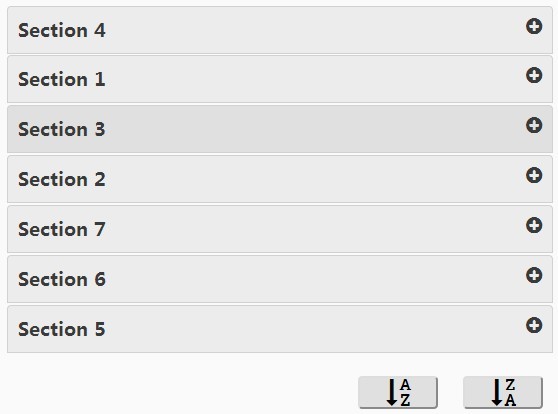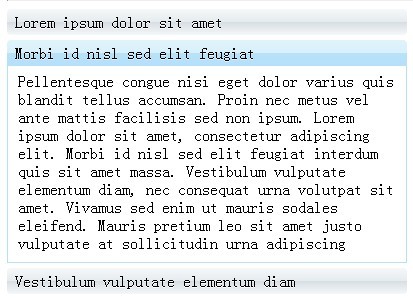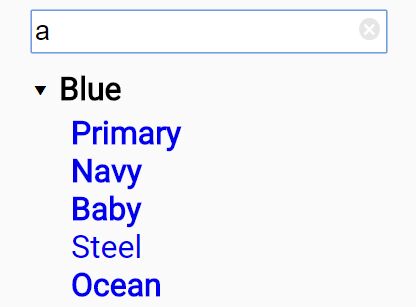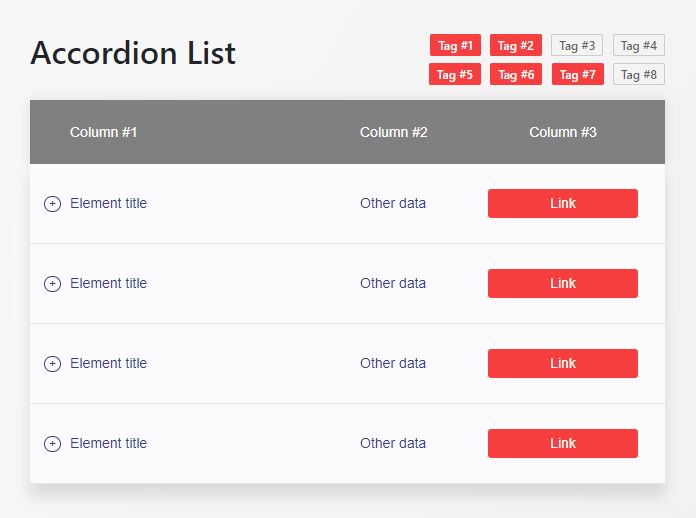AccordionList-plugin
This plugin has the functionality to organize several sections, arranged by title and their respective content. It was written in Javascript using the jQuery library.
Demo: Website demo

 Installation
Installation
Call the jquery library
From web:
<script src="//ajax.googleapis.com/ajax/libs/jquery/2.1.3/jquery.min.js"></script>From local path:
<script src="js/jquery.min.js"></script>Call acordionList script
From web:
<script src="http://emanuelteixeira.16mb.com/plugin/js/accordion.js"></script>From local path:
<script src="js/accordion.js""></script>Call acordionList style sheet
<link href="css/style.css" rel="stylesheet" type="text/css">To add more resources add font awesome
From web:
<link href="//maxcdn.bootstrapcdn.com/font-awesome/4.2.0/css/font-awesome.min.css" rel="stylesheet">Usage
Create container section:
<section id="accordion">Create content section:
<div data-type="accordion-section">Create content title:
<h3 data-type="accordion-section-title">Example</h3>Create inside content:
<div data-type="accordion-section-body">####Extra Resources
Create search box:
<input type="text" placeholder="search in list" name="search" id="search" data-type="accordion-search">Important: For search into contents use "keyword". If you search without "" find on titles.
Create filter:
<select data-type="accordion-filter"> <option value="default">all</option> <option value="type1">Type 1</option> <option value="type2">Type 2</option> </select>Important: use default value for search all.
Create ordering buttons:
<button data-type="accordion-ordering" ordering="asc"></button> <button data-type="accordion-ordering" ordering="desc"></button>Important: Only work with font awesome.
Call accordion funtion
<script> $(document).ready(function () { $("#accordion").accordion(); }); </script>